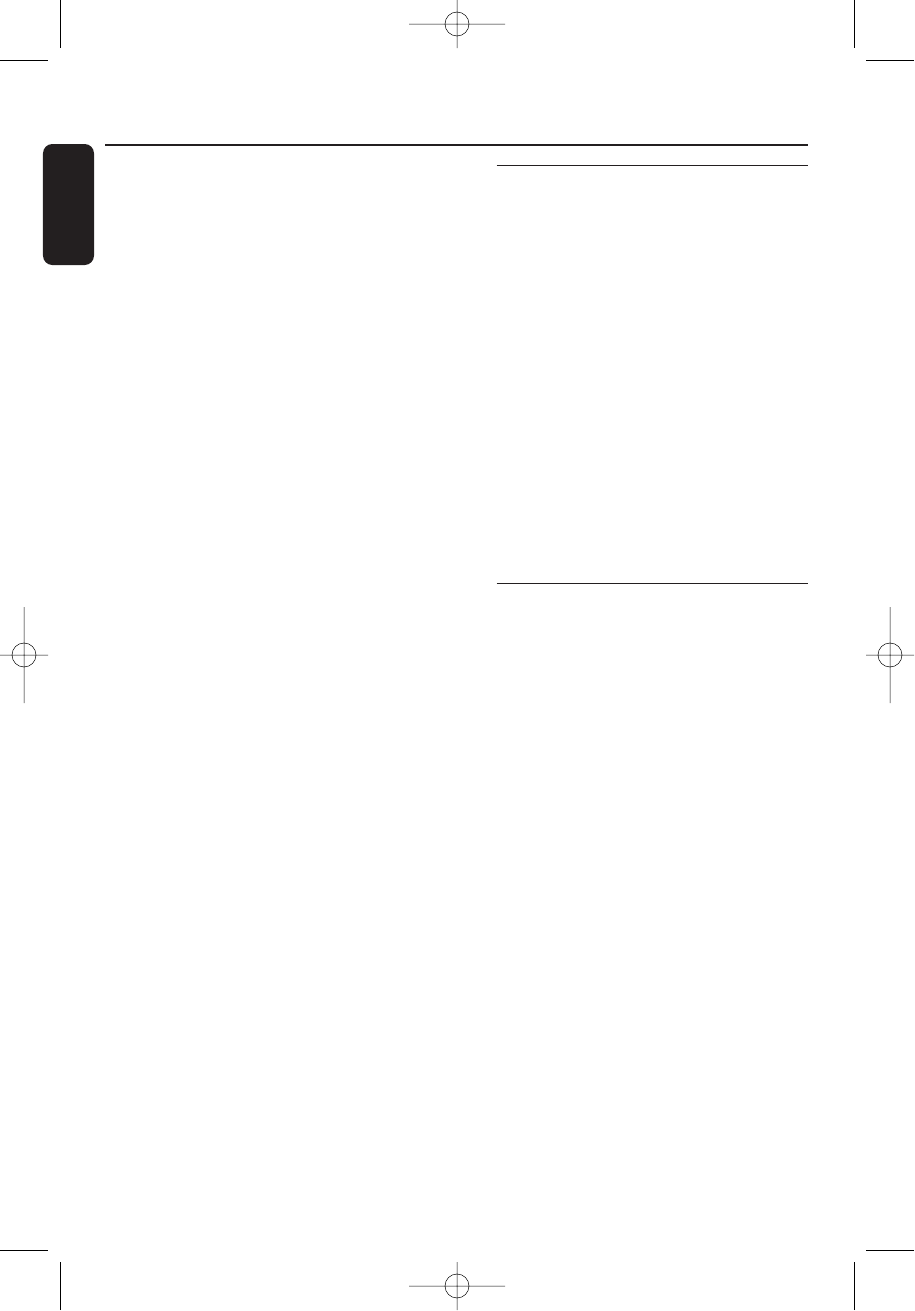Controls Installation
6
English
Headphone (figure 2)
9 Power indication – lights up when in use.
When batteries are low, the power
indicator flashes, and you should recharge
the headphone for about 16 hours before
the next use.
10 Power On/Off – push the button to
switch the headphone on/off.
11 Recharging contacts – align headphone
to the transmitter, green recharging LED on
the transmitter’s front must switch on,
indicating that the headphone is being
recharged.
12 Volume – adjust volume to your desired
listening level.
13 SRS™ On/Off – push the button to
switch the SRS™ surround sound mode
on/off.
14 SRS™ indication – lights up when the
SRS™ surround sound mode is activated.
15 Tuning – press and hold the button for
about 1 second.The headphone
automatically tunes to the right transmission
frequency and the tuning indicator will light
up. If not, repeat this step.
16 Tuning indicator – lights up when
receiving optimal transmission.
Transmitter power supply
IMPORTANT
Use only Philips SBC CS030/00
12 Volt/200 mA AC/DC adapter.
(For UK, use only Philips SBC CS030/05)
1 Make sure the adapter’s rated voltage
corresponds to the mains socket voltage.
2 Connect the DC connector of the AC/DC
adapter to the 12 Volt DC power input
connector located at the rear of the
transmitter.
3 Connect the 12 Volt/200 mA AC/DC
adapter to the mains socket.
– Always disconnect the AC/DC adapter if
the transmitter is not to be used for a
long period of time.
Headphone power supply
IMPORTANT
Use only rechargeable R03/AAA NiMH
batteries (preferably Philips).
Do not use NiCd batteries or
alkaline batteries as these may damage
your FM wireless system!
1 Check if the power button of the FM
headphone is in the on position.
2 When the red power indicator on the FM
headphone starts flashing, it indicates that
the batteries are running low.
3 To recharge the headphone’s built-in
rechargeable R03/AAA NiMH batteries,
position the headphone on the transmitter
and contact.
Environmental Information
All redundant packing material has been omitted.We have done our best to make the
packaging easily separable into two materials: cardboard and polyethylene
Your unit consists of materials which can be recycled if disassembled by a specialized
company. Please observe the local regulations regarding the disposal of packing
materials, exhausted batteries and old equipment.
XP SBC HC 8850/00-1 19-03-2002 14:45 Pagina 6