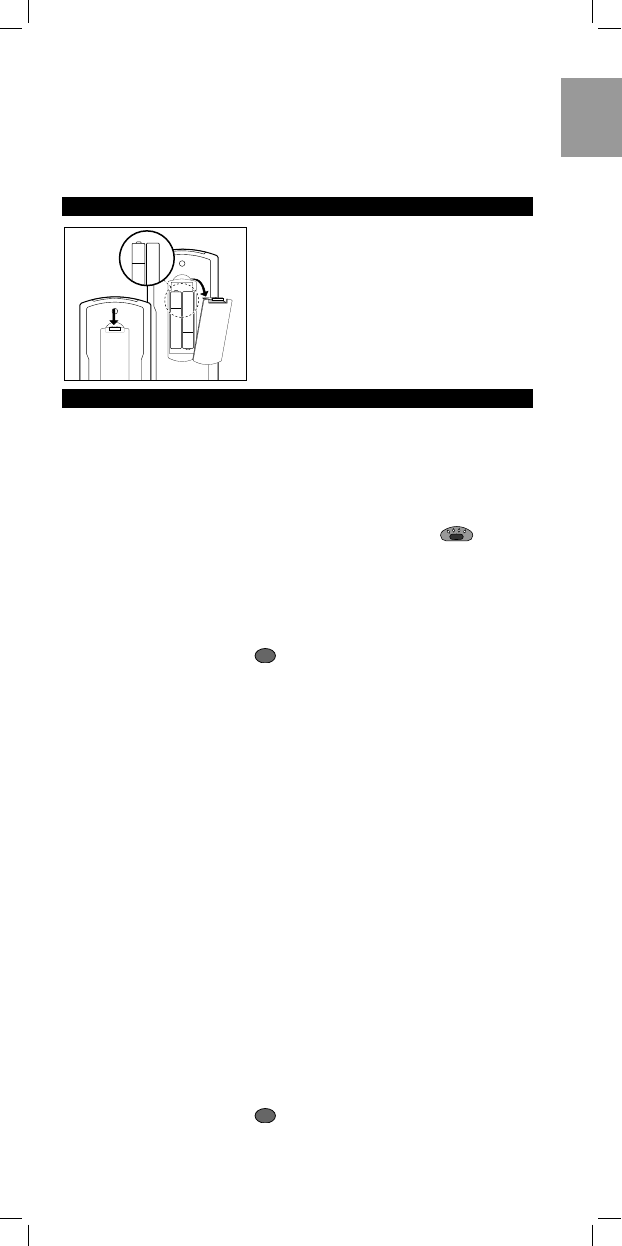3
RU240- page 3
Try it out! The easiest way to find out how your new remote works, is to
try pressing the keys and see what happens - don't worry, you won't
damage anything! Most of the keys work just like on your original remote
control. Of course, if your TV or VCR does not offer a specific function,
pressing that key will have no effect.
DON'T FORGET THE BATTERIES!
You'll need two 1.5V batteries, type R03,
UM4 or AAA only. Put them in like this.
Remember to replace the batteries at least
once a year. Don't leave the batteries out
for longer than one hour, otherwise you
will need to set the remote up again.
GETTING STARTED
This remote is ready to work with any Philips TV, VCR ,satellite tuner or
CD-player. For other brands of equipment, it needs to be set up first. That
only takes a couple of seconds, thanks to Philips' Simple System Setup!
Before you start, make sure you're in the right mode for the equipment
you're setting up (TV, VCR, SAT or AUDIO). The green indicator LEDs show
which mode is selected. To switch between modes, press once to
activate, then press it again to advance to the next mode. Also, make
sure the equipment is switched on. Sit right in front of it.
If you know the brand of your equipment, look at the code list at the
back of this booklet, and find the first 3-digit code for your equipment.
1 Press and hold and at the same time until the green LED
lights up. (Release the keys, the green LED should stay on)
2 Enter the 3-digit code using the keypad. The green LED blinks twice.
That's it! Now, press a few keys on the remote to check that the
equipment responds correctly. If it doesn't, try again using the next code
in the list. In the rare instance that none of the codes work, follow the
instructions in the next section.
Tip: Make a note of the code inside the battery case, and in the back of
this booklet in case you ever need to setup again.
If you don't know the brand of your equipment or if you can not find
it in the codelist, setup still won't take long. Philips' patented Handsfree
autosearch tests all the codes one after another and finds the right one
for you! The search time averages about 90 seconds. (Maximum search
time is 5 minutes for TV; 2 minutes for VCR, 4 minutes for SAT and 2
minutes for AUDIO.)
Make sure the TV, VCR etc. is switched on. If it's a VCR, insert a tape and
start playback. You will know when the correct code has been found
because the equipment will switch off or the VCR will stop playback.
1 Press and hold and at the same time until the green LED
lights up.