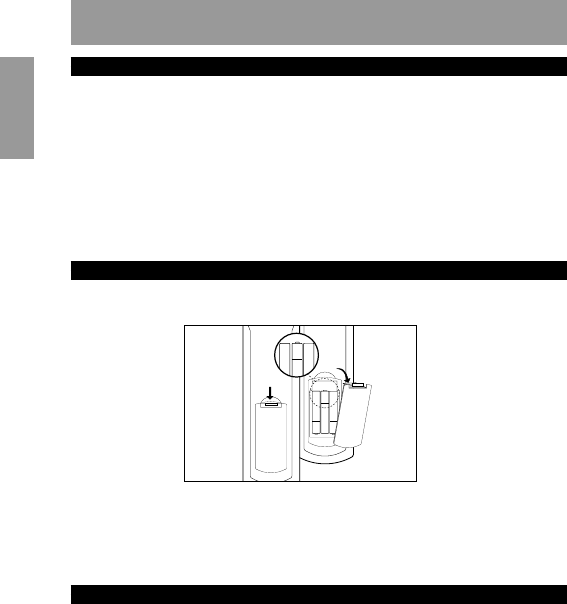INTRODUCTION
You have made a great choice by buying this Philips universal remote control! It
replaces up to eight separate remote controls and is pre-programmed to operate
with almost any brand of TV, VCR, satellite tuner, cable decoder, CD-player, DVD-
player, tuner and amplifier. The SBC RU880 can also control Philips Power
Control System devices. It can even learn the codes of other remote control
units that are not pre-programmed. Best of all, the SBC RU880 is quick to set up
and easy to use, and with the green back-lighting it can even be used in dimly
lit rooms! Here's how...
DON'T FORGET THE BATTERIES!
To operate the SBC RU880 you'll need three 1.5V batteries, type UM3, LR6 or AA
only. Put them in like this....
Remember to replace the batteries at least once a year. The RU880 has the
unique feature of not losing the programmed or learned codes when the
batteries are empty. You only have to set the clock again (see ‘Setting up the
Clock’ section).
AT A GLANCE
Once you've installed the batteries, the SBC RU880 is ready to operate most
Philips VCRs, satellite tuners, CD-players, tuners and amplifiers. Just press the
button (as indicated below) for the Philips device you wish to operate. If you
want to operate other equipment brands you need to set up the SBC RU880 first
- see chapter 2. ‘Installation’.
Select TV, VCR, SAT, DVD, CD, AUDIO 1, AUDIO 2 or HOME.
The remote has 8 operating modes: TV, VCR, satellite tuner (SAT/CBL), DVD-
player, CD-player, AUDIO 1 & AUDIO 2 (for other equipment) and HOME (for
operating the Philips Power Control System). The LCD display shows you which
mode you have activated. To switch between modes simply press the button of
the device you want to operate.
1 SMART gives access to the set-up menu of the SBC RU880
2 Display
3 Mode keys select the device you want to operate
4 MENU switches menu on (and off, if this is the case on your
original remote)
5 Cursor up/down/
left/right scrolls through the menu
6 Volume Up/ turns volume up
Volume Down turns volume down
7 Mute switches sound on and off
8 Keypad for direct channel selection and other functions
9 S(hift) hold this key while pressing other keys to access
additional functions (if available on your equipment).
For instance: TV:
S(hift) – - /- - Previous Program
S(hift) – Menu Menu Off
S(hift) – a Teletext Mix
S(hift) – I Teletext Cancel
Try these and other combinations on your equipment to
discover which functions are available.
0 for TV FastText for VCR
red G Rewind
green L Stop
yellow B Play
blue F Forward
white K Pause
M Record
! I switches Teletext off
a switches Teletext on
h enlarges the Teletext display
d keeps the current Teletext page on screen