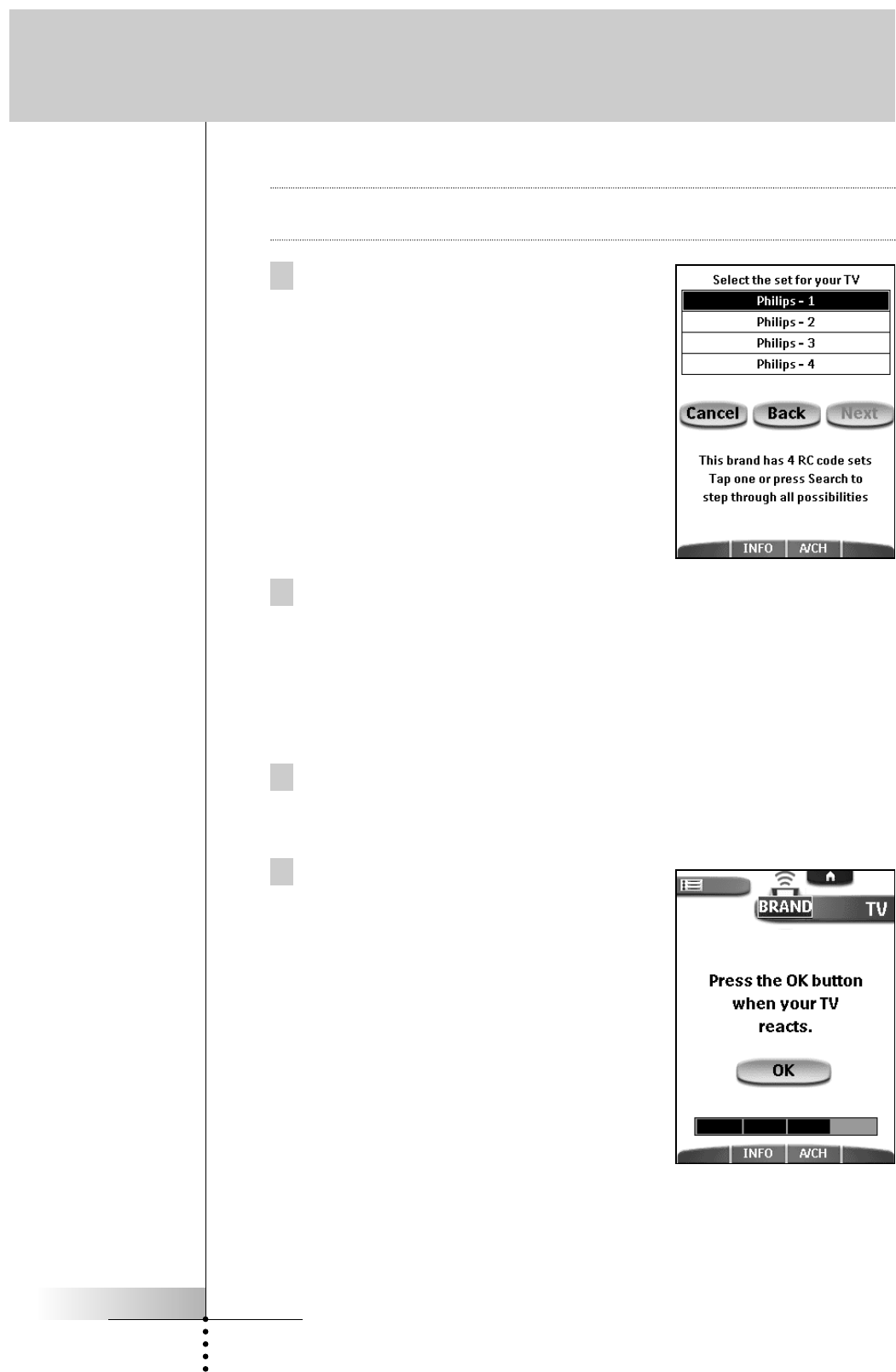User Guide
10
You can select the code set for your device:
Note The RC code sets are ranked. The first code set in the list is used for most
devices of the selected brand.
1 Select a code set from the list.
The selected code set is highlighted.
The Search button switches to Next.
2 Tap Next.
The Remote Control switches to Try mode. Continue with step 5.
-or-
When you do not know which code set to select for your device, you can
search the code set in Remote Control’s memory:
1 Tap Search.
The Remote Control automatically searches through all available RC code
sets to find the matching codes for your device.
2 Tap Next to start sending appropriate
commands for the selected device.
The progress bar indicates how many of the
available code sets have been tried out.
Getting Started