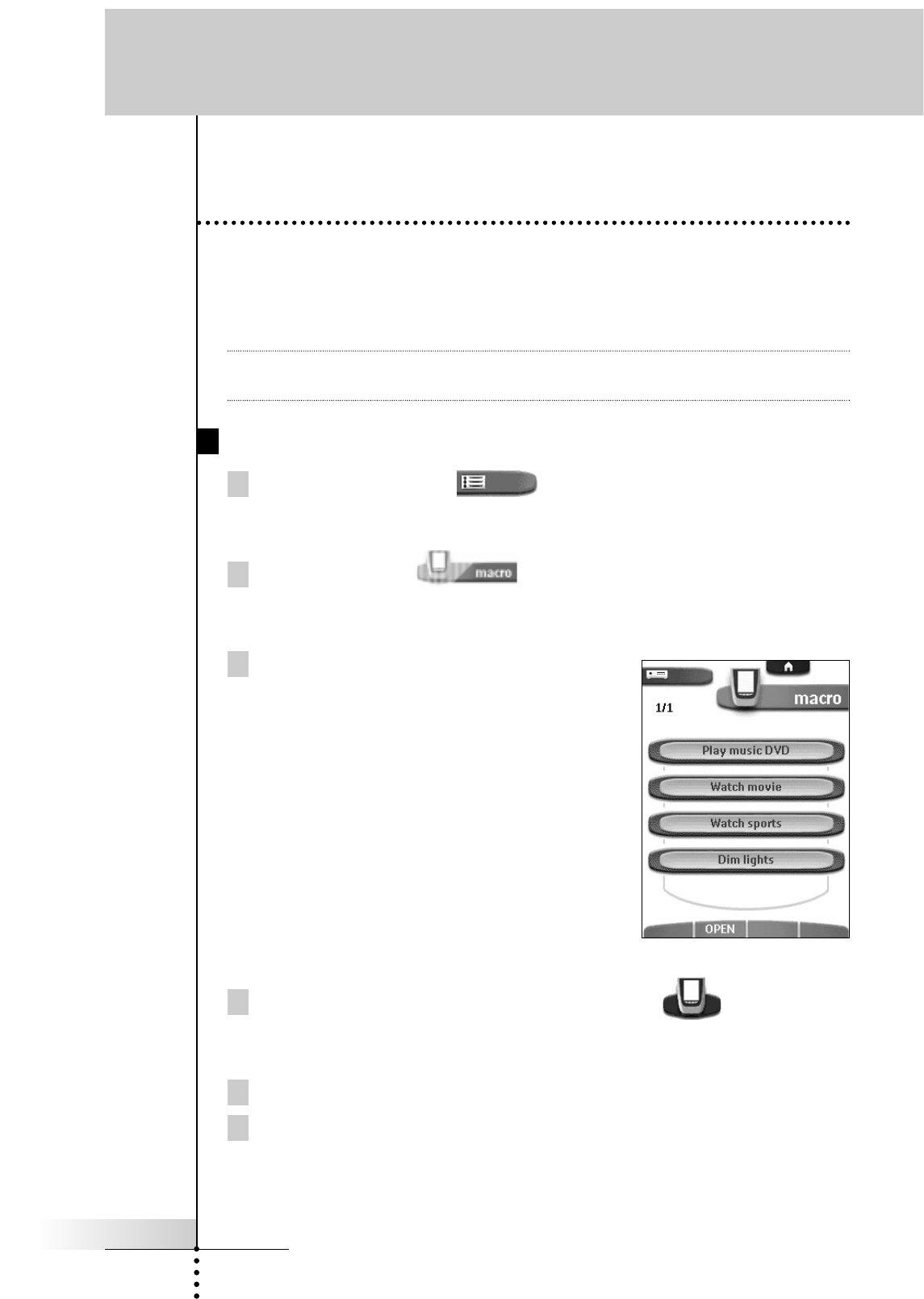User Guide
35
Recording Macros and
Setting Timers
A macro allows you to send a sequence of IR commands using one single button.
With a timer you can activate a device at the time you prefer. See page 37 to do
this.
Note To record a macro or to set a timer, there must be at least one macro group or
timer group in the Macro menu. To create these groups, see page 38.
Recording Macros
1 Tap the Macro tab icon at the left side of the touch screen.
The Device tab and the Macro tab change places. The Macro tab is active
when the name of a macro is displayed at the right side of the touch screen.
2 Tap the Macro tab next to the Remote Control icon.
The Macro menu appears. You can scroll through this menu using the Page Up
and Page Down buttons below the touch screen.
3 In the Macro menu select a macro group.
4 Switch to Edit mode via the Remote Control icon .
Empty macro buttons appear in the macro control
panel.
5 Tap the button you want to use for your macro.
6 Enter the sequence of commands you want to record.
You can navigate to whatever control panel you want, just as you do in Use
mode.
Getting the Maximum out of it