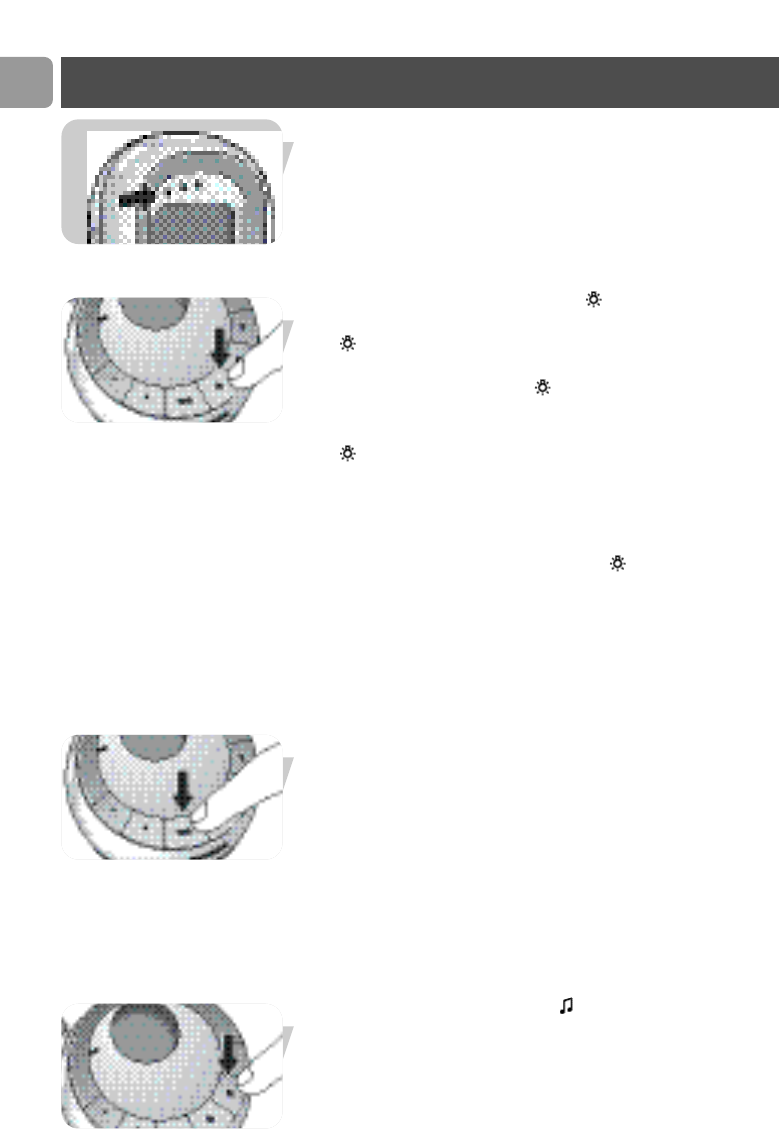> When sound is detected the sound-level lights (B-9) light up
orange.
Switching night light on/off
1 Briefly press the night light button ( ),A-7) on the baby unit
to switch on the night light (A-10).
>
lights up on both displays.
2 Press the night light button ( ),A-7) again briefly to switch
off the night light (A-10).
> The night light dims and gradually switches off.
>
goes out on both displays.
• Switch off the night light when operating the baby unit with
batteries.This saves power!
Note: If you press the night light button ( ),A-7) too long, the
night light (A-10) will not switch on/off.
Paging the parent unit
When the parent unit is misplaced and the volume is switched
off, you can use the PAGE button (A-5) on the baby unit to
locate the parent unit.
1 Briefly press the PAGE button (A-5) on the baby unit
> Paging appears on both displays (A-11, B-8).
> The parent unit will automatically reset to medium volume
level and a paging alert will sound.
2 To stop the paging alert, press the PAGE button (A-5) again
briefly or any button on the parent unit
Note: If you press the PAGE button (A-5) too long, the paging
alert will not sound.
Playing lullabies
1 Briefly press the lullaby button ( ,A-8) on the baby unit
repeatedly to select one of five available lullabies.
12
EN
Other features