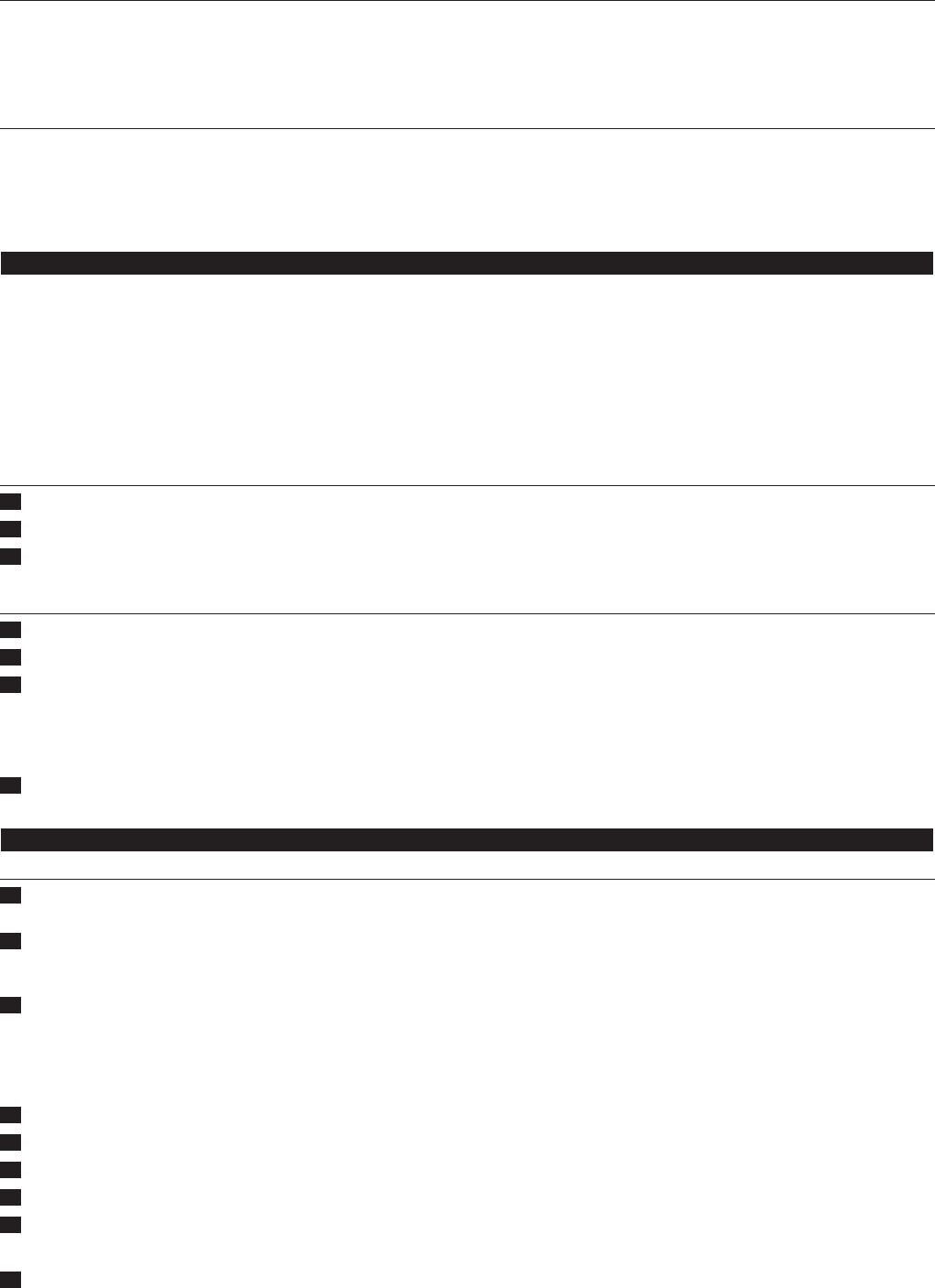-
Beim einschalten blinkt ein Emblem mit dem Scherkopf die rote Lampe Eingereicht am 27-6-2022 00:21
Antworten Frage melden -
Ich habe einen PT 923. Beim Ausschalten leuchtet die rote Lampe auf, geht nach einiger Zeit aus. Eingereicht am 3-4-2022 13:51
Antworten Frage melden -
Wo finde ich die Bedienungsanleitung für Philips WelcomeEye Contect auf Deutsch? Eingereicht am 28-3-2021 14:38
Antworten Frage melden -
Kann ich den Apparat Philips Senso Touch mit Wasser säubern? Eingereicht am 29-6-2020 12:27
Antworten Frage melden -
An meinem Rasieraperat wirt ein Scherkopfzeichen mit 2 roten Pfeilen angezsigt , was bedeutet das ? Eingereicht am 1-11-2018 10:04
Antworten Frage melden -
Scheerkopf mit 2 Pfeilen im unteren Teil. Was bedeutet dieses Zeichen. Eingereicht am 7-9-2018 13:20
Antworten Frage melden -
im unteren Teil leuchtet folgendes Symbol " Scheerkopf mit 2 roten Pfeilen.Was bedeutet dieses Zeichen? Eingereicht am 15-3-2018 13:56
Antworten Frage melden -
unterhalb der Einschalttaste erscheint nach Einschalten erscheunt der Rasierkopf mit zwei roten Pfeilen,
Antworten Frage melden
was hat das zu bedeuten, was soll damit ausgedrückt werden
Danke
Bernd Thurat Eingereicht am 23-1-2018 10:57 -
Habe wohl zu lange mit dem entkalken gewartet, jetzt reagieren die Tasten der großen und kleinen Tasse nicht mehr Eingereicht am 3-1-2018 10:58
Antworten Frage melden -
ich habe Antworten auf meine Fragen im Forum gefunden. Wo kann ich neue Scheerköpfe beziehen ? Eingereicht am 19-10-2017 11:15
Antworten Frage melden-
Die Scherköpfe bekommt man im Media Markt zu kaufen. Beantwortet 22-10-2017 20:07
Finden Sie diese Antwort hilfreich? (6) Antwort melden
-
-
reinigung in der reinigungsstation funktioniert nicht Eingereicht am 23-7-2017 10:15
Antworten Frage melden -
wie wechsel ich die75batterie im senso touch rq 1175? Eingereicht am 17-7-2017 18:53
Antworten Frage melden -
Bei jeder Rasur blinkt orange Leuchte, auch wenn voll aufgeladen ist. Warum? Eingereicht am 2-7-2017 17:54
Antworten Frage melden -
unten am rasierer leuchtet eine rote lampe mit dem scherrkopf was ist das Eingereicht am 4-5-2017 19:53
Antworten Frage melden-
Dies ist das sogenannte Schereinheitssymbol. Es ist ein Hinweis, dass die Schereinheit ausgetauscht werden sollte. (Dies soll laut Bedienungsanleitung etwa alle 12 Monate geschehen.) Beantwortet 10-6-2017 10:32
Finden Sie diese Antwort hilfreich? (31) Antwort melden
-
-
-
Wenn das Symbol auch ohne Scherkopf aufleuchtet, läuft die Antriebsspindel im Gerätekörper zu schwer. Ein schmaler langer Papierstreifen oder ein langes spitzes Hölzchen mit Öl getränkt bringt hier Abhilfe. An die tieferliegende Spindellagerung bei Stillstand des Motor zuzuführen. Beantwortet 28-3-2023 at 11:15
Finden Sie diese Antwort hilfreich? (3) Antwort melden
-
-
betr.: philips SensoTouch 3D ; RQ 1285 :
Antworten Frage melden
beim einschalten des gerätes (und nur dann) zeigt der rasierer -trotz voller akku-ladung und trotz intensiv-reinigung aller drei entnommener scherköpfe- unten im display den dreiteiligen scherkopf stetig in weiss , der von zwei rot blinkenden kreisumfang-teiligen rechtsdrehenden pfeilen eingefasst ist .
die frage ist mehrfach ähnlich weiter unten zu lesen , ohne dass ich eine einzige antwort auf diese frage finden konnte ! Eingereicht am 27-3-2017 14:53-
Dies ist das sogenannte Schereinheitssymbol. Es ist ein Hinweis, dass die Schereinheit ausgetauscht werden sollte. (Dies soll laut Bedienungsanleitung etwa alle 12 Monate geschehen.) Beantwortet 10-6-2017 10:32
Finden Sie diese Antwort hilfreich? (1) Antwort melden
-
-
Bei meiner ladestation blinken 2 rote pfeileund die station reinigt nicht, es wird nur rasierer aufgeladen Eingereicht am 14-3-2017 12:21
Antworten Frage melden -
nach dem ausschalten des rasierers zeigt sich unten am gerät ein blinkende schneidkopfabbildung Eingereicht am 14-3-2017 10:38
Antworten Frage melden -
Gerät war lange nicht im Einsatz und lädt nicht mehr auf Eingereicht am 8-3-2017 17:16
Antworten Frage melden -
Bei meinem Rasierer leuchtet das Symbol Scherkopf mit zwei orangen Pfeilen auf. Was tun? Eingereicht am 28-10-2016 14:35
Antworten Frage melden-
Was bedeuten der Symbol mit dem orangenem Pfeilen. Ist die Maschine defekt? Beantwortet 16-11-2016 08:27
Finden Sie diese Antwort hilfreich? (62) Antwort melden
-
-
Bei meinem Rasierer blinkt im unteren Bereich das Symbol des Scherkopfes mit zwei Pfeilen. Eingereicht am 5-2-2016 14:50
Antworten Frage melden-
Bei meinem Rasirer blinkt im unteren Breich das Symbol Scherkopf mit zwei Pfeilen. Beantwortet 24-2-2016 14:58
Finden Sie diese Antwort hilfreich? (115) Antwort melden
-
-
-
Scherkopf gehört gewechselt! Beantwortet 22-3-2016 at 06:30
Finden Sie diese Antwort hilfreich? (29) Antwort melden
-
-
-
Auf die Frage von 5-2-2016 Scherkopf mit 2 Pfeilen sollte bald eine Antwort kommen,
Finden Sie diese Antwort hilfreich? (21) Antwort melden
ich habe dieses Problem auch !! Beantwortet 29-4-2016 at 13:47
-
-
Brim sins halted leuchtet unten der scherkopf mit pfeilen auf? Was its zu tun? Eingereicht am 22-12-2015 12:27
Antworten Frage melden-
gute frage ! das selbe macht meiner auch gerade
Finden Sie diese Antwort hilfreich? (15) Antwort melden
Beantwortet 25-12-2015 10:55
-
-
was bedeutet der Scherkopf als Warnleuchte? Eingereicht am 9-8-2015 10:08
Antworten Frage melden-
Der scherkopf leuchtet auf nach dem ausschalten Beantwortet 18-1-2016 09:20
Finden Sie diese Antwort hilfreich? (43) Antwort melden
-
-
Scherkopfsympol Blinken rote Pfeile Eingereicht am 28-4-2015 07:13
Antworten Frage melden-
Wie schon öfter geantwortet wurde:
Finden Sie diese Antwort hilfreich? (18) Antwort melden
Siehe unter "blockierte Rasierköpfe" , Seite 36 im Handbuch Beantwortet 28-4-2015 12:22
-
-
-
Was hat das für eine Bedeutung? Beantwortet 6-8-2015 at 14:48
Finden Sie diese Antwort hilfreich? (12) Antwort melden
-
-
Was bedeutet die Fehleranzeige mit Rasierkopf und zwei roten runden Pfeilen? Eingereicht am 4-4-2015 11:29
Antworten Frage melden-
Das heisst "blockierte Rasierköpfe" , Seite 36 im Handbuch Beantwortet 28-4-2015 12:23
Finden Sie diese Antwort hilfreich? (4) Antwort melden
-
-
der scherkopf leuchtet rot auf mit Pfeilen links und rechts Eingereicht am 31-1-2015 09:38
Antworten Frage melden -
-
Siehe unter "blockierte Rasierköpfe" , Seite 36 im Handbuch Beantwortet 12-3-2015 at 18:04
Finden Sie diese Antwort hilfreich? Antwort melden
-
-
wie reinige ich den senos touch 3d
Antworten Frage melden
Eingereicht am 20-1-2015 10:46 -
Es leuchtet der Scherkopf rot auf. Was bedeutet dies? Eingereicht am 1-12-2014 09:50
Antworten Frage melden-
der scherkopf leuchtet rot auf mit Pfeilen links und rechts Beantwortet 26-12-2014 15:25
Finden Sie diese Antwort hilfreich? (55) Antwort melden
-
-
Ich brauche Hilfe. Mein Philips Senso Touch 3D will nicht mehr arbeiten, jedes mal wenn ich auf die an mach Taste druecke ,zeigt es ein komisches Wasserhahnyeichen, Ausrufezeichen und ein SensoTouch 3D zeichen und dann hoert es auf zu arbeiten. Was soll ich machen Eingereicht am 3-8-2014 12:00
Antworten Frage melden -
-
Am besten das Handbuch lesen Beantwortet 28-4-2015 at 12:25
Finden Sie diese Antwort hilfreich? (8) Antwort melden
-
-
Störung rotes Ausrufezeichen Eingereicht am 30-12-2013 10:39
Antworten Frage melden-
Siehe unter "blockierte Rasierköpfe" , Seite 36 Beantwortet 30-12-2013 13:24
Finden Sie diese Antwort hilfreich? (20) Antwort melden
-