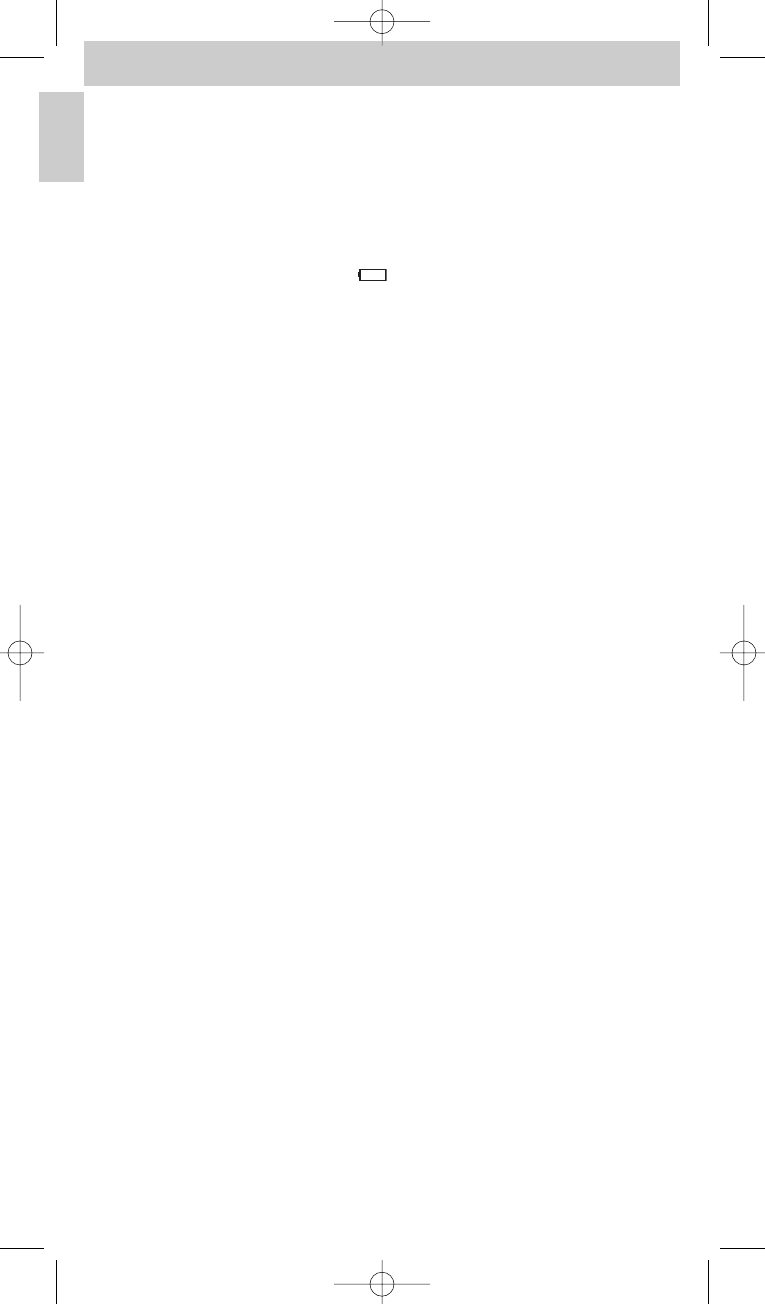• MEM FULL appears on the display while adding an extra (advanced) function or
when trying to learn a key.
– No more functions can be added for the selected device or the SRU 5150 memory is full.
Restore all the original functions of your remote control in order to create memory space.
For this, see ‘Restoring the original functions of your remote control’ under 4.
‘Extra possibilities’.All user settings will then be deleted.
• The remote control does not enter setup mode after pressing SELECT.
– Check if the battery status indicator ()on the display blinks (low battery power).
If this is the case, insert new batteries.
• Only 5 devices can be selected during setup.
– The maximum number of devices (5) for the SRU 5150 is already set up.
Other device types cannot be selected unless you clear the entire memory. For this,
see ‘Restoring the original functions of the remote control’ under 4.‘Extra possibilities’.
All user settings will then be deleted.
Need help?
If you have any questions about the SRU 5150, you can always contact us.
You will find our contact details after the extra functions list at the back of this manual.
Read this manual carefully before you make a call.You can solve most of the problems
yourself. When you call our helpline, make sure the device is at hand so that our operators
can help you determine whether your remote control is working properly.
The model number of your Philips universal remote control is SRU 5150/86.
Date of purchase: ......../ ......../ ........
(day/month/year)
12
English
Instructions for use