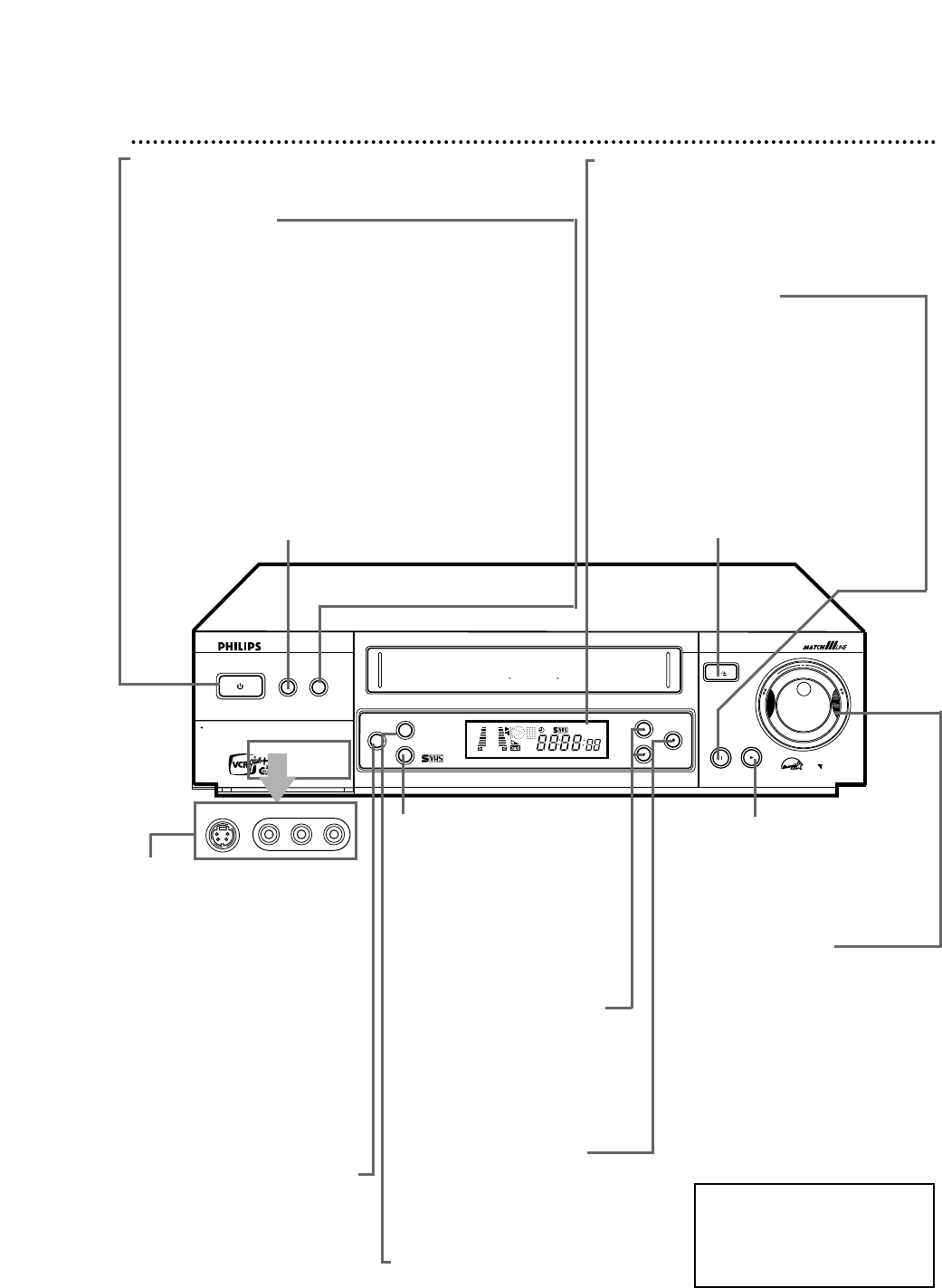POWER Button
Press to turn the VCR power on and off.
VCR/TV Button
Press to select the signal that your TV receives.
VCR Position:
Use to watch a tape, to watch a program while recording it,
or to watch a TV broadcast using the CH(annel) 8/9 or
Number buttons to change channels at the VCR. The VCR
light will appear on the display panel when the VCR is in
VCR position.
TV Position:
Use to watch TV (changing channels at the TV) or to watch
one program while recording another. Details are on page
33. The VCR light will not appear on the display panel when
the VCR is in TV position.
** S-VHS ET Button (VR1010BP only)
Press to record in S-VHS ET format, which provides S-VHS
picture quality on VHS cassettes. The button will light.
Details are on page 32.
22 Front Panel
Remote Sensor
Receives a signal from your remote control
so you can operate your VCR from a dis-
tance. Press the VCR button on the remote
control before pressing other VCR opera-
tion buttons.
PAUSE/STILL Button
During tape playback, press once to freeze
the picture. Press repeatedly to advance the
Still picture frame by frame. During tape
playback, press and hold for three seconds
to start Slow Motion playback. Details are on
page 62. During recording, press to tem-
porarily stop the recording. Press again to
resume recording. Details are on page 30.
STOP/EJECT Button
Press once to stop the tape. When tape
playback is stopped, press to eject the tape.
PLAY Button
Press to play a tape. Press to
release Slow, Still or Search mode
and return to normal playback.
Details are on page 62.
Jog Dial/Shuttle Ring
Turn the Jog Dial (inner knob) for
frame by frame tape playback.
Turn the Shuttle Ring (outer
knob) in either direction for for-
ward or reverse searching of a
tape. Details are on page 63. When
using the menu, turn the Shuttle
Ring to the right to change the
setting of a menu item, or turn to
the left to return to a previous
menu.
*S-VIDEO In Jack
(VR1010BP only)
Use an S-Video cable to connect
this jack to the S-Video Out jack
of a VCR or camcorder.
*VIDEO In Jack
Use a video cable to connect
this jack to the Video Out jack
of a VCR or camcorder.
*AUDIO In Jacks
Use audio cables to connect
these jacks to the audio out
jacks of a VCR, audio system, or
camcorder.
AUDIO DUBBING Button
Press to record different audio
onto a previously recorded
tape. Details are on page 49.
OK/STATUS Button
Press to go to the next VCR
menu. Press to see the status
display. Details are on page 28.
Press repeatedly to see the
remaining tape time, real-time
counter, current channel, or the
current time on the display
panel. Details are on page 21.
CHANNEL 8/9 Buttons
Press to scan through the VCR’s
channels. During tape playback,
press to manually adjust the
tracking. Details are on page 76.
Press to select an item in the
VCR menu.
REC(ord)/OTR Button
Press once to record. Details are
on page 30. Press repeatedly to
start a One-Touch Recording.
Details are on page 34.
MENU Button
Press to access or remove the
VCR menu.