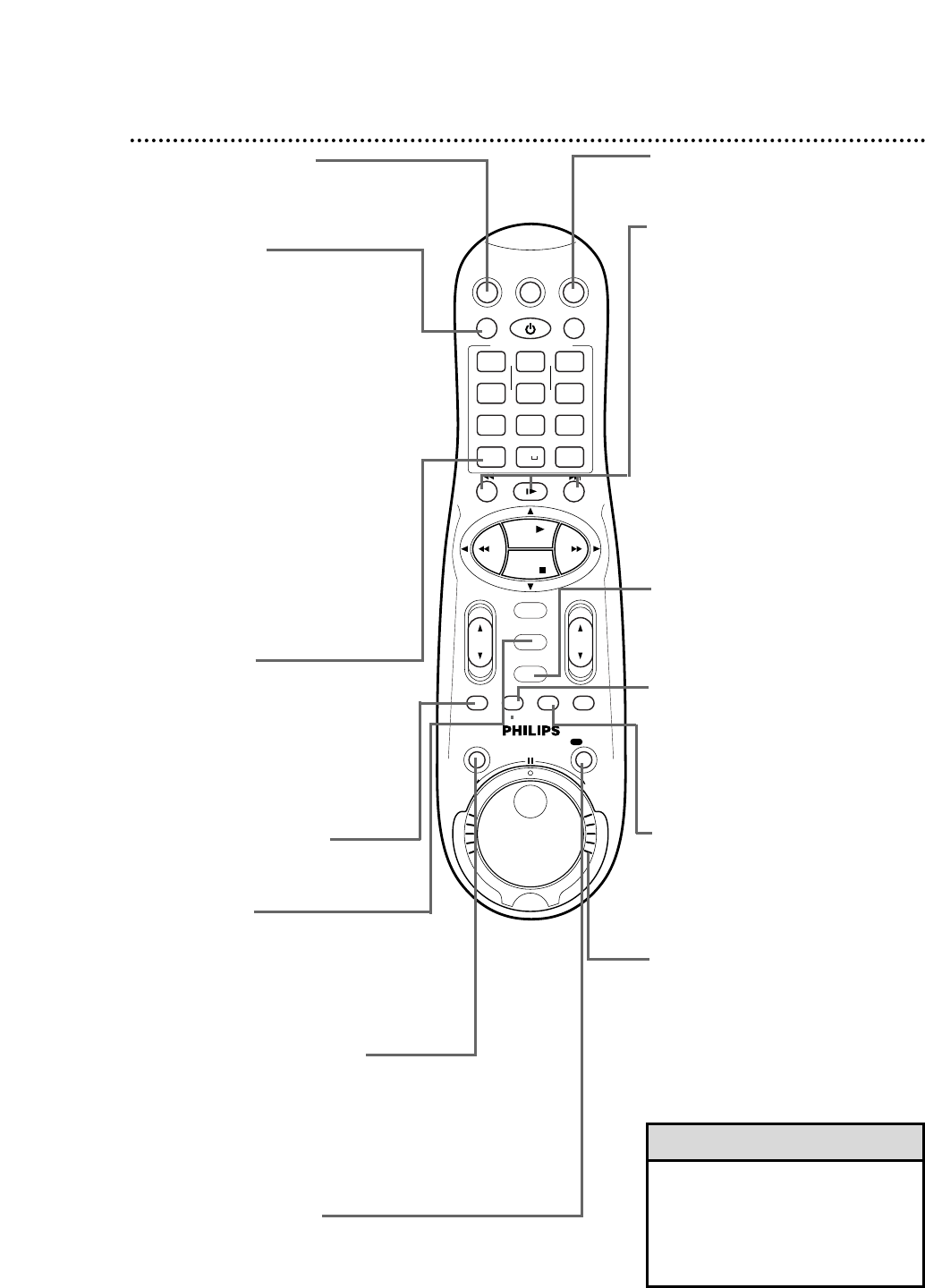SAT/CBL/DBS Button
Press this button before pressing
Satellite Receiver/Cable Box/DBS
operation buttons.
VCR/TV Button
After pressing the VCR button, press
this button to select the signal that
your TV receives.
• VCR Position
Use to watch a tape, to watch a pro-
gram while recording it, or to watch a
TV broadcast using the CH(annel)
8/9 or Number buttons to change
channels at the VCR. The VCR light
will appear on the display panel when
the VCR is in VCR position.
• TV Position
Use to watch TV (selecting channels at
the TV) or to watch one program
while recording another. Details are on
page 33. The VCR light will not appear
when the VCR is in TV position.
After pressing the TV button, press
this button to select TV mode or
Auxiliary mode at some televisions.
ALT(ernate) (Channel)/
SPEED Button
For some PHILIPS or PHILIPS MAG-
NAVOX TVs only:
After pressing the TV button, press to
go back to the previously selected
channel on the TV.
After pressing the VCR button, press
to select the recording speed (SP or
SLP). Details are on pages 41 and 77.
TURBO TIMER Button
Press to set a timer recording using
Turbo Timer. Details are on page 44.
MENU Button
Press to access the main VCR menu.
Press again to remove the menu.
For some PHILIPS or PHILIPS MAG-
NAVOX TVs only:
After pressing the TV button, press
this button to access the TV menu.
JOG/SHTL (Shuttle) Button
Press to use the Jog Dial or the
Shuttle Ring on the remote control.
The button will light for one minute.
You may operate the jog dial or shut-
tle ring on the remote control only
when the JOG/SHTL button is lit.
Details are on page 63.
REC(ord)/OTR Button
Press once to start a recording. Details
are on page 30. Or, press repeatedly
to start a One-Touch Recording.
Details are on page 34.
• This remote control may or may
not operate your TV or Satellite
Receiver/Cable Box/DBS. Or, it may
only work some features of this
equipment. Details are on pages
26-27.
Helpful Hint
Remote Control Buttons (cont’d) 25
VCR Button
Press this button before pressing VCR
operation buttons.
STILL/SLOW Buttons/INDEX
SEARCH Buttons
While recording, press STILL/SLOW
7- to temporarily stop the recording.
Press a second time to resume normal
recording. Details are on page 30. During
tape playback, press STILL/SLOW 7-
once to freeze the picture. Press
repeatedly to advance the Still picture
frame by frame. Details are on page 62.
During tape playback, press and hold
STILL/SLOW 7- for more than three
seconds to play the tape in slow
motion. Details are on page 62.
When tape playback is stopped or dur-
ing tape playback, press the INDEX
7///--7 buttons to search for index
codes recorded on the tape. Details are
on page 61.
TIMER Button
Press to access the timer recording
menu. Details are on pages 38-43 and
45.
AUDIO/MUTE Button
Press the TV button, then press the
AUDIO/MUTE button to eliminate the
TV’s sound. Press again to restore the
sound. Or, press the VCR button, then
press the AUDIO/MUTE button to
select MONO or HIFI. Details are on
page 57.
SKIP SEARCH Button
Press during tape playback to fast for-
ward 30 seconds of a tape. This feature
will only work with tape segments
recorded in SP or SLP speed.
Details are on page 61.
Shuttle Ring
Turn this ring in either direction for for-
ward or reverse searching of a tape.
The farther the ring is rotated, the
faster the search speed. Releasing the
ring stops the picture in the Still mode.
Details are on page 63.