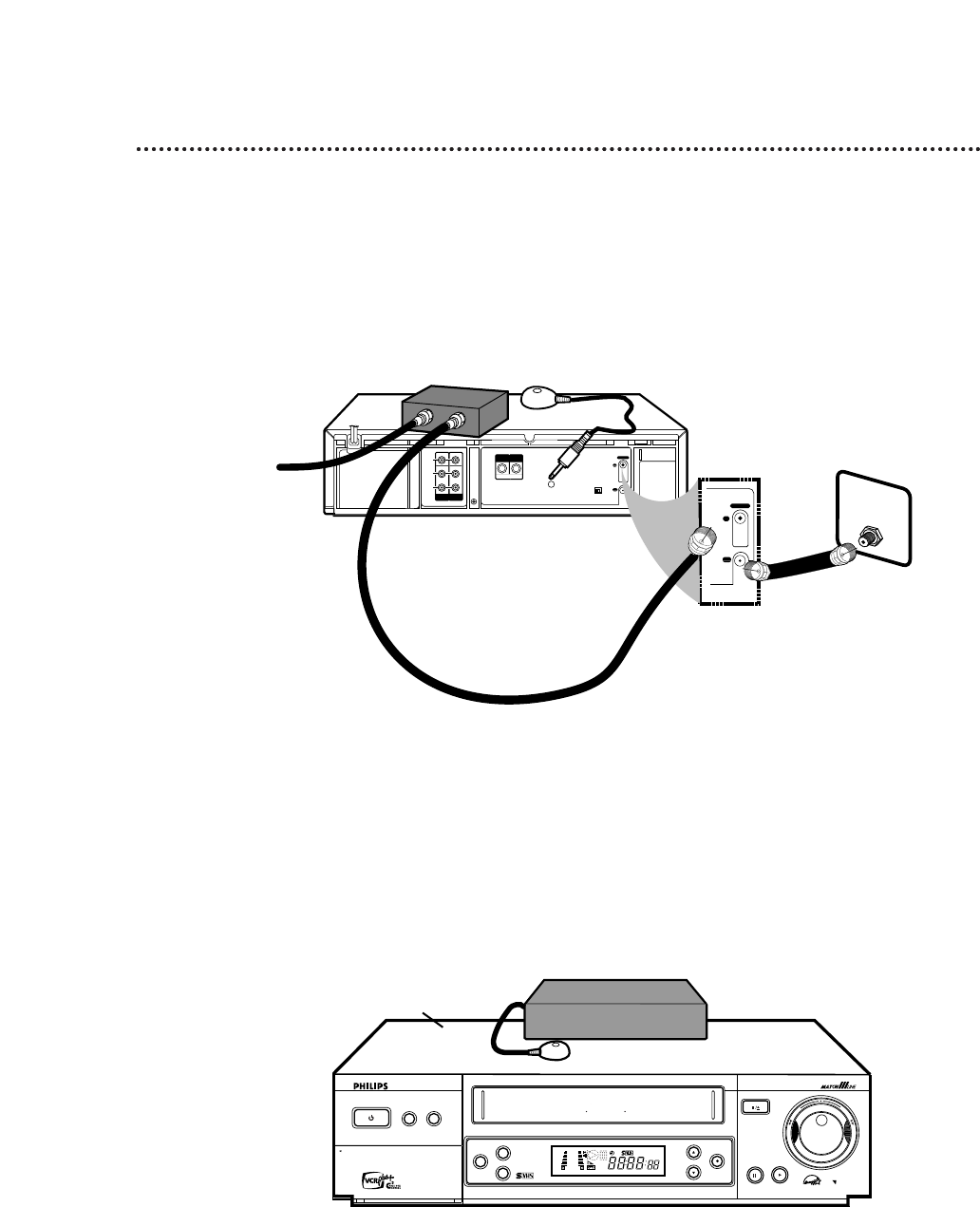50 Connecting the Controller
If you are using a Cable Box/DBS, connect the Controller to your VCR. The Controller will automatically
select channels at the Cable Box/DBS during a timer recording. Leave your Cable Box/DBS turned on dur-
ing a timer recording.
2
Connect the Controller to the CABLE BOX Jack on the back of the VCR as shown above.
3
Attach the Controller to the top of the VCR using the supplied adhesive. Make sure the
Controller’s transmitter (the light on the top of the Controller) is pointed toward the Cable Box/DBS
remote sensor. (To find the Cable Box/DBS remote sensor, refer to the owner’s manual of your Cable
Box/DBS.)
4
If you are using a Cable Box, follow the steps on pages 51-52 to make the Controller change
channels at the Cable Box during timer recordings.
If you are using a DBS, follow the steps on pages 53-54 to make the Controller change chan-
nels at the DBS during timer recordings.
1
Connect the Cable Box/DBS to the VCR as shown below. Set the TV to the Cable Box/DBS output
channel. For more information, please read page 8. Or, refer to the owner’s manual of your Cable
Box/DBS.
SUPER VHS ET
CRYSTAL CLEAR VIDEO TAPE MANAGER TURBO TIMER
REC/OTR
MENU
OK/STATUS
S-VHS ET
AUDIO
POWER
VCR/TV
VR 1010 4 HEAD HI-FI STEREO
CHANNEL
PLAYPAUSE/STILL
STOP/EJECT
OPEN A/V FRONT CONNECTORS
DUBBING
VIDEO CASSETTE RECORDER
TURBO
DRIVE
VCR
SP SLP
NORM
-15dB
6
0
4
+8
L
Connect the Cable
signal to the IN
Jack of the Cable
Box/DBS.
Cable Box/DBS
Controller
Use a second RF coaxial cable to
connect the TV OUT Jack on the
VCR to the ANTENNA IN Jack on
the back of your television.
Connect the Controller
to the CABLE BOX Jack
on the back of the VCR.
Use an RF coaxial cable to
connect the OUT Jack on
the Cable Box/DBS to the
ANTENNA IN Jack on
the back of the VCR.
Cable Box/DBS
Controller
Back of TV (example)