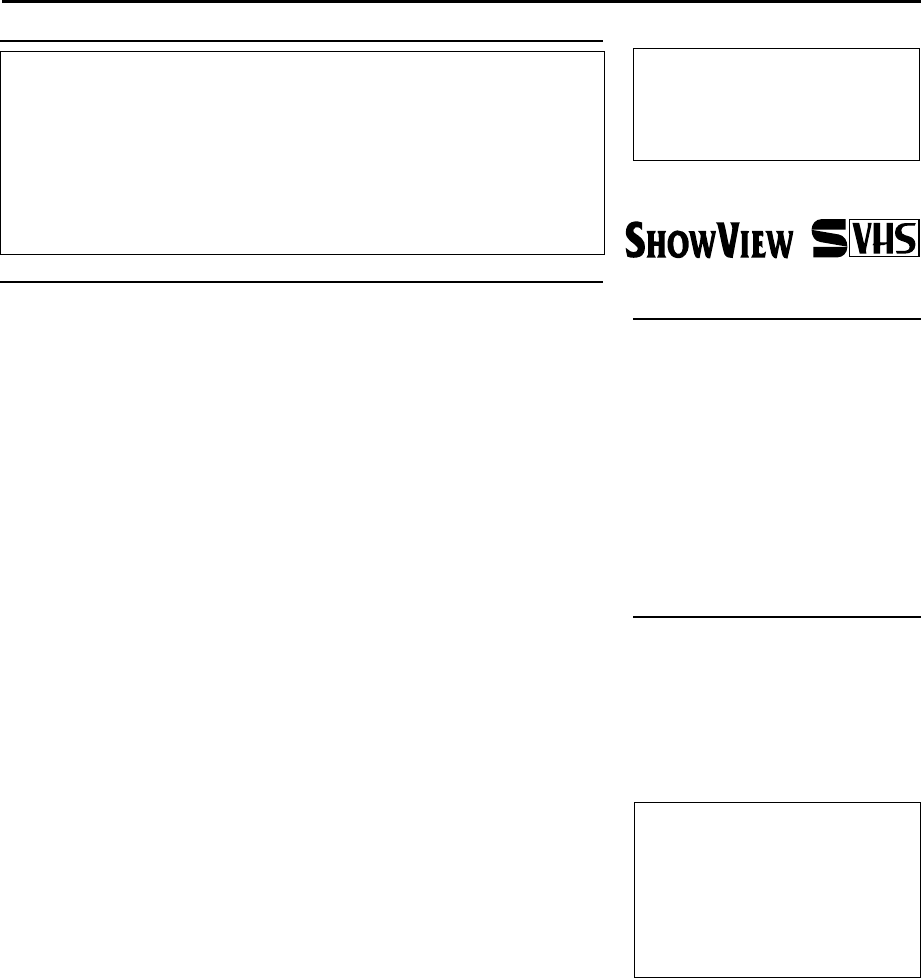— 2 —
®
T
ABLE
OF
C
ONTENTS
Safety Precautions
W DANGEROUS
VOL
W TO PREVENT FIRE OR SHOCK
HAZARD, DO NOT EXPOSE THIS UNIT
TO RAIN OR MOISTURE.
• The ST buttons do not completely shut off
the mains power from the unit, but switches operating current on or off only
• The rating plate is on the rear of the unit.
T
Description of Contr ......................................................................................... 3
Front Panel .................................................................................................. 3
Remote Control ........................................................................................... 4
Rear Panel ................................................................................................... 6
On-Screen Display ...................................................................................... 6
Display W.......................................................................................... 7
Getting Connected Up ........................................................................................... 8
VCR to ..................................... 8
VCR to ........................ 8
VCR to ........................ 9
Setting Up ............................................................................................................. 10
Auto Set Up/Preset Download .................................................................. 10
Setting the ......................................................................... 15
Menu Operations....................................................................................... 16
Power Save Mode ..................................................................................... 16
Language Setting ...................................................................................... 16
Preset Download ....................................................................................... 16
Auto Channel Setting ................................................................................ 17
Manual Channel Setting............................................................................ 17
Clock Setting............................................................................................. 20
S
HOWV IEW
®
Set Up ................................................................................... 20
Basic Operations .................................................................................................. 21
Selecting Colour Mode ............................................................................. 21
Playback .................................................................................................... 21
Recording .................................................................................................. 22
Automatic Operations ............................................................................... 22
Advanced Operations .......................................................................................... 23
Special Ef ........................................................................... 23
T ............................................................................... 23
Index Search............................................................................................. 23
SmartPicture.............................................................................................. 24
DSPC ........................................................................................................ 24
Digital TBC/NR ........................................................................................ 25
Digital 3R.................................................................................................. 25
Receiving/Recording NICAM Stereo .......... 25
Selecting Monitor Sound .......................................................................... 25
Using On-Screen Display ......................................................................... 26
One .................................................................... 26
Record End Search.................................................................................... 26
Selecting Recording Format ..................................................................... 27
Selecting ......................................................... 27
Automatic Satellite Programme Recording .............................................. 28
S-VHS ET ................................................................................................. 28
CinemaLink Functions.............................................................................. 28
T
HOWV IEW System ............................................. 29
T ....................................................................................... 30
T .............................................................................................. 31
T ....................................................................................... 33
Audio Dubbing ......................................................................................... 34
System Connections 35
Connection ............................ 35
Connection ............................ 35
Connection .............................. 36
Connection .......................................................................... 36
Operating TV ....................................................................................................... 37
Operating Satellite T 38
Before Requesting Service .................................................................................. 39
Specifications 40
W
Any unauthorized changes or
modifications to this equipment void
the user
Introduction
Congratulations on purchasing your
new VCR.
Y
before you do, spare a few moments to
read this brief introduction to the world
of video recording. It may repay you
handsomely in terms of improved
results, and avoiding of costly mis-
takes.
Positioning
Do not place the VCR directly on top
of, or underneath, your TV set. Ensure
that there is at least 20 cm between the
VCR and the TV
circulate freely through the ventilation
openings of the VCR.
IMPORT
Audio-V
copyrighted works which must not be
recorded without the authority of the
owner of the copyright.
Please refer to relevant laws in your
country
S
HOWV IEW is a r
Gemstar Development Corporation.
The S
HOWV IEW system is manufactur
under licence fr
Development Corporation.
This product complies with the
requir
73/23/EEC+89/336/EEC+93/68/EEC.
625
Untitled-2 16/08/2000, 15:33