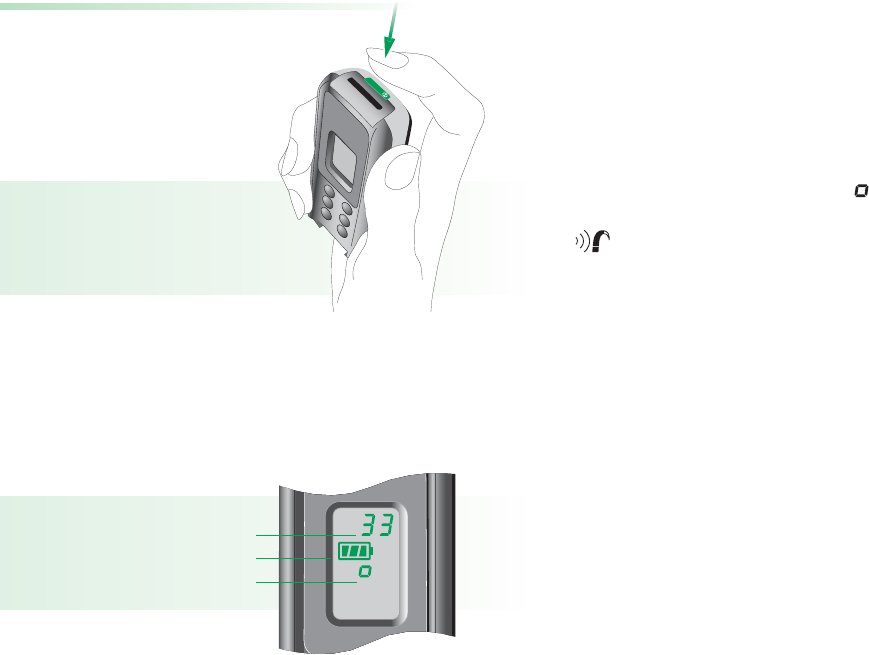11
10
• At switch-on, the SmartLink automatically selects
the most recently used FM channel.
The SmartLink automatically synchronizes multi-
channel receivers to this channel.
• The initial microphone setting at switch-on is
always Omni (display symbol: )
At switch-on, the SmartLink automatically sets
Phonak hearing instruments with remote control
compatibility to the “FM + hearing instrument
microphone active“ program.
If you prefer another program, it is easy to select
using the remote control (see page 19).
To switch off:
• Press and hold the main switch again
for 2 seconds.
Switching the SmartLink on/off
To switch on:
• Press and hold
the main switch
for 2 seconds.
• The display shows startup information during
switch-on. When the SmartLink is ready, the
following information appears:
FM channel number
Battery status
Microphone setting