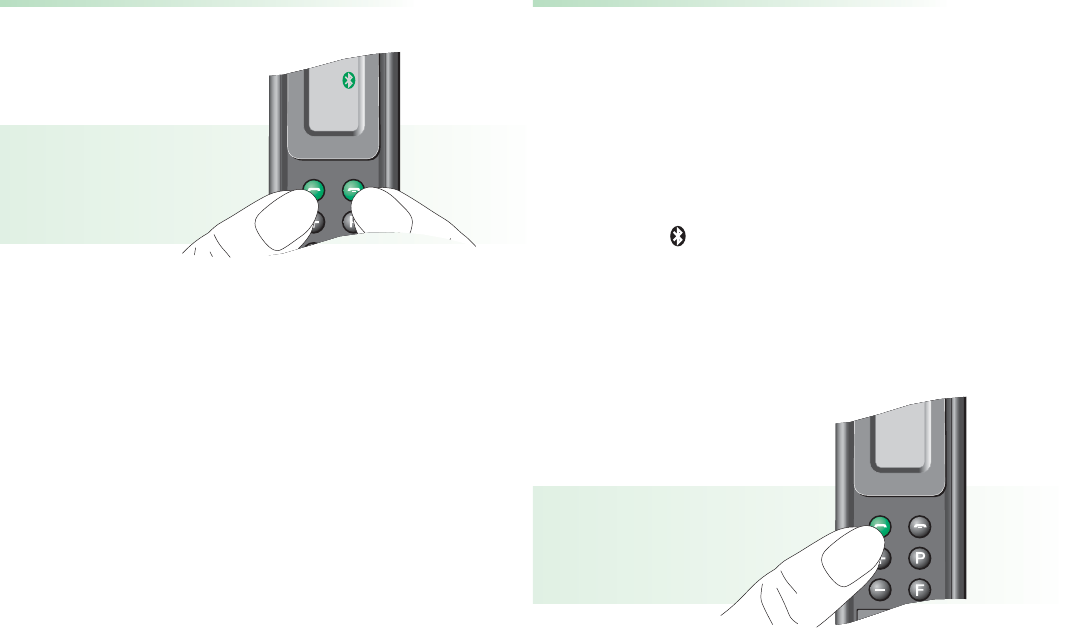35
34
Activating SmartLink
for mobile phone use
To use SmartLink with the mobile phone, activate
the Bluetooth link between the mobile phone and the
SmartLink:
• Select SmartLink from the mobile phone list of
coupled devices (refer to instructions).
• If the symbol is not already showing in the
SmartLink LCD, switch on the SmartLink and press
the green telephone key until the “+” symbol
appears.
Pairing SmartLink
• The mobile phone automatically recognizes the
SmartLink and displays a newly found headset
named “SmartLink”.
• Select SmartLink on the mobile phone. The mobile
phone requests an identification code (pass key).
Enter: 1234
Pairing is then completed.
The SmartLink is now registered on your mobile phone
as an available Bluetooth device.
±
P