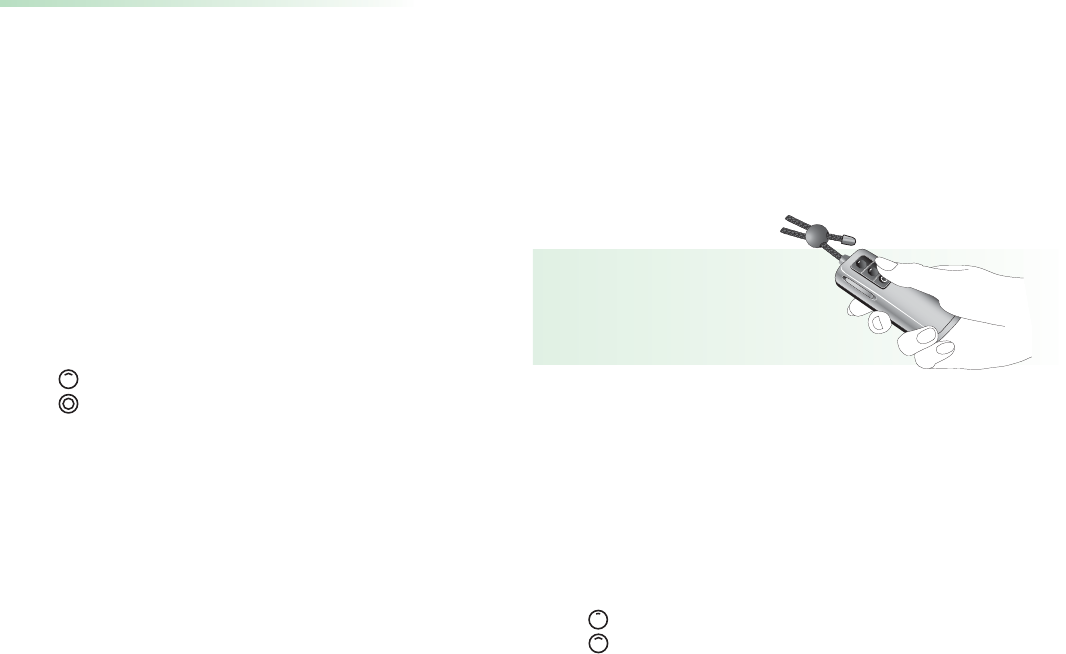18
19
ZoomLink directed to the speaker
Recommended:
Conversation in noisy conditions with one or especially
more talkers close by, like:
• at parties
• in shopping malls
• while traveling
How to use ZoomLink:
• Hold it in your hand. Make sure you do not cover
the microphone opening on the left side of
ZoomLink. The front of ZoomLink should point to
the speakers you want to hear.
• Switch on ZoomLink by pressing the button for
one second.
Recommended ZoomLink settings:
SuperZoom
2
(narrow-angle sound pickup)
Zoom (wider-angle sound pickup)
Using ZoomLink
How to use ZoomLink:
• Place it on the table. If you use the Zoom setting,
the front of ZoomLink, where the lavalier is
attached, should point to the speakers that you want
to hear. If you use the omni-setting, the orientation
of ZoomLink has no influence, as sound is picked up
from all angles.
• Make sure the lavalier is not folded together or
knotted.
• Switch on ZoomLink by pressing the button for
one second.
Recommended ZoomLink settings:
Zoom (wider-angle sound pickup)
Omni (360° sound pickup)