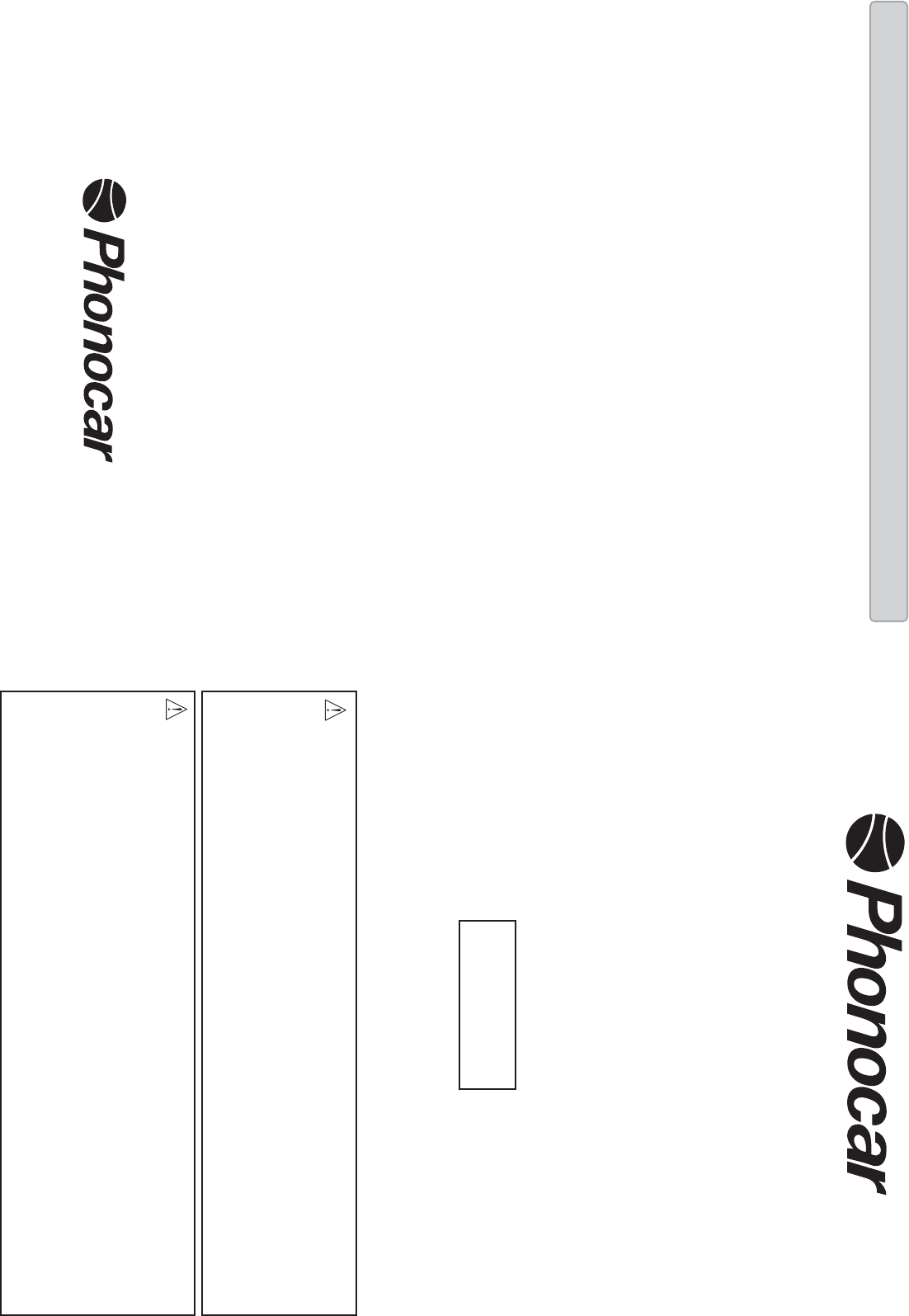AUDIO-VIDEO INTERF
ISTRUZIONI DI MONT
MOUNTING INSTRUCTIONS • INSTR
MONT
AUDI - FORD - SEA
SKODA - VOLKSW
with navigator NA
Leggere attentamente le istruzioni di montaggio al fine di familiarizzare con tutti i contr
Carefully read the Mounting Instructions in order to get familiar with the v
Lire les Instuctions de Montage av
Montage-Anweisungen aufmerksam durchlesen und sich gut mit den K
Leer atentamente las instrucciones de montaje con el fin de familiarizarse con todos los controles.
• ANon smontare o modificare l’apparecchio
ricambio dell’amperaggio corretto.
Il codice della strada
• ADo NO
fuses hav nearb
objects.
• AVERTISSEMENTS:Ne pas ouvrir ou modifier l'appareil. Utiliser le produit eUtiliser
des fusibles de rechange a
s'accrocher aux object voisins
• BESONDERE HINWEISE:Das Gerät niemals auseinander nehmen oder Änder
verwenden, die über eine 12V
Elektro-V
verhängen können.
• SE ADNo desmontar o modificar el apar
de recambios con el amperaje correcto
cercanos.
• AI collegamenti e l’installazione de
modo che non vengano piegati o compressi da parti metalliche taglienti.
• IMPORTInstallation and Connections need to be carried out by trained and w
in such a wa
• IMPORTL'Installation et les Conne
• Placer les câbles de manière à éviter leur plissement ou tranchement par des parties métalliques.
endroits humides ou poussiéreux.
• WICHTIG:Installation und
von scharfkantigen Metall-T
Montagestellen installieren.
• A Las instalaciones y las conexiones tienen que ser ef
Colocar los cables con especial cuidado e
VM343
Via F
T
www
I - er selezionare la sorgente A
selezionare A
Nel caso in cui il menù non offrisse questo tipo di selezioni è possibile che il radio-navigatore abbia un softw
in questo caso rivolgersi ad un concessionario autorizzato per effettuare l’aggiornamento del software.possibile
riconoscere il softw
Nella seconda pagina del menù (premere ENTER con la manopola destra) v
é precedente ad APRILE 2000 é necessario aggior
GB - To select the A
select A
Should the Menu NO
please turn to an author
by contemporarily pressing the keys 3 and 6.
The second page of the Menu (press ENTER with the right knob) will show the software-date
than April 2000, an up-dating will be necessar
F - Pour sélectionner la source A
source A
Si le MENU ne prévoit pas ce type de sélection, le softw
ce cas, il f
software en pressant, en même temps, les clés 3 et 6.
En deuxième page du Menu (presser ENTER av
plus ancienne qu’A
D - Um die A
source drück
Sollte das Menü diese Prozedur nicht v
die Software durch eine autorisier
erfahren, genügt es
Auf der zweiten Seite des Menüs (mit rechtem Knopf ENTER drüc
einem älteren Datum als APRIL 2000, muß die Software erneuer
E - Para seleccionar la unidad AUX presionar la tecla A
A
En el caso de que el menú no ofrezca este tipo de selección es posible que el radio-na
obsoleto
reconocer el software presionando contemporáneamente la tecla 3 y 6.
ENTER con el mando derecho
actualizado).
Attivazione • Activ