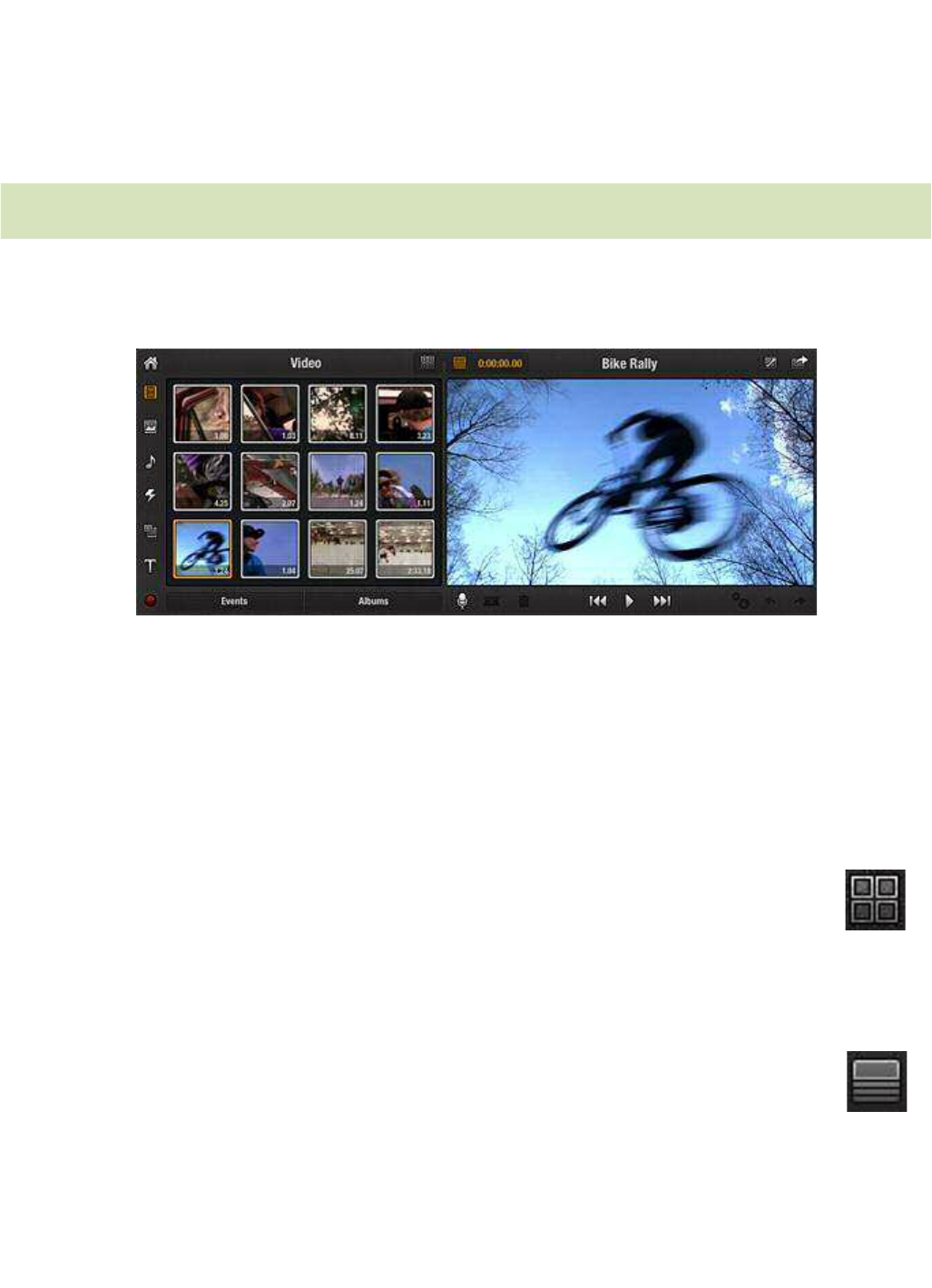Chapter 3: The Edit Page 9
item in the Preview, where you can also pre-trim it if desired before bringing it
into your project.
Touch-and-hold any Library thumbnail until it responds by highlighting; then drag
it straight into the Movie Editor to become part of your production.
The Preview
The Preview occupies the top right of the screen in landscape view. In portrait
view, it fills nearly the entire upper half of the screen.
Project video plays in the Preview (landscape view).
The Preview lets you screen material either from the Library or from your current
project. In most cases, Pinnacle Studio for iPad automatically selects the
appropriate source, but the source icons at the top left of the Preview not only
indicate which source is being previewed but also let you switch between the
Library and the project by tapping if required.
Library Preview: Tap any item in the Library to see or hear its content,
and the Library’s source icon will highlight. The Preview for most kinds
of material (all but photos) includes both a set of transport controls for
navigating through the item, and a pre-trimming tool (see page 19) for paring
away excess material prior to bringing the item into the Movie Editor.
Project Preview: With the Movie Editor as its source, the Preview
always displays the video frame corresponding to the current position of
the Timeline Playhead within your movie. Tap any clip in the Movie
Editor to move the Playhead to the start of the clip and begin previewing. The
provided transport controls let you navigate to any part of the movie, or use a