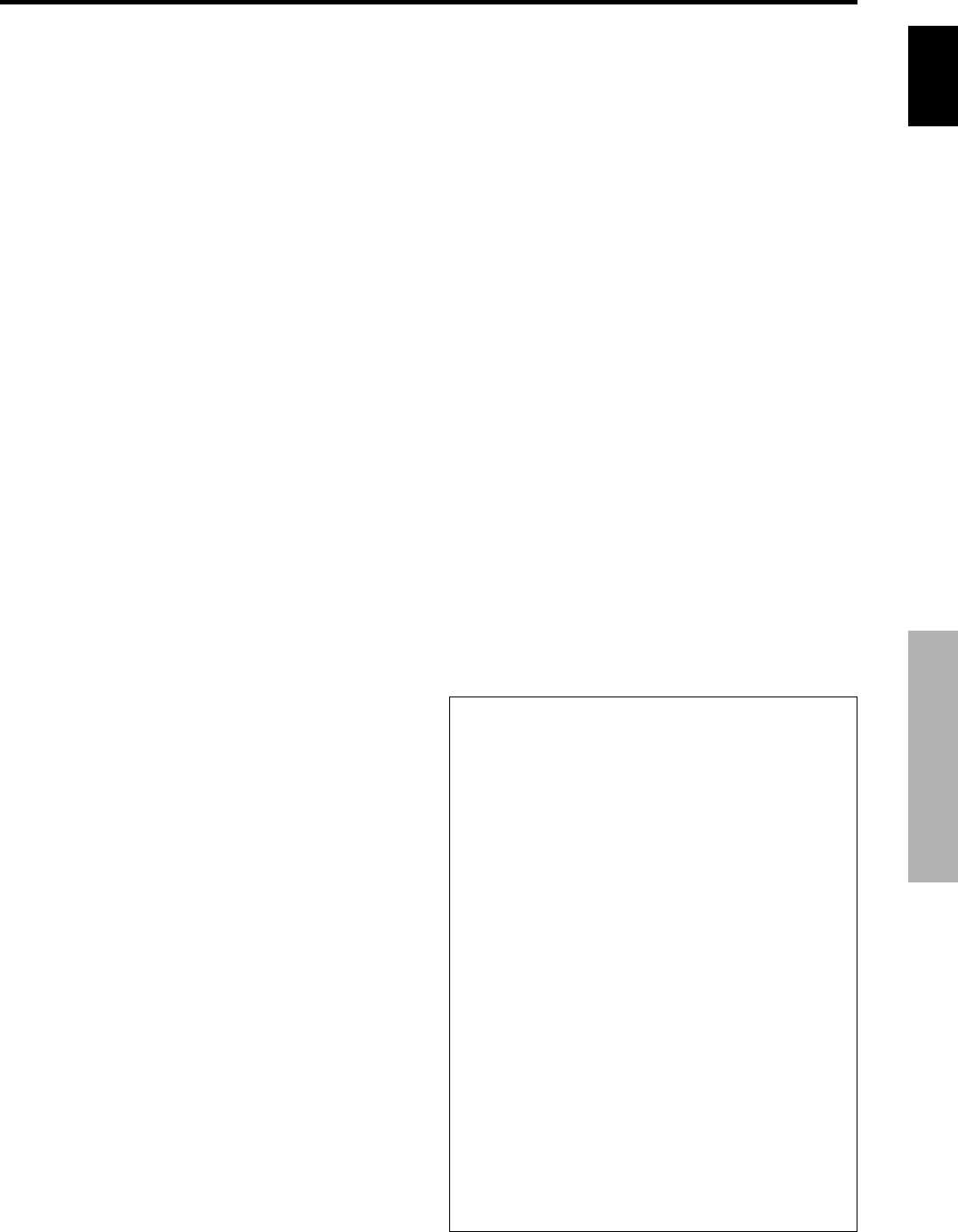English
1
En
Contents
Installation ...................................................... 2
V .......... 2
How to use the safety metal fittings and the screws for
safety metal fittings................................................ 2
Cable Management 3
How to use the remote control 3
Battery Installation and Replacement ........................... 3
Operating Range .......................................................... 3
Handling the remote control......................................... 3
Part Names and Function .................................. 4
Fro .............................................................. 4
Rear View/ T ....................................... 5
Remote Control ........................................................ 6
Basic Operations............................................... 7
POW .................................................................. 7
T ...................................... 7
VOLUME ................................................................ 7
T......................................... 7
MUT ................................................................. 7
T ....................................................... 7
DIS .................................................................. 7
T................................................... 7
DIGIT ....................................................... 7
OFF TIMER .............................................................. 7
T...................................................... 7
T ....................................... 7
T ................................................ 7
WIDE Operations............................................... 8
SCREEN SIZE Operation (manual) ............................. 8
When viewing videos or digital video discs ................. 8
SCREEN SIZE Operation with Computer Signals .......... 9
SPLIT SCREEN Operations ................................. 10
Showing a couple of pictures on the screen at the
same time .......................................................... 10
Operations in the Side-by-side mode.......................... 1
Operations in the Picture-in-picture mode .................. 11
Selecting the input signals to be displayed ................. 11
Zooming up pictures .................................................. 1
Adjusting the OSD controls ....................................... 1
OSD (On Screen Display) Controls ..................... 1
Menu Operations ................................................... 12
Setting the language for the menus........................... 1
Menu T............................................................. 13
Picture Settings Menu.............................................. 1
Storing picture settings............................................... 1
Adjusting the picture .................................................. 15
Reducing noise in the picture ..................................... 1
Setting the color temperature ..................................... 16
Adjusting the color to the desired le ...................... 1
Changing the Gamma Curve ...................................... 1
Making the Low
Adjusting the pedestal lev ................... 1
Adjusting the colors ................................................... 1
Setting the picture to suit the movie ........................... 1
Setting the picture modes according to the brightness of
the room .................................................................. 1
SOUND Settings Menu ........................................... 18
Adjusting the treble, bass and left/right balance and
audio input select..................................................... 18
Setting the allocation of the audio connectors ............ 18
SCREEN Settings Menu ........................................... 1
Adjusting the Position, Size, PHASE, CLOCK ...............
18
SET UP Settings Menu ............................................. 19
Setting the PC2/COMPONENT2 connectors ............. 19
Setting the PC1 connector .......................................... 1
Setting high definition images to the suitable screen size ....
19
Setting a computer image to the correct RGB select
screen ...................................................................... 1
Setting the black le..................... 2
Setting the video signal format ................................... 2
Setting the background color when no signal is being
input ........................................................................ 20
Setting the gray lev................. 2
Setting the screen size for S1/S2 video input .............. 2
T 2
Setting the position of the menu ................................. 21
Resetting to the default v .................................... 2
Function Settings Menu ........................................... 22
Setting the power management for computer images .....
22
ST........................................... 22
Setting the Input Skip................................................. 2
Erasing the sub screen image when there is no input
signal 2
Displaying the entire image during DIGIT
operations ................................................................ 2
Displaying still images in the sub screen .................... 23
Reducing burn-in of the screen .................................. 2
Signal Information Menu ......................................... 2
Checking the frequencies, polarities of input signals,
and resolution .......................................................... 25
Pin Assignments ............................................. 2
mini D-Sub 15-pin connector (Analog) ..................... 2
T .............................. 27
Supported resolution .............................................. 27
T 29
Specifications ................................................. 3
Contents
Contents of the Package
Ⅺ Plasma monitor
Ⅺ Power cord
Ⅺ Remote control with two
Ⅺ Manual
Ⅺ W
Ⅺ Safety metal fittings (2pcs)*
Ⅺ Ferrite cores (2pcs)
Ⅺ Cable clamps (5pcs)
Ⅺ W
* These are fittings for f
tipping due to external shock when using the stand
(optional). Fasten the safety f
back of the monitor using the safety fitting mount scre
(see page 2).
Options
•
• Stand