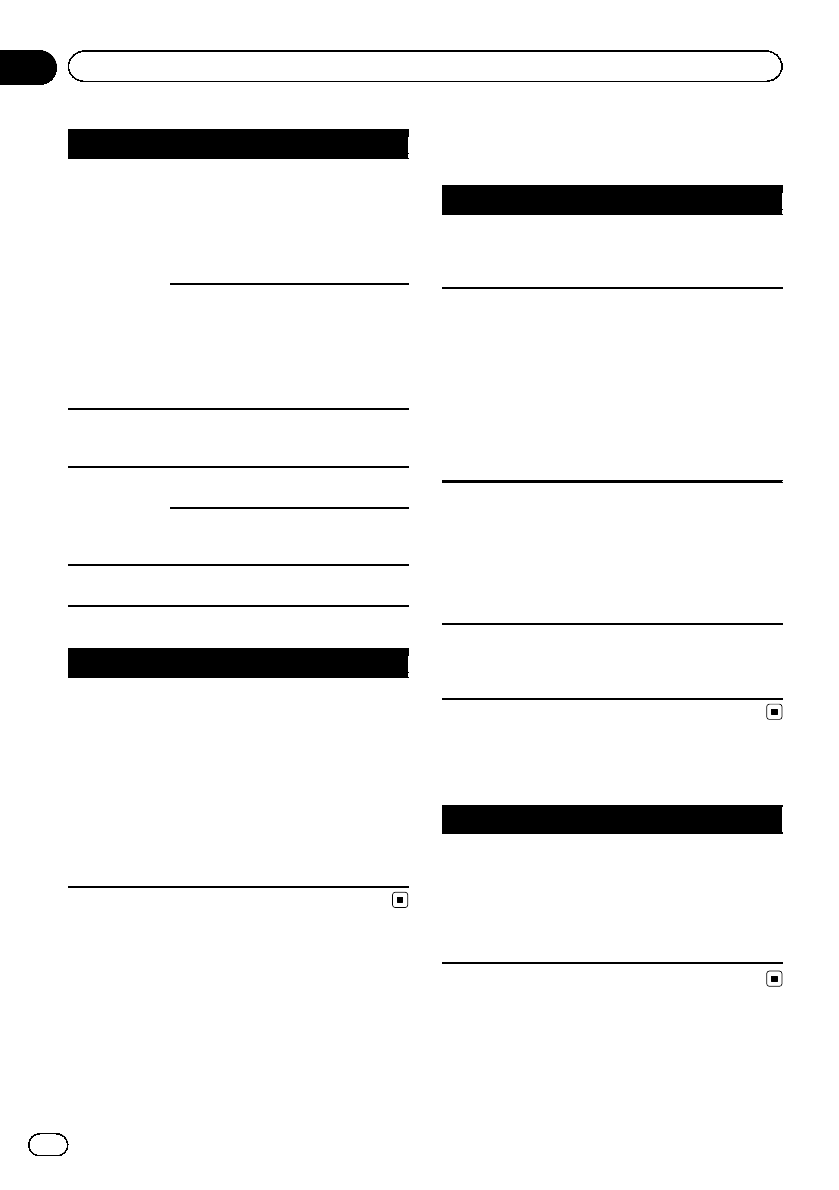-
Ich hab seit Tagen das Problem das mir dieses Problem angezeigt wird .
Antworten Frage melden
Screen image may appear reversed.
Leider kann ich nicht in der Bedienungsanleitung nachlesen da ich das Auto mit Radio so gekauft habe und der Vorbesitzer die Anleitung nicht mehr besitzt.
Kann mir trotzdem jemand helfen Eingereicht am 7-9-2021 07:14