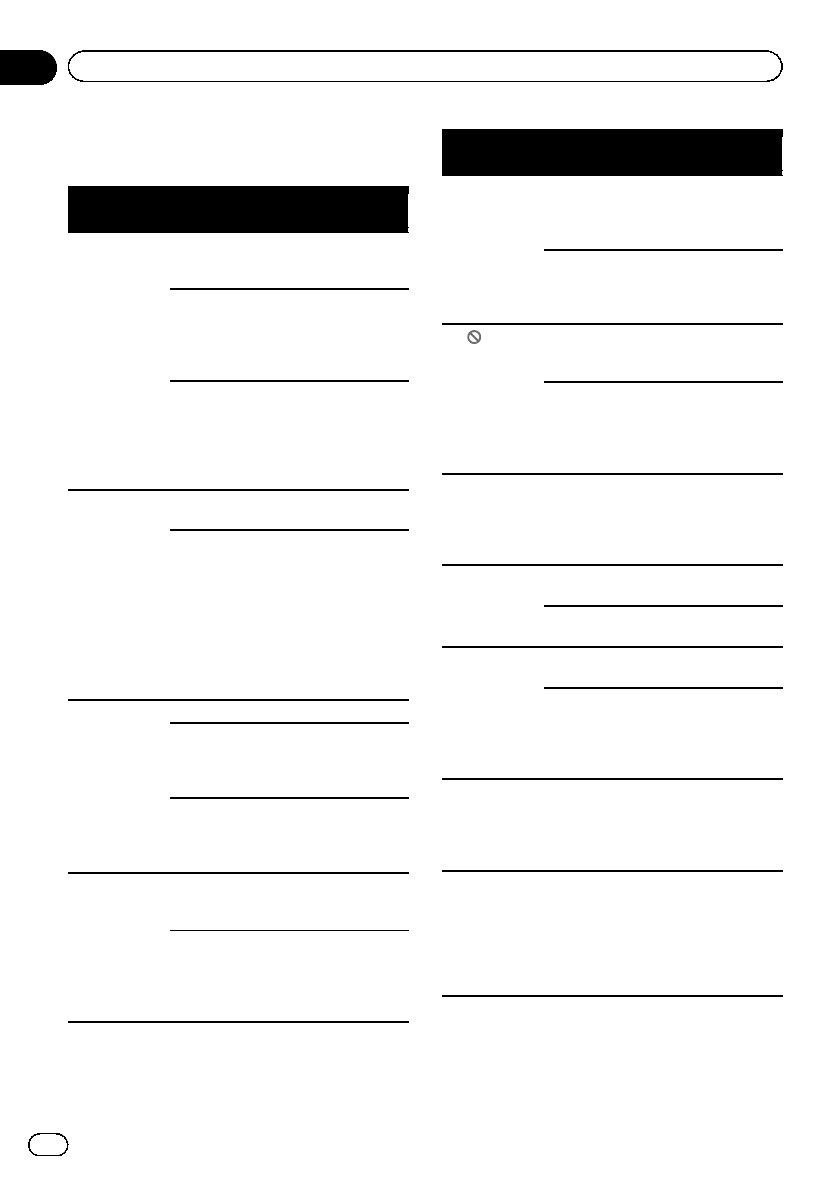-
guten tag
Antworten Frage melden
warum geht der autoradio immer wieder aus wenn er läuft bzw musste ich ein adapter kabel kaufen was nicht orginal is Eingereicht am 13-10-2022 17:34 -
Im Display erscheint ein schwarzes und ein rotes Auto. Was bedeutet das? Eingereicht am 28-7-2022 15:46
Antworten Frage melden -
Halo bitte ich brauchen dise tastenfeld für autoradio.dvd.bitte könne sie.mir hilfe .wie.kann beschtellen und was kosste danke Eingereicht am 14-1-2020 12:50
Antworten Frage melden -
Welsches Werkzeug brauche ich zum ausbauen vom Pionier 6300 bt
Antworten Frage melden
aus einen Auto
Eingereicht am 22-9-2019 19:50