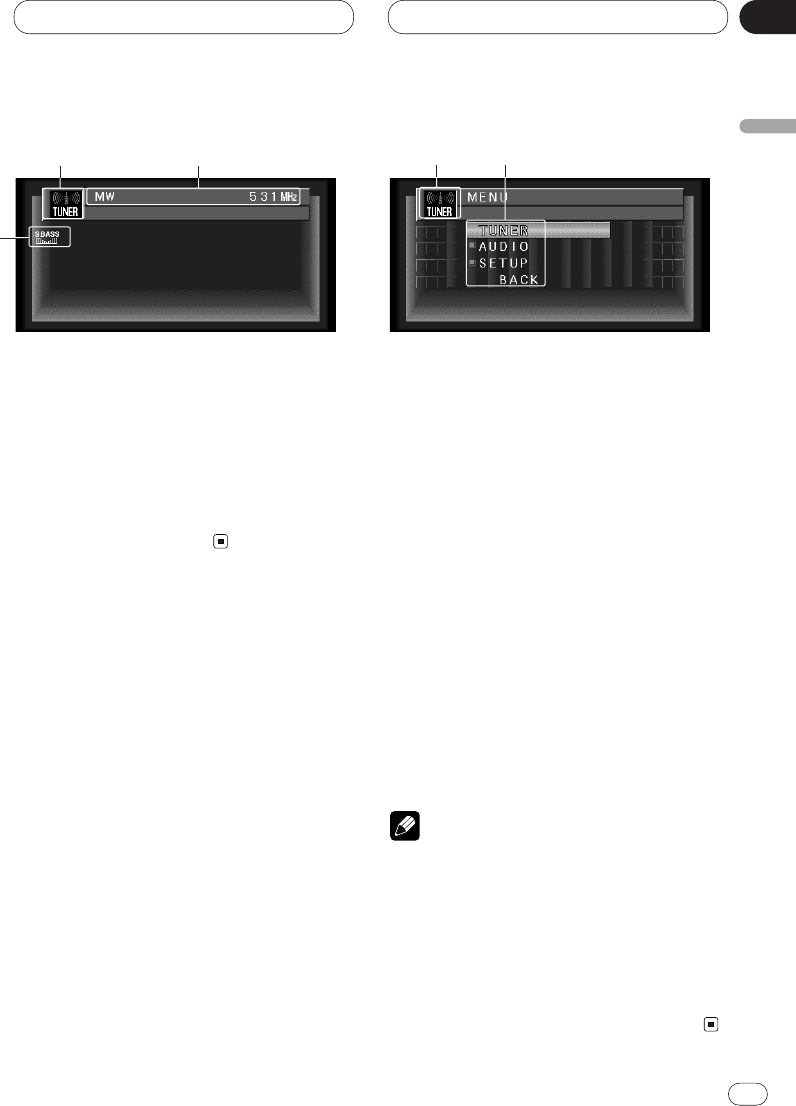Common Operations
En
15
English
Español
Deutsch
Français
Italiano
Nederlands
03
Section
Source display
Information of each source is displayed.
1 SOURCE name
Name of the selected source.
2 Source status
Status of the selected source.
3 Equalizer display
Equalizer setting status.
Displays menus (e.g., Tuner)
Displays menus of each source, and enables
adjustments.
1 SOURCE menu
You can access MENUS to make various
adjustments for each source. AUDIO and
SET UP settings are the same for each
source.
2 Indicates there is more for this item.
Press ∞ and the continuation of the item is
displayed. Pressing 5 takes you to the previ-
ous item.
1 Press A.MENU in each source display.
The menu for the displayed source is displayed.
e.g., TUNER MENU
2 Press 5 or ∞ to select a menu item, and
press A.MENU.
Executes the selected item.
Notes
• Select BACK in the MENU display or press
BACK to return to the previous display.
Pressing WIDE on the head unit returns you to
the previous display.
• If you do not operate the audio function within
about 30 seconds, the display is automatically
returned to the source display. The MENU
display is automatically canceled if no opera-
tions are performed for about 30 seconds.
3
1 2
1
2