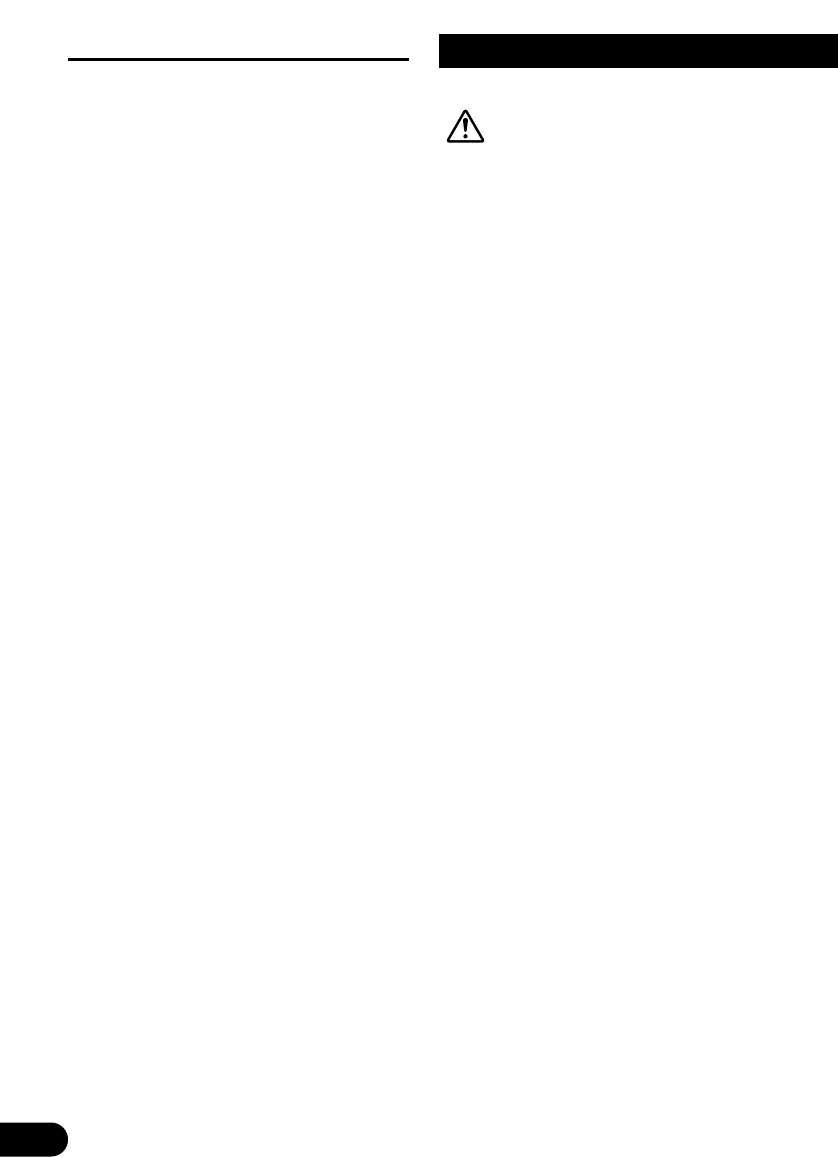1
Contents
Connecting the Units ................................ 1
Connecting the power cord .............................. 3
When connecting to separately sold power
amp ............................................................ 5
When connecting with a back-up camera ........ 7
When connecting with a multi-channel
processor .................................................... 8
When connecting the external video
component and the display ........................ 9
Installation ................................................ 10
Installing the hide-away unit .......................... 10
DIN Front/Rear-mount .................................... 11
DIN Front-mount ............................................ 11
DIN Rear-mount .............................................. 12
Fixing the front panel ...................................... 12
CAUTION:
• PIONEER does not recommend that
you install or service your display your-
self. Installing or servicing the product
may expose you to risk of electric shock
or other hazards. Refer all installation
and servicing of your display to autho-
rized Pioneer service personnel.
• Secure all wiring with cable clamps or
electrical tape. Do not allow any bare
wiring to remain exposed.
• Do not drill a hole into the engine com-
partment to connect the yellow lead of
the unit to the vehicle battery. Engine
vibration may eventually cause the insu-
lation to fail at the point where the wire
passes from the passenger compartment
into the engine compartment. Take
extra care in securing the wire at this
point.
• It is extremely dangerous to allow the
display lead to become wound around
the steering column or gearshift. Be sure
to install the display in such a way that
it will not obstruct driving.
• Make sure that wires will not interfere
with moving parts of the vehicle, such as
the gearshift, parking brake or seat slid-
ing mechanism.
• Do not shorten any leads. If you do, the
protection circuit may fail to work
properly.
Connecting the Units