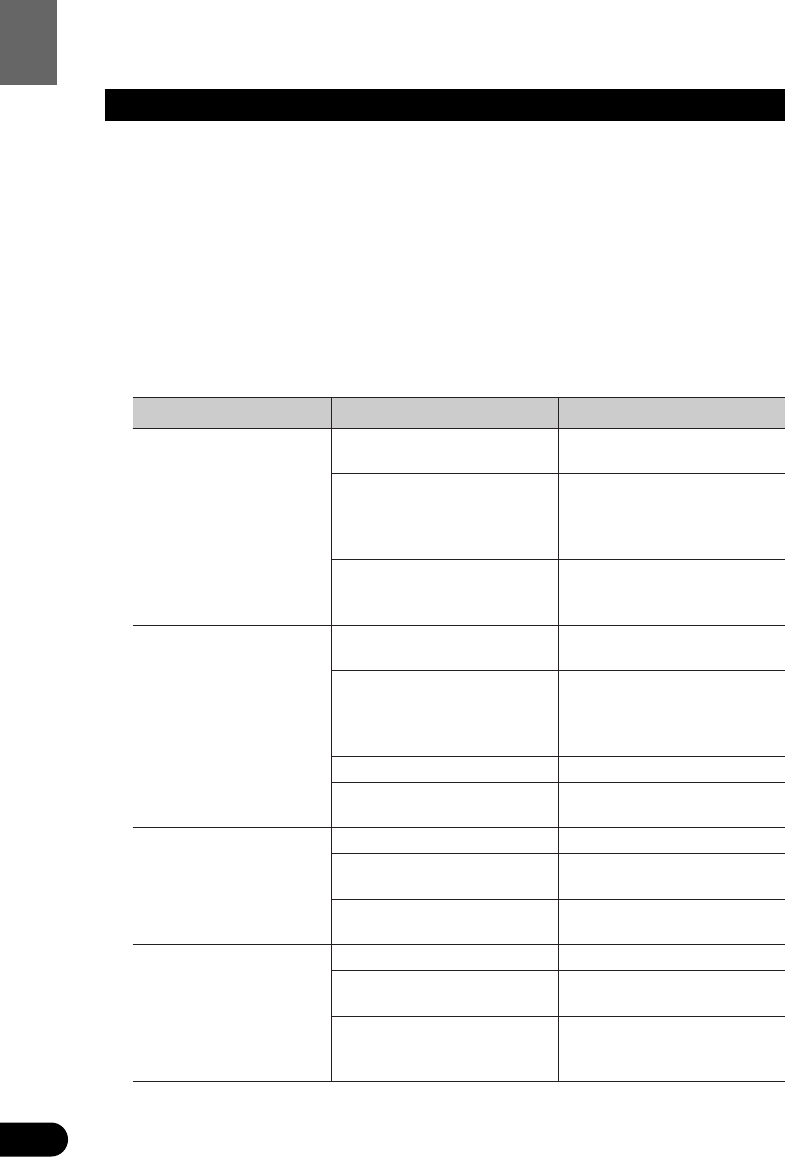63
Others
Troubleshooting
7 Common problems
Symptom Cause Remedy
Power doesn’t switch ON.
The unit doesn’t operate.
Operation with the remote
control isn’t possible.
The unit does not operate
correctly even when the
appropriate remote control
buttons are pressed.
Playback is not possible.
There’s no sound.
If the problem still
remains.
Request repairs.
\
If the problem
remains even after
checking.
Reset the unit. (See
page 6.)
\
If you think there is
something wrong
with the unit.
Before requesting
repairs, check the
following chart.
Leads and connectors are incor-
rectly connected.
A fuse has blown.
Noise and other factors are caus-
ing the built-in microprocessor
to operate incorrectly.
The remote control operation
mode is incorrect.
The remote control code is
incorrect.
Battery power is low.
Some operations are prohibited
with certain discs.
The disc is dirty.
The loaded disc is a type this
unit cannot play.
Non compatible video system
disc is loaded.
Connections are incorrect.
With some discs, 96 kHz output
is prohibited.
The unit is performing Still,
Slow Motion or Frame-By-
Frame playback.
Confirm once more that all con-
nections are correct.
Fix the problem causing the
blown fuse, and replace the old
fuse with a new one of the same
capacity.
Press the RESET button. (See
page 6.)
Switch to the correct remote
control mode. (See page 13.)
Make sure the remote control
code selection switch setting and
code type setting are the same.
(Refer to pages 13 and 54).
Load new batteries. (See page 15.)
Check using another disc.
Clean the disc. (See page 11.)
Check what type the disc is.
Change to a disc compatible to
your video system.
Check connections.
Switch the output setting to
48 kHz. (See page 53.)
There is no sound during Still,
Slow Motion or Frame-By-
Frame playback.