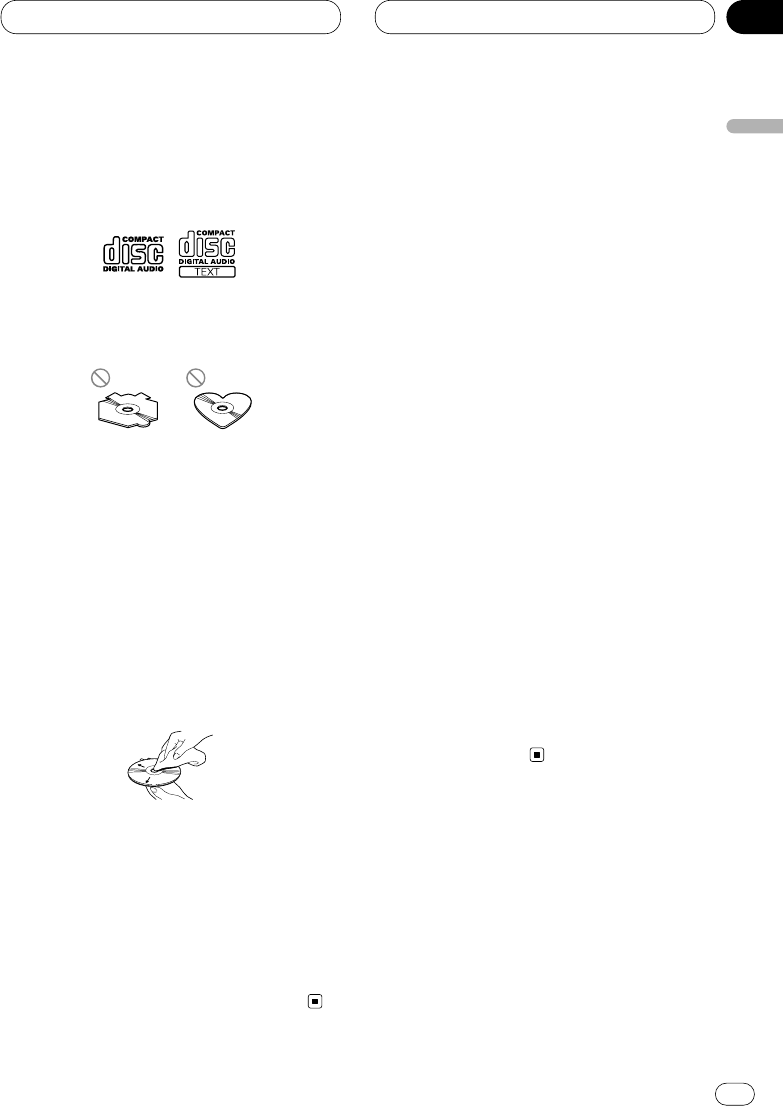Additional Information
En
59
CD player and care
• Use only CDs that have either of the two
Compact Disc Digital Audio marks as show
below.
• Use only normal, round CDs. If you insert
irregular, non-round, shaped CDs they may
jam in the CD player or not play properly.
• Check all CDs for cracks, scratches or warped
discs before playing. CDs that have cracks,
scratches or are warped may not play prop-
erly. Do not use such discs.
• Avoid touching the recorded (non-printed
side) surface when handling the disc.
• Store discs in their cases when not in use.
• Keep discs out of direct sunlight and do not
expose the discs to high temperatures.
• Do not attach labels, write on or apply chemi-
cals to the surface of the discs.
• To clean dirt from a CD, wipe the disc with a
soft cloth outward from the center of the disc.
• If the heater is used in cold weather, moisture
may form on components inside the CD
player. Condensation may cause the CD
player to not operate properly. If you think that
condensation is a problem turn off the CD
player for an hour or so to allow the CD player
to dry out and wipe any damp discs with a soft
cloth to remove the moisture.
• Road shocks may interrupt CD playback.
CD-R/CD-RW discs
• Playback with this product of CD-R/CD-RW
discs recorded with a music CD recorder or
PC may not be possible due to disc character-
istics, scratches or dirt on the disc, or dirt or
condensation on this product’s lens.
• Playback of discs recorded with a PC may not
be possible depending on the application
software setting or environment. Be sure to
record with the correct format. (Contact the
store of purchase for details concerning the
application software.)
• Playback of CD-R/CD-RW discs may not be
possible if discs stored in your car are sub-
jected to such conditions as direct sunlight
and high temperatures.
• Titles and other text information recorded on a
CD-R/CD-RW disc may not be displayed by
this product during playback of audio data
(CD-DA).
• This product conforms to the track skip func-
tion of the CD-R/CD-RW disc. The tracks con-
taining the track skip information are skipped
over automatically during playback of audio
data (CD-DA).
• If you insert a CD-RW disc into this product,
time to playback will be longer than when you
insert a conventional CD or CD-R disc.
• Read the precautions with the CD-R/CD-RW
discs before using.
English
Español
Deutsch
Français
Italiano
Nederlands
11
Section