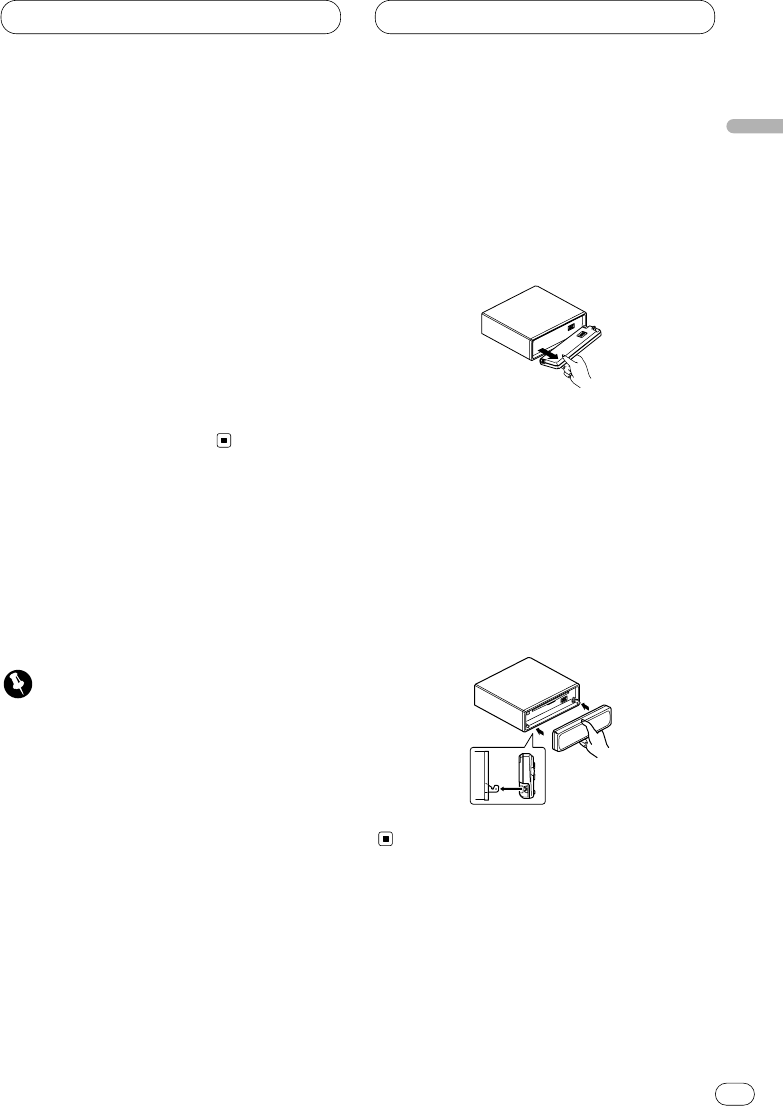Before You Start
En
4
English
Español
Deutsch
Français
Italiano
Nederlands
9 1–6 (PRESET TUNING) buttons
Press for preset tuning and disc number
search when using a multi-CD player.
0 SOURCE button
This unit is switched on by selecting a
source. Press to cycle through all of the
available sources.
- EQ button
Press to select various equalizer curves.
= DISP/REG button
Press to switch the RDS display.
Press and hold for two seconds to switch
regional function on or off.
Protecting your unit from theft
The front panel can be detached from the head
unit and stored in the protective case provided
to discourage theft.
• Keep the front panel closed while driving.
Important
• Never use force or grip the display and the
buttons tightly when removing or attaching.
• Avoid subjecting the front panel to excessive
shocks.
• Keep the front panel out of direct sunlight and
high temperatures.
Removing the front panel
1 Press OPEN to open the front panel.
2 Grip the left side of the front panel and pull
it gently outward.
Take care not to grip it tightly or drop it.
3 Put the front panel into the protective case
provided for safe keeping.
Attaching the front panel
Replace the front panel by holding it upright
to this unit and clipping it securely into the
mounting hooks.