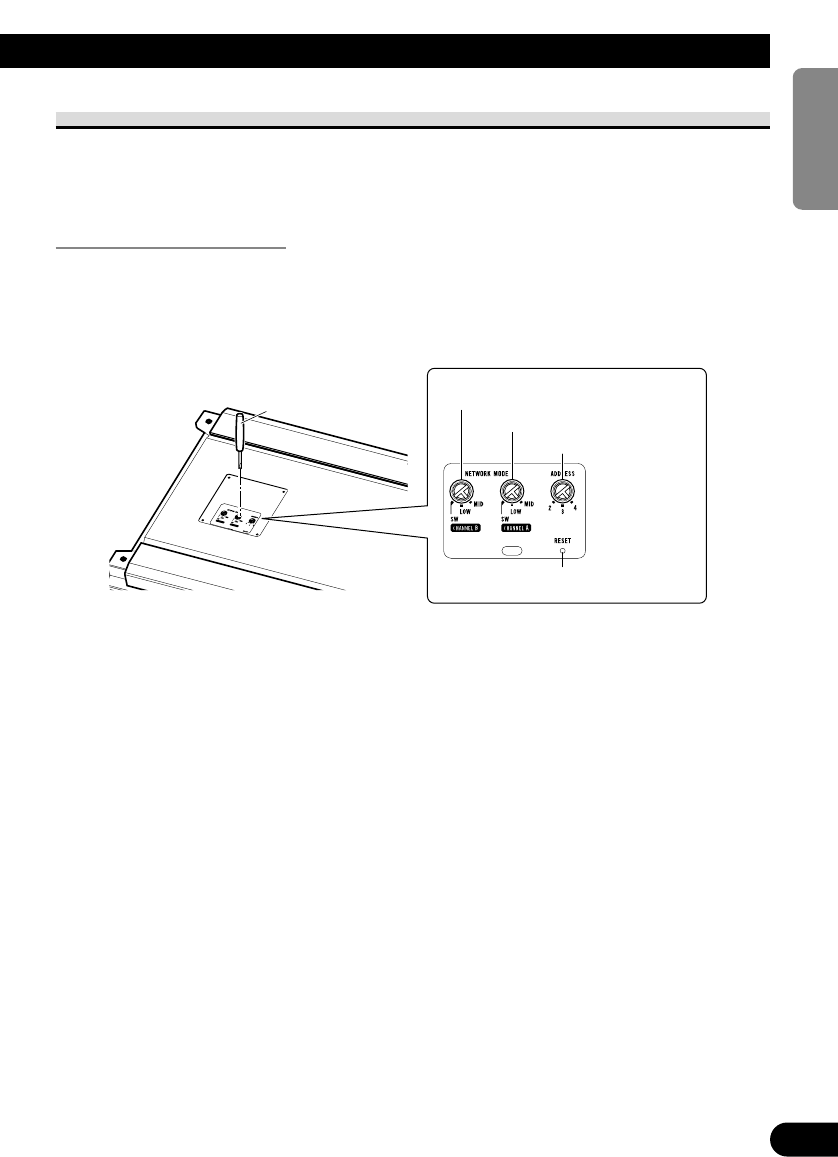About the setting of this unit
This product features a network mode setting switch (A·B) and address setting switch.
Perform the appropriate settings for the application aim of the speakers connected to this
product. If these setting are performed incorrectly, this system will not operate correctly.
Setting the network mode
1. Switch the network mode setting switch (A·B) and address setting switch
with a screwdriver or similar implement.
Switch the network mode setting switch (A·B) and address setting switch to the appropri-
ate setting for the application aim of the connected speakers.
2. Press the reset button.
After switching the network mode setting switch (A·B) and address setting switch, when
this product’s operation status is source OFF, press the reset button. If you do not press the
reset button, setting details will not change.
Note:
• If this product is not connected to the power supply or ACC is set to OFF, the system is not reset
even if you press the reset button.