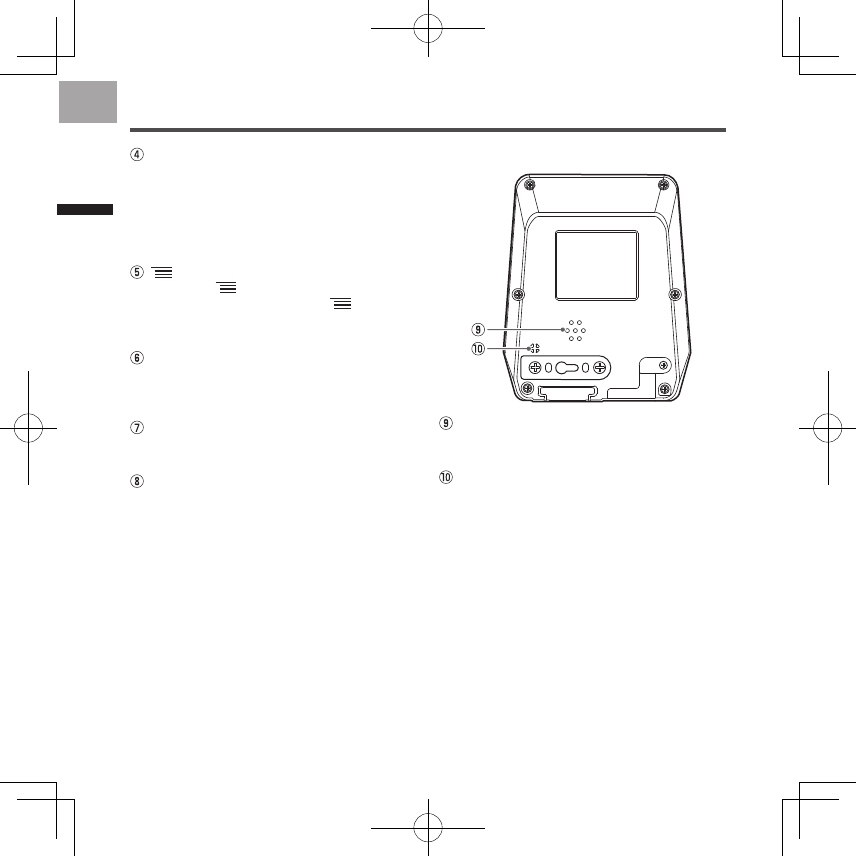Checking Accessories/Part Names and Functions
[LAP] button
Press the [LAP] button during logging to
record a lap.
Press the [LAP] button for more than one
second to reset the timer and record the
log.
For details, refer to page 16.
(MENU) button
Press the
(MENU) button to display
the menu screen. Press the
(MENU)
button for more than one second to lock
or unlock the touch panel.
Bracket installation slot
Use the bracket installation slot to attach
the device to the bracket xed to your
bike.
USB connector
Connect the USB cable to charge the
device or transfer data to your PC.
USB connector cover
Securely close the USB connector
cover when not charging the battery or
transferring data to your PC.
Back View
Speaker
Provides audible alerts and input
conrmation.
Air pressure sensor
Do not block the sensor or the device will
not operate properly.