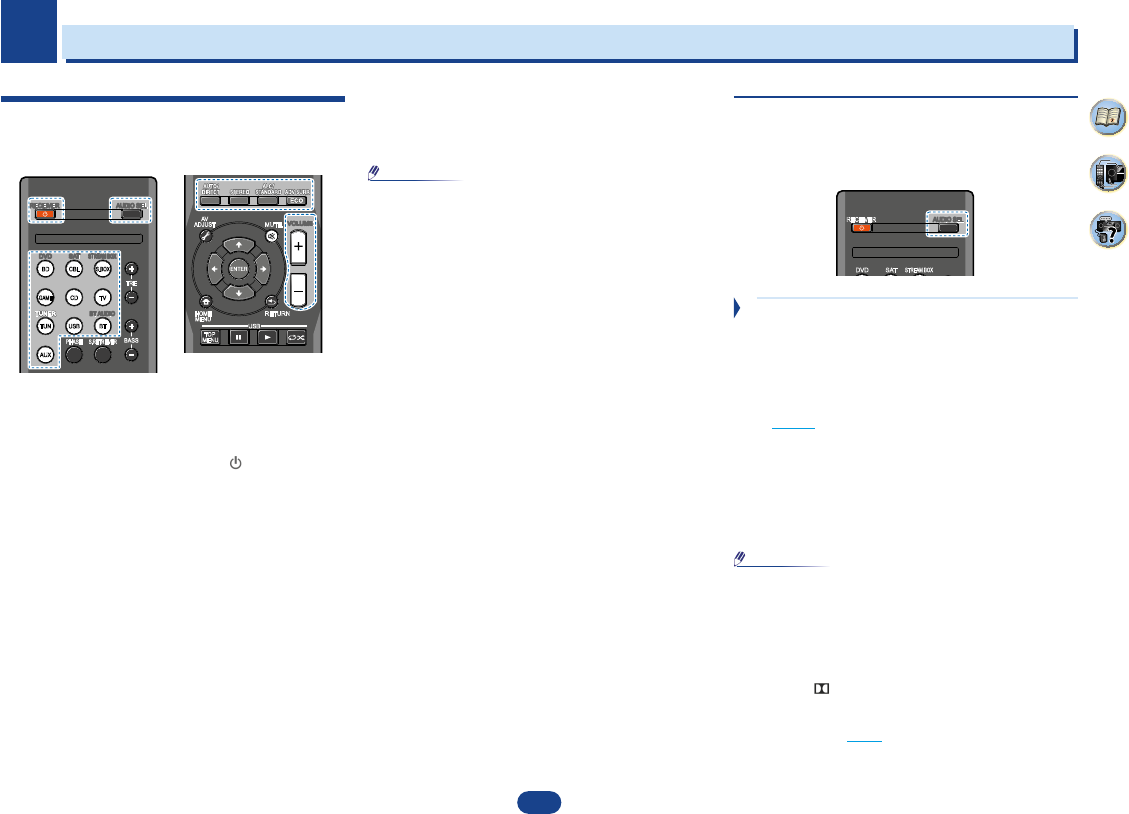18
2
2
2
8
35
4
Connecting your equipment
Placing the speakers
By connecting L/ R), C ),
surround speakers (SL /SR ), and the subwoofer (SW ), a 5.1 ch surround system can be
enjoyed.
To achieve the best possible surround sound, install your speak
Hints on the speaker placement
Where you put your speakers in the room has a big effect on the quality of the sound
following guidelines should help you to get the best sound from your system.
•
The subwoofer can be placed on the floor. Ideally, the other sp
ear-level when you’re listening to them. Putting the speakers on the flo
subwoofer), or mounting them very high on a wall is not recommended.
•
For
the TV.
•
If you’re
speakers at a sufficient distance from your CRT TV.
•
If you’re using a center speaker, place the front speakers at a wider an
them at a narrower angle.
•
Place the
localized at the TV screen. Also, make sure the center speaker does not cross the line
formed by the leading edge of the front left and right speakers.
•
It is best to angle the speakers towards the listening position. The an
size of the room. Use less of an angle for bigger rooms.
•
The optimal positioning for surround speakers is just above ear height. Make sure the
speakers don’t face each other. For DVD-Audio, the speakers should b
behind the listener than for home theater playback.
•
Try not to place the surround speakers farther away from the listening position than the
front and center speakers. Doing so can weaken the surround sou
•
Make sure that all speakers are securely installed. This not only improves sou
but also reduces the risk of damage or injury resulting from speakers being knocked over
or falling in the event of external shocks such as earthquakes.
5.1 channel surround system:
2
2
2
8
35
4
Connecting your equipment
Placing the speakers
By connecting L/ R), C ),
surround speakers (SL /SR ), and the subwoofer (SW ), a 5.1 ch surround system can be
enjoyed.
To achieve the best possible surround sound, install your speak
Hints on the speaker placement
Where you put your speakers in the room has a big effect on the quality of the sound
following guidelines should help you to get the best sound from your system.
•
The subwoofer can be placed on the floor. Ideally, the other sp
ear-level when you’re listening to them. Putting the speakers on the flo
subwoofer), or mounting them very high on a wall is not recommended.
•
For
the TV.
•
If you’re
speakers at a sufficient distance from your CRT TV.
•
If you’re using a center speaker, place the front speakers at a wider an
them at a narrower angle.
•
Place the
localized at the TV screen. Also, make sure the center speaker does not cross the line
formed by the leading edge of the front left and right speakers.
•
It is best to angle the speakers towards the listening position. The an
size of the room. Use less of an angle for bigger rooms.
•
The optimal positioning for surround speakers is just above ear height. Make sure the
speakers don’t face each other. For DVD-Audio, the speakers should b
behind the listener than for home theater playback.
•
Try not to place the surround speakers farther away from the listening position than the
front and center speakers. Doing so can weaken the surround sou
•
Make sure that all speakers are securely installed. This not only improves sou
but also reduces the risk of damage or injury resulting from speakers being knocked over
or falling in the event of external shocks such as earthquakes.
5.1 channel surround system:
2
2
2
8
35
4
Connecting your equipment
Placing the speakers
By connecting L/ R), C ),
surround speakers (SL /SR ), and the subwoofer (SW ), a 5.1 ch surround system can be
enjoyed.
To achieve the best possible surround sound, install your speak
Hints on the speaker placement
Where you put your speakers in the room has a big effect on the quality of the sound
following guidelines should help you to get the best sound from your system.
•
The subwoofer can be placed on the floor. Ideally, the other sp
ear-level when you’re listening to them. Putting the speakers on the flo
subwoofer), or mounting them very high on a wall is not recommended.
•
For
the TV.
•
If you’re
speakers at a sufficient distance from your CRT TV.
•
If you’re using a center speaker, place the front speakers at a wider an
them at a narrower angle.
•
Place the
localized at the TV screen. Also, make sure the center speaker does not cross the line
formed by the leading edge of the front left and right speakers.
•
It is best to angle the speakers towards the listening position. The an
size of the room. Use less of an angle for bigger rooms.
•
The optimal positioning for surround speakers is just above ear height. Make sure the
speakers don’t face each other. For DVD-Audio, the speakers should b
behind the listener than for home theater playback.
•
Try not to place the surround speakers farther away from the listening position than the
front and center speakers. Doing so can weaken the surround sou
•
Make sure that all speakers are securely installed. This not only improves sou
but also reduces the risk of damage or injury resulting from speakers being knocked over
or falling in the event of external shocks such as earthquakes.
5.1 channel surround system:
4
P
4
4
4
18
2
35
4
Basic playback
Playing a source
Here are
a DVD disc) with your home theater system.
1
Switch on your system
Start by switching on the playback component (for
example a DVD player), your TV and subwoofer (if you
have one), then the receiver (press
Í
RECEIVER
).
•
Make sure the setup microphone is disconnected.
2
Switch the TV input
receiver.
For example, if you connected this receiver to the
VIDEO jacks on your TV, make sure that the VIDEO
input is now selected.
3
Press input function buttons to select th
function you want to
If you selected the proper input source and there is still
no
Selecting the audio input signal
below).
4
Press
AUTO/DIRECT
to select ‘AUTO SURROUND’
and start playback of the so
If you’re playing a Dolby
DVD disc, with a digital audio connection, you should
hear
if the
only hear sound from the front left/right speakers in the
default listening mode.
It
or not surround sound playback is being performed
properly.
If
listening mode, check the connections and settings.
•
You
your DVD player or digital satellite receiver. It should be
set to output Dolby Digital, DTS and 88.2 kHz/96 kHz
PCM (2 channel) audio, and if there is an MPEG audio
option, set this to convert the MPEG audio to PCM.
•
Depending on your DVD player or source discs, you may
only get
case, the receiver must be set to a multichannel listening
mode if you want multichannel surround sound.
5
Use
VOLUME +/–
to adjust the volume
Turn down the volume of your TV so that all sound is
coming from the speakers connected to this receiver.
Selecting the audio input signal
The
Once it is set, the audio input that was selected will be
applied
function buttons.
…
Press
AUDIO SEL
to select the audio input
corresponding to the so
Each press cycles through the following:
•
H – Selects an HDMI signal. H can be selected for
BD/DVD, CBL/SAT, STRM BOX GAME
other inputs, H cannot be selected.
-
When the HDMI option in Setting the Audio
on page 27 THRU ,
through your TV, not from this receiver.
•
A – Selects the analog inputs.
•
C1/ O1 – Selects the digital input. The coaxial 1 input
is selected for C1 , and the optical 1 audio input is
selected for O1 .
When H (HDMI) or C1 /O1 (digital) is selected and the
selected audio input is not provided, A (analog) is
automatically selected.
•
STRM BOX and GAME inputs are fixed to H (HDMI). It
cannot be changed.
•
For TV A (analog) C1/ O1 (digital)
selected. ARC HDMI ON,
the input is fixed to H (HDMI) and cannot be changed.
•
When set H C1 /O1 lights
Dolby Digital signal is input, and DTS lights when a DTS
signal is input.
•
When the H (HDMI) is selected, the A and DIGITAL
indicators are off (see page 5
).
RECEIVER AUDIO SEL
PHASE
S.RETRIEVER
SAT
STREAM BOX
BT AUDIO
DVD
TRE
BASS
CBL
S.BOX
CD
GAME
TV
USB
AUX
BT
USB
AV
ADJUST
MUTE
HOME
MENU
RETURN
TOP
MENU
VOLUME
RECEIVER AUDIO SEL
SAT
STREAM BOX
DVD
4
4
18
2
35
4
Basic playback
Playing a source
Here are
a DVD disc) with your home theater system.
1
Switch on your system
Start by switching on the playback component (for
example a DVD player), your TV and subwoofer (if you
have one), then the receiver (press
Í
RECEIVER
).
•
Make sure the setup microphone is disconnected.
2
Switch the TV input
receiver.
For example, if you connected this receiver to the
VIDEO jacks on your TV, make sure that the VIDEO
input is now selected.
3
Press input function buttons to select th
function you want to
If you selected the proper input source and there is still
no
Selecting the audio input signal
below).
4
Press
AUTO/DIRECT
to select ‘AUTO SURROUND’
and start playback of the so
If you’re playing a Dolby
DVD disc, with a digital audio connection, you should
hear
if the
only hear sound from the front left/right speakers in the
default listening mode.
It
or not surround sound playback is being performed
properly.
If
listening mode, check the connections and settings.
•
You
your DVD player or digital satellite receiver. It should be
set to output Dolby Digital, DTS and 88.2 kHz/96 kHz
PCM (2 channel) audio, and if there is an MPEG audio
option, set this to convert the MPEG audio to PCM.
•
Depending on your DVD player or source discs, you may
only get
case, the receiver must be set to a multichannel listening
mode if you want multichannel surround sound.
5
Use
VOLUME +/–
to adjust the volume
Turn down the volume of your TV so that all sound is
coming from the speakers connected to this receiver.
Selecting the audio input signal
The
Once it is set, the audio input that was selected will be
applied
function buttons.
…
Press
AUDIO SEL
to select the audio input
corresponding to the so
Each press cycles through the following:
•
H – Selects an HDMI signal. H can be selected for
BD/DVD, CBL/SAT, STRM BOX GAME
other inputs, H cannot be selected.
-
When the HDMI option in Setting the Audio
on page 27 THRU ,
through your TV, not from this receiver.
•
A – Selects the analog inputs.
•
C1/ O1 – Selects the digital input. The coaxial 1 input
is selected for C1 , and the optical 1 audio input is
selected for O1 .
When H (HDMI) or C1 /O1 (digital) is selected and the
selected audio input is not provided, A (analog) is
automatically selected.
•
STRM BOX and GAME inputs are fixed to H (HDMI). It
cannot be changed.
•
For TV A (analog) C1/ O1 (digital)
selected. ARC HDMI ON,
the input is fixed to H (HDMI) and cannot be changed.
•
When set H C1 /O1 lights
Dolby Digital signal is input, and DTS lights when a DTS
signal is input.
•
When the H (HDMI) is selected, the A and DIGITAL
indicators are off (see page 5
).
RECEIVER AUDIO SEL
PHASE
S.RETRIEVER
SAT
STREAM BOX
BT AUDIO
DVD
TRE
BASS
CBL
S.BOX
CD
GAME
TV
USB
AUX
BT
USB
AV
ADJUST
MUTE
HOME
MENU
RETURN
TOP
MENU
VOLUME
RECEIVER AUDIO SEL
SAT
STREAM BOX
DVD
Soitto äänilähteestä
Tässä ovat perusohjeet äänilähteestä (kuten DVD-levy)
soittamiseen kotiteatterijärjestelmälläsi.
1 Kytke päälle järjestelmän komponentit ja
vastaanotin.
Kytke virta ensin komponentteihin (esim. DVD-soitin),
televisioon ja alataajuuskaiuttimeen (jos käytössä),
sitten vastaanottimeen painamalla
RECEIVER
.
• V
2 V
tuleva yhteys.
Esimerkki: jos olet kytkenyt vastaanottimen TV
VIDEO-liitäntöihin, valitse tuloliitännäksi VIDEO.
3 V
se toiminto, jota haluat käyttää.
Jos tuloliitäntä on valittu oikein, mutta ääntä ei kuulu,
valitse soiton äänelle tulosignaali (katso jäljempänä
Audion tulosignaalin valitseminen).
4 Paina
AUT
, joka valitsee AUT
SURROUND sekä käynnistä soitto äänilähteestä.
Jos soitettavana on DVD-levy varustettuna Dolby
Digital- tai DTS-surroundäänellä, surroundäänen
pitäisi nyt kuulua. Jos äänilähde on stereo tai käytät
analogista äänikytkentää, ääni kuuluu oletustilassa
vain edestä vasemmasta ja oikeasta kaiuttimesta.
Etulevyn näyttöruudusta voit tarkistaa, toimiiko
surroundäänen toisto oikein.
Jos näytön tieto ei vastaa tulosignaalia tai
kuuntelutilaa, tarkista kytkennät ja asetukset.
Huomio
• Voi olla tarpeen tarkistaa DVD-soittimen tai digitaalisen
satelliittivastaanottimen digitaalisen audiolähdön
asetukset. Lähtönä pitäisi olla Dolby Digital, DTS
ja 88.2kHz/96 kHz PCM (2 kanavaa) -audio, ja
jos valittavissa on MPEG audio, se tulee asettaa
muuntamaan MPEG-audio PCM:ksi.
• DVD-soittimesta tai soitettavasta levystä riippuen
voidaan saada vain digitaalinen kaksikanavainen
stereo ja analoginen ääni. Tällaisessa tapauksessa
vastaanotin tulee asettaa monikanavaiseen
kuuntelutilaan, mikäli monikanavainen surroundääni
halutaan.
5 Säädä äänenvoimakkuus näppäimillä
VOL
.
Säädä TV
vastaanottimeen kytketyistä kaiuttimista.
Audion tulosignaalin valitseminen
Jokaiselle lähdetulolle voidaan valita audion tulosignaali.
Kun asetus on tehty
kun valitset saman lähdetulon.
Paina
AUDIO SEL
lähdekomponenttia vastaavan
audion tulosignaalin valitsemiseksi.
Painallukset kiertävät seuraavassa järjestyksessä:
• H – VH voidaan valita
tuloille BD/DVD , STRM BOX ja GAME . Muille
tuloille H ei ole valittavissa.
- Kun HDMI :n optio kohdassa
(sivu 27 ) on tilassa THRU , ääni kuuluu TV
vastaanottimen kautta.
• A – valitsee analogiset tulot.
• C1/O1 – valitsee digitaalisen tulon. C1 valitsee
koaksiaalisen tulon 1, O1 optisen audiotulon 1.
Kun valittuna on H (HDMI) tai C1/O1 (digitaalinen),
eikä valittua audiotuloa ole, valinta muuttuu
automaattisesti A :ksi (analoginen).
Huomio
• STRM BOXin ja GAMEn tuloliitäntä on kiinteästi H
(HDMI). Tätä ei voi vaihtaa.
• TV:n tuloliitännäksi voidaan valita vain A (analoginen)
ai C1/O1 (digitaalinen). Mutta jos HDMI -asetusten ARC
on tilassa ON , tuloliitäntä on kiinteästi H (HDMI) eikä
sitä voi vaihtaa.
• Kun valittuna on H (HDMI) tai C1/O1 (digitaalinen),
merkkivalo syttyy
DTS syttyy
• Kun valittuna on H (HDMI), merkkivalot A ja DIGIT
ovat pois päältä (sivu 5 ).