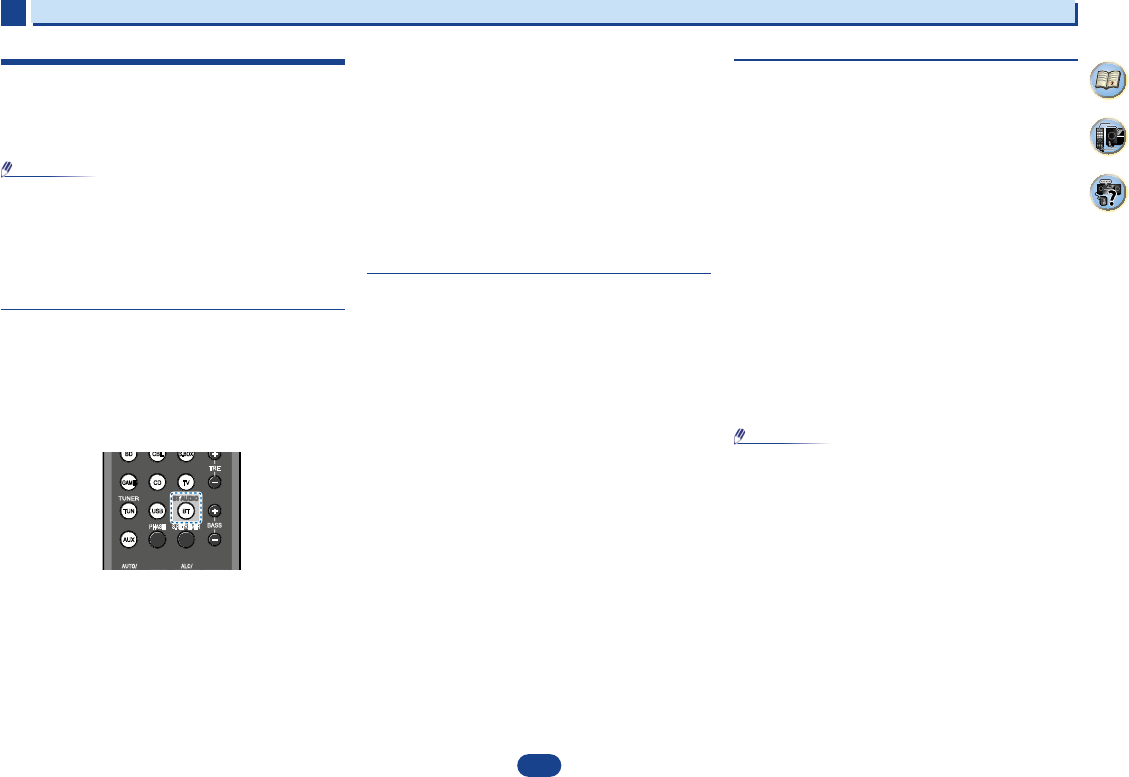21
2
2
2
8
35
4
Connecting your equipment
Placing the speakers
By connecting L/ R), C ),
surround speakers (SL /SR ), and the subwoofer (SW ), a 5.1 ch surround system can be
enjoyed.
To achieve the best possible surround sound, install your speak
Hints on the speaker placement
Where you put your speakers in the room has a big effect on the quality of the sound
following guidelines should help you to get the best sound from your system.
•
The subwoofer can be placed on the floor. Ideally, the other sp
ear-level when you’re listening to them. Putting the speakers on the flo
subwoofer), or mounting them very high on a wall is not recommended.
•
For
the TV.
•
If you’re
speakers at a sufficient distance from your CRT TV.
•
If you’re using a center speaker, place the front speakers at a wider an
them at a narrower angle.
•
Place the
localized at the TV screen. Also, make sure the center speaker does not cross the line
formed by the leading edge of the front left and right speakers.
•
It is best to angle the speakers towards the listening position. The an
size of the room. Use less of an angle for bigger rooms.
•
The optimal positioning for surround speakers is just above ear height. Make sure the
speakers don’t face each other. For DVD-Audio, the speakers should b
behind the listener than for home theater playback.
•
Try not to place the surround speakers farther away from the listening position than the
front and center speakers. Doing so can weaken the surround sou
•
Make sure that all speakers are securely installed. This not only improves sou
but also reduces the risk of damage or injury resulting from speakers being knocked over
or falling in the event of external shocks such as earthquakes.
5.1 channel surround system:
2
2
2
8
35
4
Connecting your equipment
Placing the speakers
By connecting L/ R), C ),
surround speakers (SL /SR ), and the subwoofer (SW ), a 5.1 ch surround system can be
enjoyed.
To achieve the best possible surround sound, install your speak
Hints on the speaker placement
Where you put your speakers in the room has a big effect on the quality of the sound
following guidelines should help you to get the best sound from your system.
•
The subwoofer can be placed on the floor. Ideally, the other sp
ear-level when you’re listening to them. Putting the speakers on the flo
subwoofer), or mounting them very high on a wall is not recommended.
•
For
the TV.
•
If you’re
speakers at a sufficient distance from your CRT TV.
•
If you’re using a center speaker, place the front speakers at a wider an
them at a narrower angle.
•
Place the
localized at the TV screen. Also, make sure the center speaker does not cross the line
formed by the leading edge of the front left and right speakers.
•
It is best to angle the speakers towards the listening position. The an
size of the room. Use less of an angle for bigger rooms.
•
The optimal positioning for surround speakers is just above ear height. Make sure the
speakers don’t face each other. For DVD-Audio, the speakers should b
behind the listener than for home theater playback.
•
Try not to place the surround speakers farther away from the listening position than the
front and center speakers. Doing so can weaken the surround sou
•
Make sure that all speakers are securely installed. This not only improves sou
but also reduces the risk of damage or injury resulting from speakers being knocked over
or falling in the event of external shocks such as earthquakes.
5.1 channel surround system:
2
2
2
8
35
4
Connecting your equipment
Placing the speakers
By connecting L/ R), C ),
surround speakers (SL /SR ), and the subwoofer (SW ), a 5.1 ch surround system can be
enjoyed.
To achieve the best possible surround sound, install your speak
Hints on the speaker placement
Where you put your speakers in the room has a big effect on the quality of the sound
following guidelines should help you to get the best sound from your system.
•
The subwoofer can be placed on the floor. Ideally, the other sp
ear-level when you’re listening to them. Putting the speakers on the flo
subwoofer), or mounting them very high on a wall is not recommended.
•
For
the TV.
•
If you’re
speakers at a sufficient distance from your CRT TV.
•
If you’re using a center speaker, place the front speakers at a wider an
them at a narrower angle.
•
Place the
localized at the TV screen. Also, make sure the center speaker does not cross the line
formed by the leading edge of the front left and right speakers.
•
It is best to angle the speakers towards the listening position. The an
size of the room. Use less of an angle for bigger rooms.
•
The optimal positioning for surround speakers is just above ear height. Make sure the
speakers don’t face each other. For DVD-Audio, the speakers should b
behind the listener than for home theater playback.
•
Try not to place the surround speakers farther away from the listening position than the
front and center speakers. Doing so can weaken the surround sou
•
Make sure that all speakers are securely installed. This not only improves sou
but also reduces the risk of damage or injury resulting from speakers being knocked over
or falling in the event of external shocks such as earthquakes.
5.1 channel surround system:
4
4
Perussoitto
Basic playback
4
4
21
2
35
4
Music playback using BLUETOOTH
®
wireless technology
You can wirelessly enjoy
or
about 10 meters.
•
The BLUETOOTH
®
word mark and logos are registered
trademarks owned by Bluetooth SIG, Inc.
•
The BLUETOOTH wireless technology enabled device
must support A2DP profiles.
•
We do not guarantee proper connection and operation of
this unit with all BLUETOOTH wireless technology
enabled devices.
Pairing with the unit (Initial registration)
Pairing
BLUETOOTH capable device, or when the pairing data on
the device has been erased for any reason.
•
After
BT
BT
perform the pairing procedure on the BLUETOOTH
capable device. If pairing has been performed correctly,
you will
unit as shown below.
1
Press the
BT
.
2
Turn on the po
that you wish to
procedure on it.
•
This unit
all BLUETOOTH capable devices that you have.
Pairing will start.
•
Place the BLUETOOTH capable device close to the
unit.
•
Please refer to the user’s manual for your
BLUETOOTH capable device for details on when
pairing can be performed and the procedures
required for pairing.
•
When
unit does not accept any PIN code setting other than
“0000”.)
3
Confirm on the BLUETOO
pairing has been comp
If pairing with the BLUETOOTH capable device has
been
Listen to music on the unit from a BLUETOOTH
capable device
1
Press the
BT
.
The unit will switch to BT Audio input.
2
A BLUETOOTH be
BLUETOOTH capable device and
Procedures for connecting to the unit should be
performed from the BLUETOOTH capable device.
•
Please refer to the user’s manual for your
BLUETOOTH capable device for details of the
connection procedures.
3
Playback music from the
Radio wave caution
This unit uses a 2.4 GHz radio wave frequency, which is a
band used by other wireless systems (see list below). To
prevent noise or interrupted communication, do not use this
unit nearby such devices, or make sure these devices are
switched off during use.
•
Cordless phones
•
Cordless facsimiles
•
Microwave ovens
•
Wireless LAN devices (IEEE802.11b/g)
•
Wireless AV equipment
•
Wireless controllers for game systems
•
Microwave-based health aids
•
Some baby monitors
Other, less common, equipment that may operate on the
same frequency:
•
Anti-theft systems
•
Amateur radio stations (HAM)
•
Warehouse logistic management systems
•
Discrimination systems for train or emergency vehicles
•
In the event
is the possibility that a BLUETOOTH wireless technology
enabled device or this unit (including products supported
by this unit) are causing signal interference with the
antenna input
tuner,
antenna input connector and the BLUETOOTH wireless
technology enabled
supported by this unit).
•
If
(including devices supported by this unit) and the device
equipped
a
you may need to change the location of your system to
prevent signal noise and interruptions.
Scope of operation
Use of this unit is limited to home use. (Transmission
distances may be reduced depending on communication
environment.)
PHASE
S.RETRIEVER
BT AUDIO
TRE
BASS
CD
GAME
TV
USB
AUX
BT
Musiikin soitto käyttäen langatonta
BLUET
V
BLUETOOTH-laitteelle tallennettuja musiikkitiedostoja.
Kantama on noin 10 metriä.
Huomio
• BLUETOOTH-sanamerkki ja logot ovat Bluetooth SIG
Inc.’in rekisteröityjä tuotemerkkejä.
• Langattoman BLUETOOTH-laitteen on tuettava
proileja.
• Emme takaa kaikkien langattomien BLUETOOTH-
laitteiden kytkeytyvän ja toimivan täysin tämän
vastaanottimen kanssa.
Laitepari (Alkurekisteröinti)
Laitepari tulee muodostaa käytettäessä BLUETOOTH-
laitetta vastaanottimen kansa ensi kertaa, tai jos aiemmat
paritiedot on jostain syystä poistettu.
• Paina
BT
ja siirry BT Audio -toimintoon. Muodosta
laitepari BLUETOOTH-laittteen kanssa. Jos pari on
muodostettu oikein, alla kuvattua toimenpidettä ei enää
tarvita.
1 Paina
BT
.
2 Kytke virta siihen BLUETOOTH-laitteeseen, jonka
kanssa haluat muodostaa parin ja muodosta pari
kyseisen laitteen asetuksilla.
• Bluetooth-laitteessa vastaanottimen nimenä on
”Pioneer VSX-531D”.
Pari muodostetaan.
• Asete BLUETOOTH-laite lähelle vastaanotinta.
• Katso BLUETOOTH-laitteen ohjeista parin
muodostamisen yksityiskohdat ja tarpeelliset
toimenpiteet.
• Jos tarvitaan PIN-koodin syöttö, syötä ”0000”.
(Tälle laitteelle ei voi antaa muuta PIN-koodia kuin
”0000”).
3 V
muodostettu.
Jos parin muodostaminen on onnistunut täysin,
näytössä on ”CONNECT”.
Kuuntele musiikkia BL
1 Paina BT
VBT Audio .
2 BLUETOOTH-yhteys luodaan BLUETOOTH-
laitteen ja vastaanottimen välille.
Kytkeytyminen vastaanottimeen tehdään
BLUETOOTH-laitteelta käsin.
• Katso yksityiskohdat kytkeytymisestä BLUETOOTH-
laitteen ohjeista.
3 Soita musiikkia BLUETOOTH-laitteelta
Tärkeää radioaalloista
Tämä laite käyttää radioaaltotaajuutta 2,4 GHz ja samaa
kaistaa käyttävät monet muutkin langattomat järjestelmät
(katso lista alla). Estä kohinaa ja katkoksia yhteydessä,
äläkä käytä vastaanotinta näiden läheisyydessä tai
sammuta nämä laitteet:
• Langattomat puhelimet
• Langattomat faksit
• Mikroaaltouunit
• Langattomat verkkolaitteet (IEEE802.1
• Langattomat A
• Pelikonsoleiden langattomat ohjaimet
• Mikroaaltoja käyttävät terveystuotteet
• Jotkut itkuhälyttimet
Samalla taajuudella saattavat toimia harvinaisemmat
laitteet:
• V
• Amatööriradioasemat (HAM)
• V
• Junien tai hälytysajoneuvojen varoitusjärjestelmät
Huomio
• Mikäli television kuvassa näkyy häiriötä, mahdollisesti
langaton BLUETOOTH-laite tai tämä vastaanotin (tai
jokin siihen kytketty laite) aiheuttaa häiriösignaalin TV
videon tai satelliittivirittimen antennin tuloliitännälle.
Tällaisessa tapauksessa vie BLUETOOTH-laite
kauemmas antenniliittimestä tai vastaanottimesta (sekä
kytketyistä laitteista).
• Jos vastaanottimen ja BLUETOOTH-laitteen välisen
suoran yhteyden sisällä on este (kuten metalliovi,
betoniseinä tai folioeriste), sinun on ehkä siirrettävä
järjestelmä toiseen paikkaan kohinan ja katkoksien
estämiseksi.
Käyttötarkoitus
Tämä laite on tarkoitettu kotikäyttöön. Ympäristöstä
riippuen viestinnän toimiva yhteys voi olla lyhyempi.