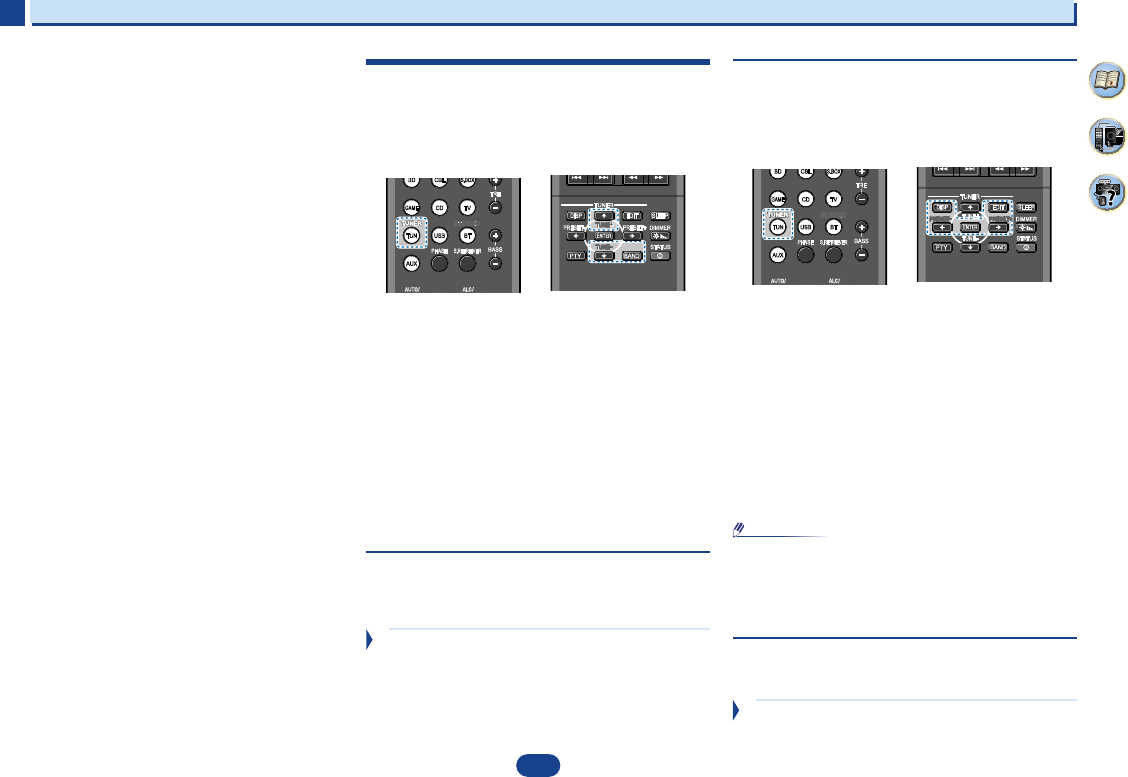22
2
2
2
8
35
4
Connecting your equipment
Placing the speakers
By connecting L/ R), C ),
surround speakers (SL /SR ), and the subwoofer (SW ), a 5.1 ch surround system can be
enjoyed.
To achieve the best possible surround sound, install your speak
Hints on the speaker placement
Where you put your speakers in the room has a big effect on the quality of the sound
following guidelines should help you to get the best sound from your system.
•
The subwoofer can be placed on the floor. Ideally, the other sp
ear-level when you’re listening to them. Putting the speakers on the flo
subwoofer), or mounting them very high on a wall is not recommended.
•
For
the TV.
•
If you’re
speakers at a sufficient distance from your CRT TV.
•
If you’re using a center speaker, place the front speakers at a wider an
them at a narrower angle.
•
Place the
localized at the TV screen. Also, make sure the center speaker does not cross the line
formed by the leading edge of the front left and right speakers.
•
It is best to angle the speakers towards the listening position. The an
size of the room. Use less of an angle for bigger rooms.
•
The optimal positioning for surround speakers is just above ear height. Make sure the
speakers don’t face each other. For DVD-Audio, the speakers should b
behind the listener than for home theater playback.
•
Try not to place the surround speakers farther away from the listening position than the
front and center speakers. Doing so can weaken the surround sou
•
Make sure that all speakers are securely installed. This not only improves sou
but also reduces the risk of damage or injury resulting from speakers being knocked over
or falling in the event of external shocks such as earthquakes.
5.1 channel surround system:
2
2
2
8
35
4
Connecting your equipment
Placing the speakers
By connecting L/ R), C ),
surround speakers (SL /SR ), and the subwoofer (SW ), a 5.1 ch surround system can be
enjoyed.
To achieve the best possible surround sound, install your speak
Hints on the speaker placement
Where you put your speakers in the room has a big effect on the quality of the sound
following guidelines should help you to get the best sound from your system.
•
The subwoofer can be placed on the floor. Ideally, the other sp
ear-level when you’re listening to them. Putting the speakers on the flo
subwoofer), or mounting them very high on a wall is not recommended.
•
For
the TV.
•
If you’re
speakers at a sufficient distance from your CRT TV.
•
If you’re using a center speaker, place the front speakers at a wider an
them at a narrower angle.
•
Place the
localized at the TV screen. Also, make sure the center speaker does not cross the line
formed by the leading edge of the front left and right speakers.
•
It is best to angle the speakers towards the listening position. The an
size of the room. Use less of an angle for bigger rooms.
•
The optimal positioning for surround speakers is just above ear height. Make sure the
speakers don’t face each other. For DVD-Audio, the speakers should b
behind the listener than for home theater playback.
•
Try not to place the surround speakers farther away from the listening position than the
front and center speakers. Doing so can weaken the surround sou
•
Make sure that all speakers are securely installed. This not only improves sou
but also reduces the risk of damage or injury resulting from speakers being knocked over
or falling in the event of external shocks such as earthquakes.
5.1 channel surround system:
2
2
2
8
35
4
Connecting your equipment
Placing the speakers
By connecting L/ R), C ),
surround speakers (SL /SR ), and the subwoofer (SW ), a 5.1 ch surround system can be
enjoyed.
To achieve the best possible surround sound, install your speak
Hints on the speaker placement
Where you put your speakers in the room has a big effect on the quality of the sound
following guidelines should help you to get the best sound from your system.
•
The subwoofer can be placed on the floor. Ideally, the other sp
ear-level when you’re listening to them. Putting the speakers on the flo
subwoofer), or mounting them very high on a wall is not recommended.
•
For
the TV.
•
If you’re
speakers at a sufficient distance from your CRT TV.
•
If you’re using a center speaker, place the front speakers at a wider an
them at a narrower angle.
•
Place the
localized at the TV screen. Also, make sure the center speaker does not cross the line
formed by the leading edge of the front left and right speakers.
•
It is best to angle the speakers towards the listening position. The an
size of the room. Use less of an angle for bigger rooms.
•
The optimal positioning for surround speakers is just above ear height. Make sure the
speakers don’t face each other. For DVD-Audio, the speakers should b
behind the listener than for home theater playback.
•
Try not to place the surround speakers farther away from the listening position than the
front and center speakers. Doing so can weaken the surround sou
•
Make sure that all speakers are securely installed. This not only improves sou
but also reduces the risk of damage or injury resulting from speakers being knocked over
or falling in the event of external shocks such as earthquakes.
5.1 channel surround system:
4
4
Perussoitto
Basic playback
4
4
22
2
35
4
In
radio waves may cause the audio to be interrupted or
stopped:
•
In reinforced concrete buildings or steel framed or iron-
framed buildings.
•
Near large metallic furniture.
•
In a crowd of people or near a building or obstacle.
•
In
or radio wave interference from radio communication
equipment using the same frequency band (2.4 GHz) as
this unit, such as a 2.4 GHz wireless LAN device
(IEEE802.11b/g) or microwave oven.
•
If you live in a heavily populated residential area
(apartment, townhouse, etc.) and if your neighbor’s
microwave is placed near your system, you may
experience radio wave interference. If this occurs, move
your unit to a different place. When the microwave is not
in use, there will be no radio wave interference.
Radio wave reflections
The radio
coming
wireless technology (direct wave) and waves coming from
various directions due to reflections by walls, furniture and
building (reflected waves). The reflected waves (due to
obstacles and
reflected waves as well as variation in reception condition
depending on locations. If the audio cannot be received
properly due to this phenomenon, try moving the location of
the device equipped
a little. Also note that audio may be interrupted due to the
reflected waves when a person crosses or approaches the
space between this unit and the device equipped with
BLUETOOTH wireless technology.
Precautions regarding connect
supported by this unit
•
Complete connections for all devices supported by this
unit, including all audio cords and power cables before
connecting them to this unit.
•
After completing connections to this unit, check
and
•
When disconnecting this unit, confirm that you have
sufficient working space in the surrounding area.
When changing connections of audio or other cables for
products supported by this unit, confirm that you have
sufficient working space in the surrounding area.
Listening to FM Radio
The following steps show you how to tune in to FM radio
broadcasts using the automatic (search) and manual (step)
tuning functions. Once you are tuned to a station you can
memorize the frequency for recall later—see Saving station
presets below for more on how to do this.
1
Press
TUN
then press
BAND
to select the FM ba
2
Tune to a station.
There are three ways to do this:
Automatic tuning
To search for stations, press and hold
TUNE +/–
for
about a
next station, stopping when it
search for other stations.
Manual tuning
To change the frequency one step at a time, press
TUNE +/–
.
High speed tuning
Press and hold
TUNE +/–
for high speed tuning.
Improving FM sound
If TUNE ST
station because the signal is weak, set the receiver to the
mono reception mode.
…
Press
BAND
to select FM MONO.
This should improve the sound quality and allow you to
enjoy the broadcast.
Saving station presets
If you
to have the receiver store the frequency for easy recall
whenever you want to listen to that station. This saves the
effort of manually tuning in each time. This unit can
memorize up to 30 stations.
1
Tune to a sta
See Listening to FM Radio above for more on this.
2
Press
EDIT
.
The display shows PRESET , then a blinking MEM and
station preset.
3
Press
PRESET +/–
to select the station preset you
want.
4
Press
ENTER
.
The
the station.
•
If the receiver is left disconnected from the AC power
outlet for over a month, the station memories will be lost
and will have to be reprogrammed.
•
Stations
the FM MONO mode, it shows as ST when recalled.
Listening to station presets
You will need to have some presets stored to do this. See
Saving station presets
on page 22 if you haven’t done this
already.
PHASE
S.RETRIEVER
BT AUDIO
TRE
BASS
CD
GAME
TV
USB
AUX
BT
DISP
TUNER
EDIT SLEEP
TUNE
PHASE
S.RETRIEVER
BT AUDIO
TRE
BASS
CD
GAME
TV
USB
AUX
BT
DISP
TUNER
EDIT SLEEP
TUNE
+
TUNE
+
TUNE
-
TUNE
-
STA
PRESET
-
PRESET
-
PRESET
+
PRESET
+
BAND
Basic playback
4
4
22
2
35
4
In
radio waves may cause the audio to be interrupted or
stopped:
•
In reinforced concrete buildings or steel framed or iron-
framed buildings.
•
Near large metallic furniture.
•
In a crowd of people or near a building or obstacle.
•
In
or radio wave interference from radio communication
equipment using the same frequency band (2.4 GHz) as
this unit, such as a 2.4 GHz wireless LAN device
(IEEE802.11b/g) or microwave oven.
•
If you live in a heavily populated residential area
(apartment, townhouse, etc.) and if your neighbor’s
microwave is placed near your system, you may
experience radio wave interference. If this occurs, move
your unit to a different place. When the microwave is not
in use, there will be no radio wave interference.
Radio wave reflections
The radio
coming
wireless technology (direct wave) and waves coming from
various directions due to reflections by walls, furniture and
building (reflected waves). The reflected waves (due to
obstacles and
reflected waves as well as variation in reception condition
depending on locations. If the audio cannot be received
properly due to this phenomenon, try moving the location of
the device equipped
a little. Also note that audio may be interrupted due to the
reflected waves when a person crosses or approaches the
space between this unit and the device equipped with
BLUETOOTH wireless technology.
Precautions regarding connect
supported by this unit
•
Complete connections for all devices supported by this
unit, including all audio cords and power cables before
connecting them to this unit.
•
After completing connections to this unit, check
and
•
When disconnecting this unit, confirm that you have
sufficient working space in the surrounding area.
When changing connections of audio or other cables for
products supported by this unit, confirm that you have
sufficient working space in the surrounding area.
Listening to FM Radio
The following steps show you how to tune in to FM radio
broadcasts using the automatic (search) and manual (step)
tuning functions. Once you are tuned to a station you can
memorize the frequency for recall later—see Saving station
presets below for more on how to do this.
1
Press
TUN
then press
BAND
to select the FM ba
2
Tune to a station.
There are three ways to do this:
Automatic tuning
To search for stations, press and hold
TUNE +/–
for
about a
next station, stopping when it
search for other stations.
Manual tuning
To change the frequency one step at a time, press
TUNE +/–
.
High speed tuning
Press and hold
TUNE +/–
for high speed tuning.
Improving FM sound
If TUNE ST
station because the signal is weak, set the receiver to the
mono reception mode.
…
Press
BAND
to select FM MONO.
This should improve the sound quality and allow you to
enjoy the broadcast.
Saving station presets
If you
to have the receiver store the frequency for easy recall
whenever you want to listen to that station. This saves the
effort of manually tuning in each time. This unit can
memorize up to 30 stations.
1
Tune to a sta
See Listening to FM Radio above for more on this.
2
Press
EDIT
.
The display shows PRESET , then a blinking MEM and
station preset.
3
Press
PRESET +/–
to select the station preset you
want.
4
Press
ENTER
.
The
the station.
•
If the receiver is left disconnected from the AC power
outlet for over a month, the station memories will be lost
and will have to be reprogrammed.
•
Stations
the FM MONO mode, it shows as ST when recalled.
Listening to station presets
You will need to have some presets stored to do this. See
Saving station presets
on page 22 if you haven’t done this
already.
PHASE
S.RETRIEVER
BT AUDIO
TRE
BASS
.
CD
GAME
TV
USB
AUX
BT
DISP
TUNER
EDIT SLEEP
TUNE
+
TUNE
+
TUNE
-
TUNE
-
STA
PRESET
-
PRESET
+
BAND
PHASE
S.RETRIEVER
BT AUDIO
TRE
BASS
CBL
S.BOX
CD
GAME
TV
USB
AUX
BT
Seuraavissa sijainneissa olosuhteet tai radioaaltojen
estynyt vastaanotto voivat aiheuttaa audioon katkoksia tai
pysähdyksen:
• Lujabetonirakennuksissa tai rauta/teräsrunkoisissa
rakennuksissa.
• Lähellä isoja metallisia huonekaluja.
• Ihmisjoukossa tai lähellä rakennusta tai estettä.
• Magneettikentän, staattista sähköä tai
radioviestintälaiteiden aiheuttamaa radioaaltohäiriötä
sisältävässä paikassa, jossa on samaa 2.4 GHz
taajuuskaistaa käyttäviä laitteita, kuten langaton
lähiverkko (IEEE802.1
• Tiheästi asutulla alueella naapurinkin mikroaaltouuni voi
läheltä aiheuttaa radioaaltohäiriötä. Silloin siirrä laitteet
toiseen paikkaan. Häiriötä ei tule kun mikroaaltouuni ei
ole käytössä.
Radioaaltojen heijastumat
Tämä laite vastaanottaa radioaaltoja sekä suoraan
BLUETOOTH-laitteelta, että heijastumina eri suunnista,
kuten seinistä, huonekaluista tai rakennuksista.
heijastuminen esteiden takia tai muista syistä aiheuttavat
lisää heijastumia sekä paikasta riippuvan vaihtelun
vastaanoton olosuhteisiin. Jos näistä syistä audiota ei
voida vastaanottaa kunnolla, kokeile siirtää BLUETOOTH-
laitetta hiukan. Huomaa myös, että audiossa voi
aiheutua katkos, jos henkilö kulkee vastaanottimen ja
BLUETOOTH-laitteen välistä tai lähestyy niitä.
Tärkeitä seikkoja laitteiden kytk
tähän vastaanottimeen
• T
vastaanottimen tukemiin laitteisiin ennen kuin kytket
ne kiinni.
• Kun kytkennät vastaanottimeen ovat valmiit, tarkista,
etteivät kaapelit ja johdot ole kiertyneet keskenään.
• Kun irrotat kytkentöjä, varaa riittävästi tilaa ympärillesi.
Kun teet muutoksia audiojohtoihin tai muihin kytkentöihin,
varaa riittävästi tilaa ympärillesi.
FM-radion kuuntelu
Seuraavilla toimenpiteillä voit virittää FM-radion
automaattisesti (haku) tai manuaalisesti (portaittain).
Kanavan virittämisen jälkeen voit tallentaa sen taajuuden
haettavaksi myöhemmin. Katso lisää jäljempänä:
Kanavien tallentaminen.
1 Paina
TUN
ja sen jälkeen
BAND
ja valitse
FM-kaista.
2 Viritä asema.
Tämän voi tehdä kolmella tavalla:
❖ Automaattinen viritys
Paina ja pidä
TUNE +/-
noin sekunnin ajan, mikä
käynnistää kanavan hakemisen, kunnes kanava
löytyy
❖ Manuaalinen viritys
V
TUNE +/-
.
❖ Pikaviritys
Pidä
TUNE +/-
painettuna pikavirityksessä.
FM-äänen parantaminen
Jos merkkivalot TUNE tai ST eivät heikossa signaalissa
syty
monovastaanottoon.
Paina BAND ja valitse FM MONO.
Tämän pitäisi parantaa vastaanottoa ja pääset
kuuntelemaan lähetystä.
Kanavien tallentaminen
Jos kuuntelet usein jotain radiokanavaa, on kätevää
tallentaa sen taajuus myöhempää käyttöä varten. Säästyt
manuaalisen virittämisen vaivalta. V
tallentaa jopa 30 kanavaa.
1 Viritä kanavalle, jonka haluat tallentaa
Katso ylempää: FM-radion kuuntelu .
2 Paina
EDIT
Näyttöruudussa näkyy PRESET , sitten vilkkuva MEM
ja tallennuksen numero.
3 Paina
PRESET +/-
ja valitse haluamasi
tallennuskohta.
4 Paina
ENTER
.
Numeron vilkkuminen loppuu ja kanava tallentuu.
Huomio
• Jos vastaanotin on irrotettuna verkkovirrasta noin
kuukauden ajan, kaikki kanavamuistit tyhjenevät ja ne
on ohjelmoitava uudestaan.
• Kanavat tallennetaan stereona. Jos tallennus tehdään
FM MONO-tilassa, muistista ladatussa näkyy ST .
Kanavatallennusten kuuntelu
Kanavia on ensin tallennettava tätä varten. Katso ohje
tallennuksesta ylempää.
Paina
PRESET +/-
ja valitse haluamasi tallennus.