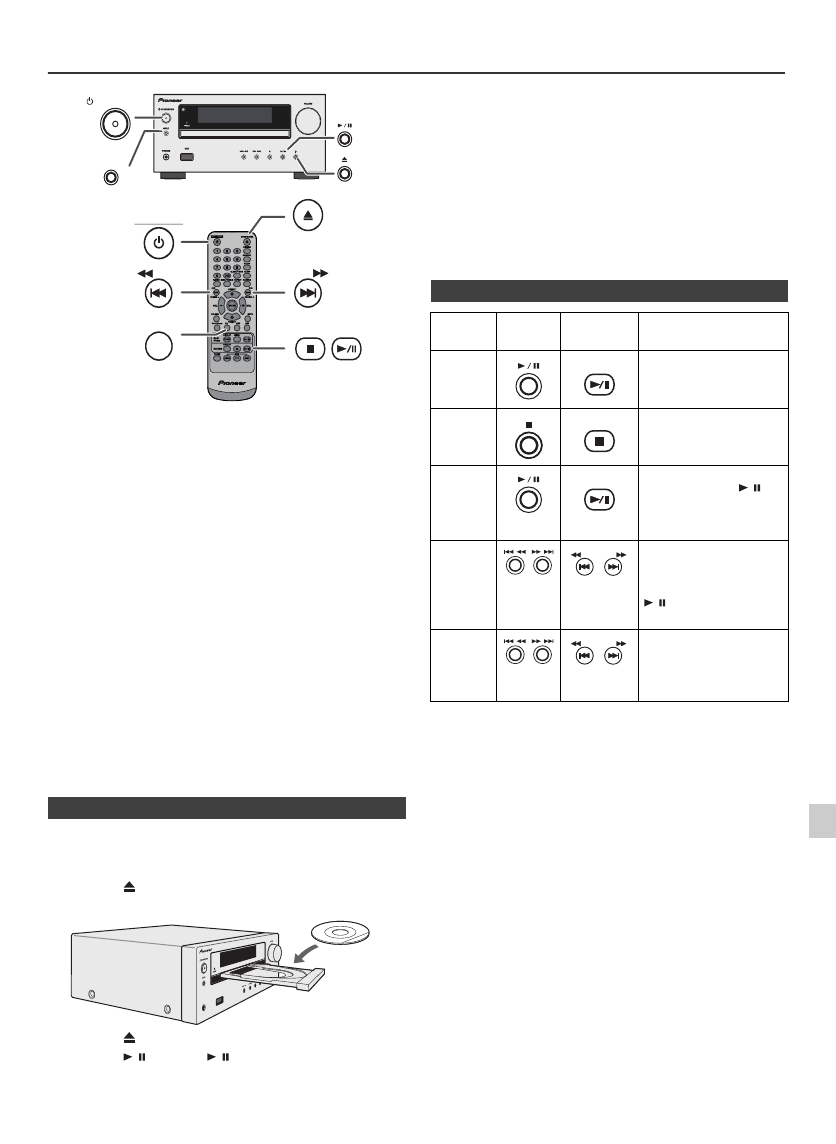-
kann man einen CD Player an die Anlage anschließen Eingereicht am 18-4-2019 07:08
Antworten Frage melden -
cd lade geht nicht auf..weder am gerät noch auf fernbedienung
Antworten Frage melden
Eingereicht am 22-11-2018 17:52 -
kann ich ein Cinch-Kabel mit Masseklemme anschließen Eingereicht am 31-7-2018 17:19
Antworten Frage melden -
Das Gerät ist am Netz angeschlossen, der Teimer blinkt und sonst nichts Eingereicht am 7-6-2018 13:02
Antworten Frage melden -
Cd-laufwerk reagiert nicht,selbst mit einer neuen CD .wie kann ich dies beheben Eingereicht am 21-11-2017 19:43
Antworten Frage melden -
sehr geehrte Damen und Herren
Antworten Frage melden
Mein Pioneer x-hm10 zeigt im Display:
Line in an. Es funktioniert nicht mehr.
Was muss ich tun?
Mit freundlichen Grüßen Klaus Werz
kwerz@web.de ist meine Email Adresse Eingereicht am 6-8-2017 23:26 -
Wie höre ich mit einem AUX-Kabel Musik über das Handy? Eingereicht am 3-5-2016 14:30
Antworten Frage melden-
Du must dir einen Klinken auf Cinch Kabel besorgen und das an der anlage hinten anschließen falls sie kein Cinch Anschluss besitzt must du dir ein Klinke auf Klinke Kabel kaufen.
Finden Sie diese Antwort hilfreich? Antwort melden
Ich habe dir hier eine angemessene Länge da gelassen
Klinke auf Cinch
Link
Klinke auf Klinke
Link Beantwortet 27-6-2016 21:41
-