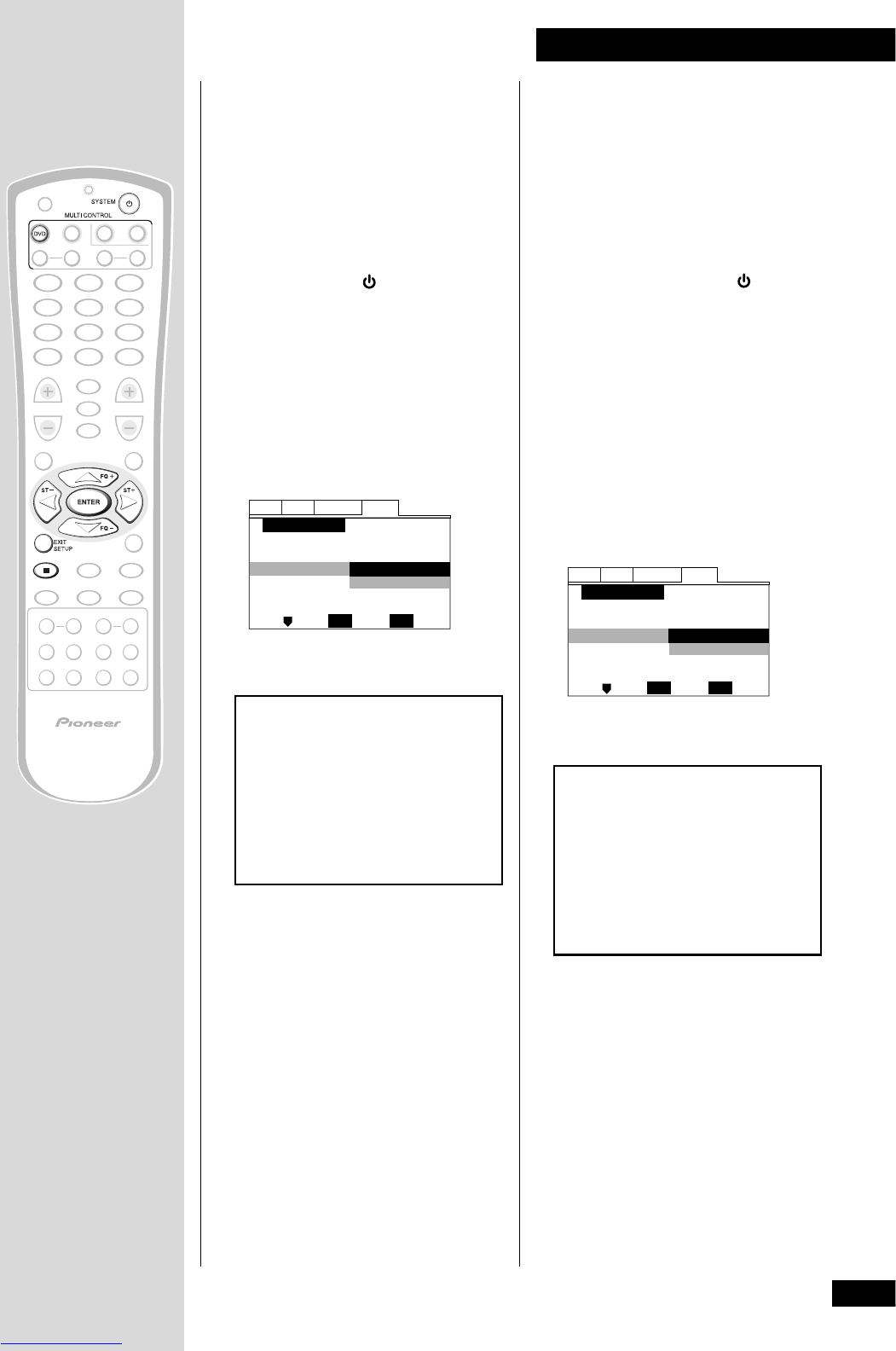21
En/Fr
3 Mise en service
Using the setup
navigator
Before playing any discs, we strongly
recommend using the Setup Navigator.
This makes all the basic system settings for
you.
1 Press SYSTEM to switch on.
Also turn on your TV and make sure that it
is set to the correct video input.
• If a disc already loaded starts playing,
press 7 to stop it.
2 Press DVD then SETUP.
The Setup Navigator on-screen
display (OSD) appears:
Setup Navigator
Audio GeneralLanguageVideo
Move
Exit
SETUP
Select
ENTER
Setup Navigator
Auto Start Off
Start
Navigate all of the following OSDs using
these controls:
%, fi – cursor up/down
ENTER – select the highlighted menu
option
@ – go back to the previous question
The control possibilities for the current
OSD are shown at the bottom of each
screen.
Utilisation du
Setup Navigator
Avant la lecture de disques, nous
conseillons vivement d’utiliser le "Setup
Navigator". Celui-ci effectue tous les
réglages de base de la chaîne à votre place.
1 Appuyez sur SYSTEM pour
l’allumer.
Allumez également votre téléviseur et
vérifiez qu’il est réglé à l’entrée vidéo
correcte.
• Si la lecture d’un disque déjà chargé
démarre, appuyez sur 7 pour l’arrêter.
2 Appuyez sur DVD puis sur
SETUP.
L’afficheur à l’écran (OSD) de Setup
Navigator apparaît :
Setup Navigator
Audio GeneralLanguageVideo
Move
Exit
SETUP
Select
ENTER
Setup Navigator
Auto Start Off
Start
Naviguez sur tous les OSD en utilisant ces
commandes :
%, fi – curseur en haut/en bas
ENTER – sélectionne l’option en
surbrillance du menu
@ – retourne à la question antérieure
Les possibilités de commande pour l’OSD
actuel sont montrées sur la partie
inférieure de chaque écran.