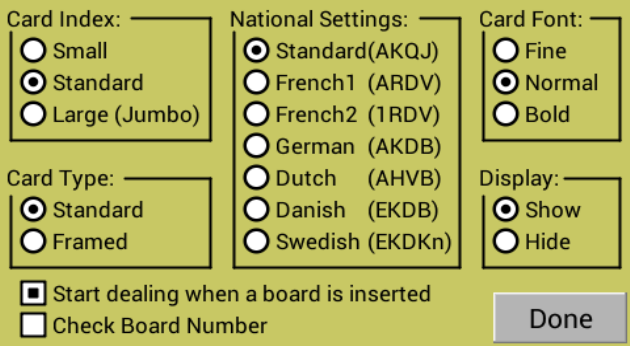__________________________________________13_________________________________________
All errors are exactly the same as for the Dealer4 machine. For more information refer to Dealer4
Software User Manual Appendix B.
3.4. Settings Screen
Because there is not enough room to implement settings setup on the Deal Screen (as it is done in the
PC software), the Dealing settings setup is moved to a separate screen. It is accessible by pressing the
Settings button on the Deal Screen:
Settings can be changed by directly pressing them. Settings are automatically remembered in the
machine so the next time the machine is turned on and the Deal screen is entered, all the settings will be
the same.
Dealing settings are exactly the same as on the PC software so for more information please refer to
Dealer4 Software User Manual chapter 4.2
When the machine is operated from the PC, those settings will overwrite the current settings stored in
the Dealer4+.