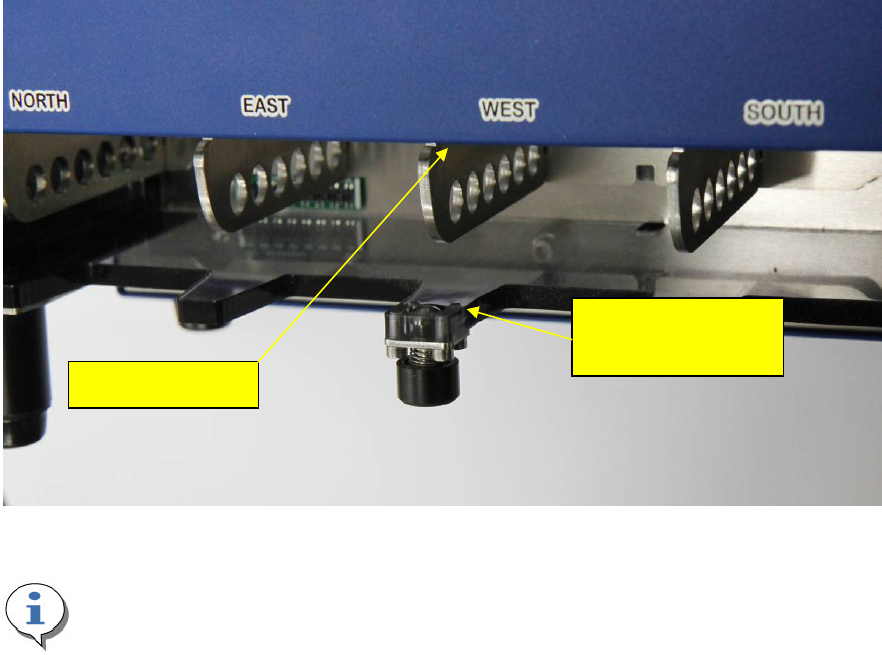__________________________________________31_________________________________________
To adjust please follow the following steps:
1. Unlock the Adjust Knob by loosening the locking screw using the 3mm Allen key.
2. Turn Adjust Knob to the left (clockwise).
3. Slide Board into pocket.
4. Turn Adjust Knob to the right (anticlockwise) as much as will be possible but without using too much
force. Tighten the Adjust Knob locking screw.
5. Check if the Board can be slide in and out smoothly. If is too hard to take out or put in – unlock the
screw, turn the Adjust Knob a little bit to the left (clockwise) and lock the screw again.
3.4 Front Board Pocket Adjustment
Machines with serial numbers 5249 and above include a Front Board Pocket Adjustment. This
adjustment can be used to bring the card pocket closer to the pocket dividers and therefore stoping
cards sliding into other pockets.
The Front Board Pocket Adjustment can be fitted to any Dealer4 machines. Please contact as
service center for more information and prices.