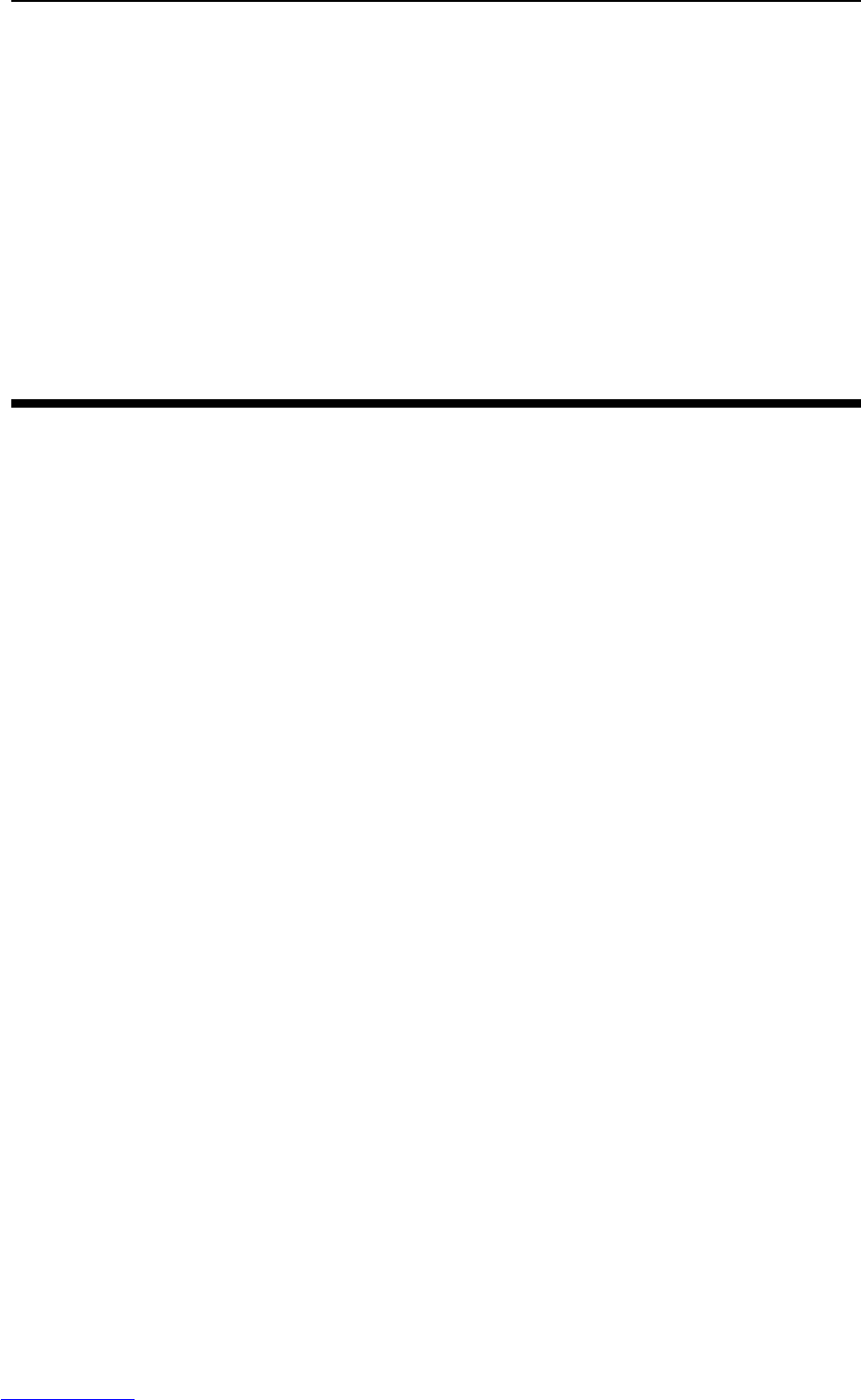Section 5. Advanced Features and PlexTools Professional
62 PX-716 Installation and Users Manual
• Discs protected with SecureRecording using older versions of
PlexTools Professional may not be readable with the current version.
• Remember your password! Plextor has no way to retrieve data from
discs for which the password has been lost or forgotten. For this
reason Plextor assumes no responsibility for lost passwords or data.
NOTE: Use of this function is at your own risk. If you forget your
password, your data will not be retrievable. Plextor cannot be held liable
for any damage, unreadable discs, or loss of data. If you do not agree,
please do not use this function.
Using VariRec
This drive is equipped with VariRec (Variable Recording) technology, a
unique feature offered by Plextor that allows you to manually adjust the
drive's laser power during the recording process. VariRec operates both
for DVD and CD recording.
NOTE: In order for you to actually perform the adjustment, VariRec must
be supported by the recording software you’re using. PlexTools
Professional is one recording application that supports VariRec.
Being able to adjust the laser power during the recording process can
have some definite advantages. For instance, depending on the
capabilities of your specific audio equipment, you may be able to
change the sound quality of your recordings to suit the equipment. Or
you may be able to correct compatibility problems that occur when
playing discs on certain audio players or older CD-ROM drives.
How the Default VariRec Setting Is Determined
In most cases you don’t have to worry about setting VariRec. The
setting is 0 (zero) by default, and this usually works best. This default
setting is determined by a combination of steps:
1. First, we test many types of recordable DVD±R and CD-R media in
our factory to determine the best write strategy (laser power and
other factors) for that media.