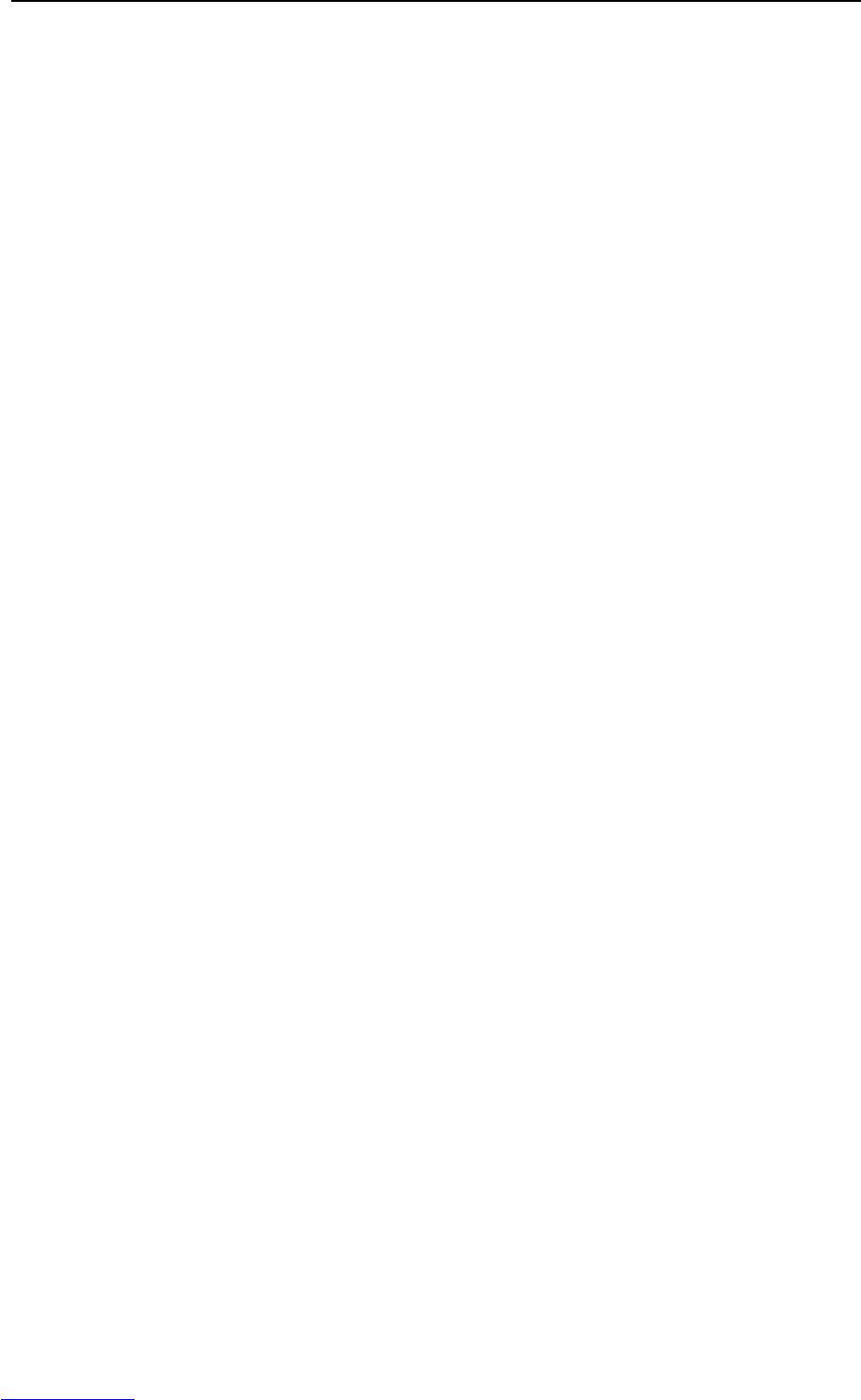Section 6. Maintenance and Troubleshooting
104 PX-716 Installation and Users Manual
Using the PX-716SA Self-Test Diagnostics
The PX-716SA drive contains a set of self-test diagnostics that can help
isolate trouble and determine if a problem is in the drive or elsewhere.
NOTE: Using the self-test diagnostics requires opening the computer and
adding a jumper to the rear panel of the drive. If you’re are not
comfortable with opening your PC and adding a jumper, you may want to
let someone with more experience handle this aspect of troubleshooting
for you.
To perform the tests you’ll need:
• Tools to remove the computer’s cover
• A jumper (supplied)
• A blank piece of Plextor-recommended DVD+R, DVD-R, or CD-R
media. (See page 114 or visit our web site.) The self-test will write to
this media, so you won’t be able to use this disc again.
This tests three functions of the drive: writing at maximum speed,
continuous playback at maximum speed, and random access.
To perform the self-test:
1. Turn the computer’s power OFF, unplug it from its power source,
and open the computer to gain access to the rear of the PX-716SA
drive. Typically, this involves loosening or removing several screws
on the back panel of your computer and sliding off the cover. (See
Figure 21 for an example.)
CAUTION: Before you attempt to open your computer be sure to
properly ground yourself by wearing an anti-static wristband. This will
help prevent static damage to your computer system.
You should be able to see the back of the PX-716SA drive connected
to the SATA cable and power connector. There are two cable
connections to the drive: the left-hand connection is a 15-pin SATA
power cable. The right-hand connection is a 7-pin SATA interface
cable.