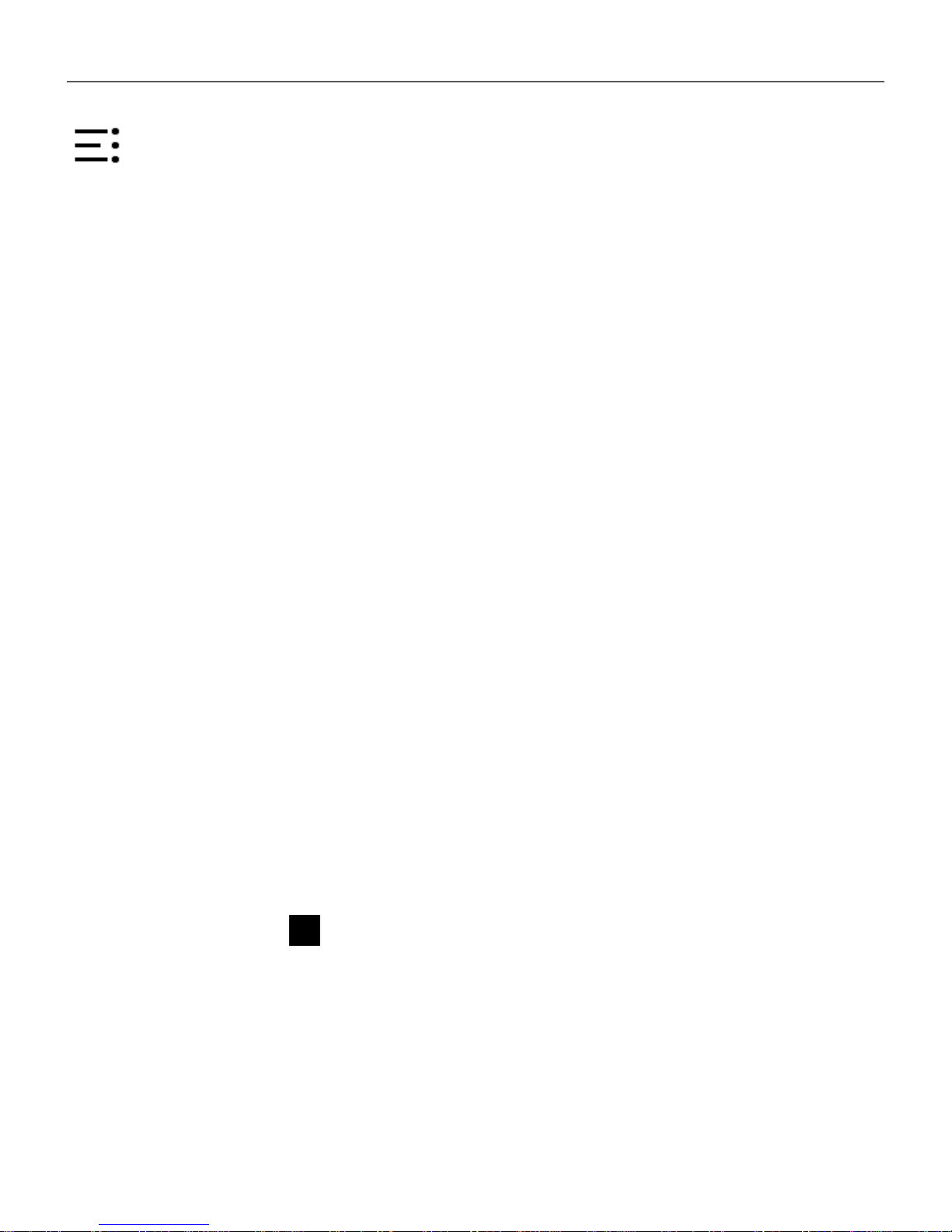Reading Books 50
CONTENTS
If a book has table of contents, you can open it by select-
ing the corresponding reading menu item.
Content section contains three insets:
• Sections (book’s chapters names);
• Bookmarks (made during reading);
• Notes (graphic or text).
If table of contents has more then one level, higher level entry
will be marked with ‘+’ sign – touch it to expand. ‘+’ sign will
be changed to ‘-‘ – touch it to collapse.
To open contents menu touch and hold your finger on the
screen or press key. Using the menu you can open con-
tents entry, edit or delete notes and bookmarks.
In addition, you can expand or collapse all the table of
contents entries.