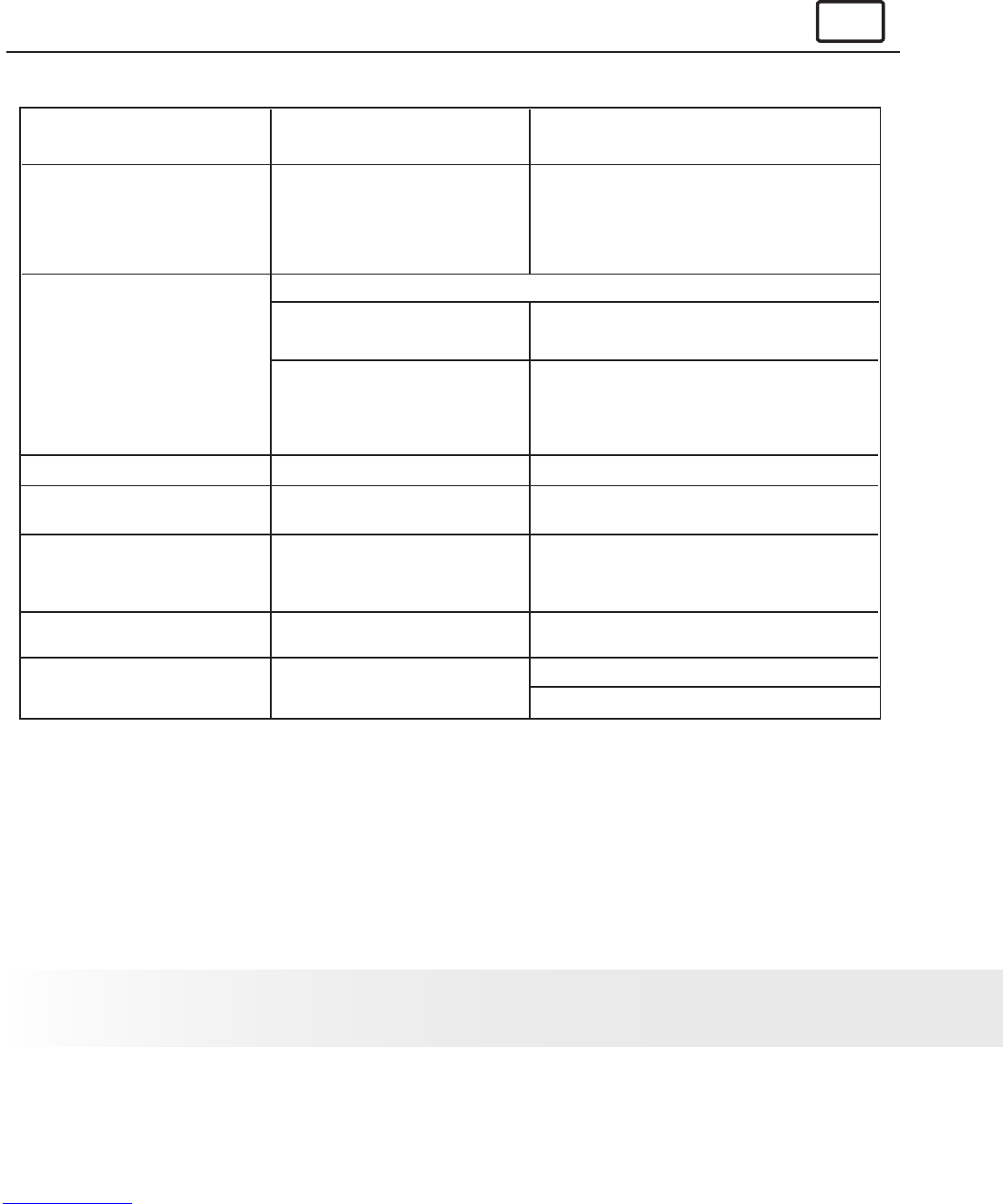For Macintosh® Users:
MAC
Symptom
Problem
Solution
I receive an error message when I
am installing the ION® Digital Camera
Driver.
All the images I have taken do not
appear on the ION® Digital Camera.
LCD display is ashing.
I cannot run the ION® Digital Camera .
I hear a low “beep” when trying to
take an image.
Shut down all other applications and attempt to re-
install the driver, or download the updated driver from
www.ion-camera.com and install the updated driver.
Upload all images to your Mac as soon as possible.
(please refer to Battery Guidance section in User’s
Manual.)
If you need to change batteries, and retain the images
in your ION® Digital Camera’s memory, ensure you are
connected to a Mac which is turned on via the USB
cable, which will then draw power from the Mac whilst
you insert fresh batteries.
Check all cables connections are secured.
Upload saved images immediately, then replace battery.
Take your images in better light condition.
Check your lens cover is open.
If you have any other camera installed on your computer,
remove the camera and it’s driver completely from your
system to avoid conict with another camera or
capture device.
ION® Digital Camera Driver does
not load.
You have lost power to your ION® Digital Camera by either:
Insufcient battery power
Battery power is too low to continue
taking images.
Connection failure
Removing the battery without being
connected to your Mac (turned on) via
the USB cable.
Conict with another camera driver
capture device.
Insufcient light.
Make sure you slide the lens cover to the desired
position.
Lost corner of images.
Black corner appears on the images
taken.
I cannot upload images to the Mac
Please also refer to the help les & User Guides that accompany the enclosed applications.
For further information and support, please visit our website: http://www.ion-camera.com