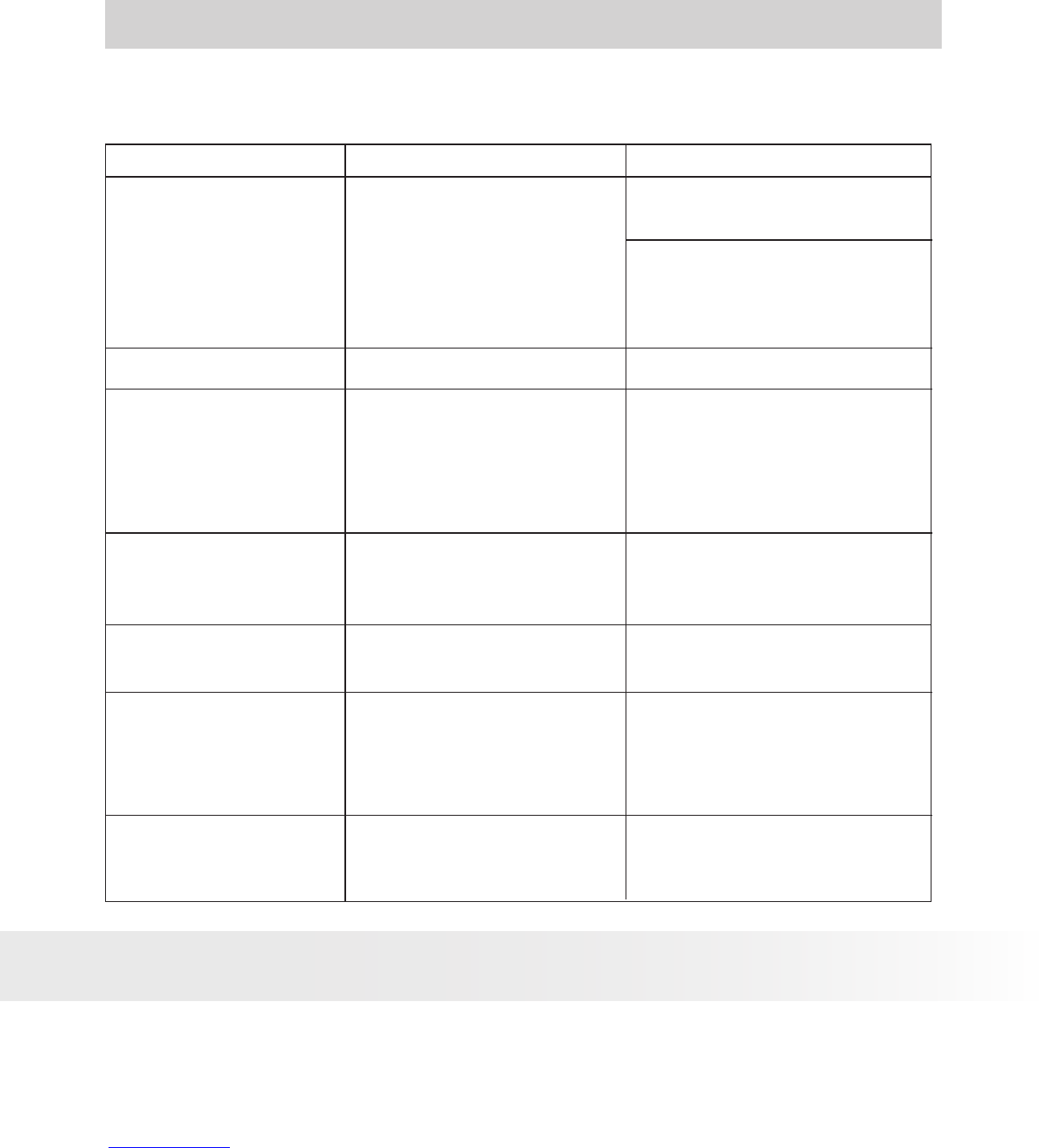31
Polaroid PDC 1050 Digital Camera User Guide
www.polaroid-digital.com
8 Troubleshooting Problems
The troubleshooting guide is designed to help you. If problems continue,
please contact your local customer support hot-line. See your registration
card for help line contact details.
I receive an error
message when I am
installing the PDC 1050
Camera Driver.
PDC 1050 Camera Driver
does not load.
Shut down all other applications
and attempt to reinstall the
driver
Symptom
Problem Solution
I cannot upload images
to the PC.
Connection failure. Check all cables connections are
secured.
I cannot run the PDC
1050 Camera Driver.
Conict with another camera
driver or capture device.
If you have another camera
installed on your computer,
remove it and it’s driver
completely from your system to
avoid conict with them.
I cannot upload the
images from the internal
memory of the PDC
1050 camera to PC.
The CF™Card is inserted
inside the CF™Card slot.
The memory card with a
higher priority than the internal
memory for image storage or
image transfer or delete.
I cannot switch on my
PDC 1050 Camera after
inserting a CF™Card .
The CF™Card is inserted all
the way in or card slot door is
not closed properly.
Make sure the CF™Card is
inserted all the way in and close
the slot door properly.
I press the shutter button
and get no response.
The PDC 1050 Camera is
processing the image.
or
The internal memory or
CF™Card memory is full.
Wait for this process to complete
and then take your next image.
or
Delete some images in the
internal memory of the camera
or CF™Card
Check the USB controller in
your BIOS if they are activated.
If these does not work contact
your national Customer Support
representative.
I get a blurred image
when uploading my
images to my computer.
There may be a momentary
delay between pressing the
shutter button and the actual
exposure.
Hold your PDC 1050 camera
steadily until you hear “ two
beeps” which indicates the
exposure is completed.