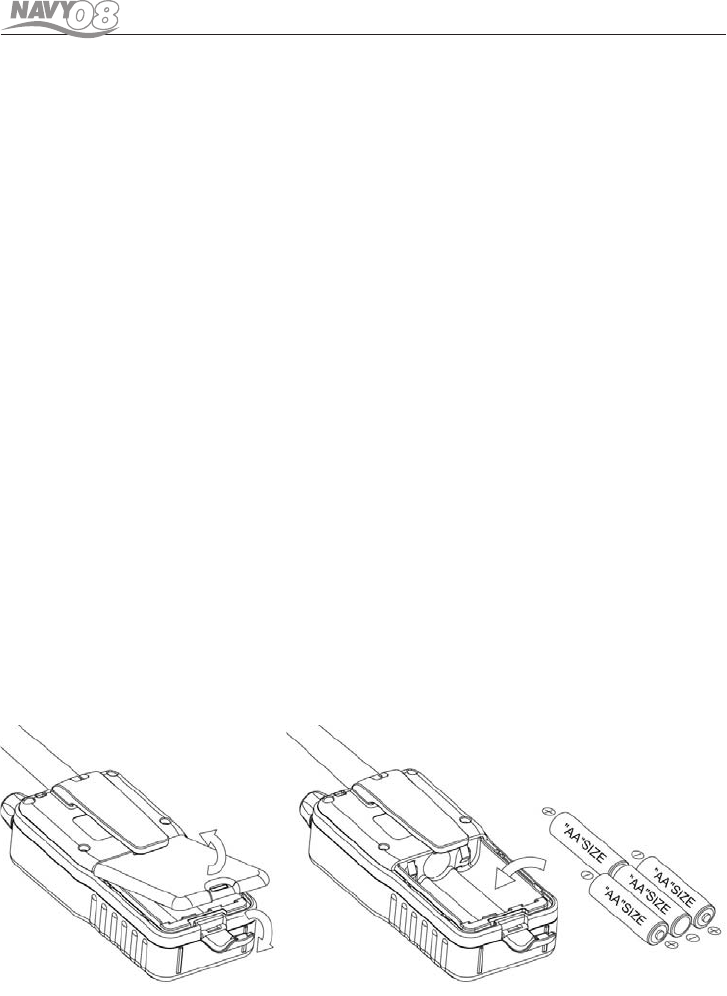Press and release the DW/TRI button to terminate Tri Watch and return to the previ-
ous working channel.
Press and release the 16 button to terminate Tri Watch mode and switch to the Pri-
ority Channel.
Note: During Tri Watch Mode, the SCAN, and Channel / (UP/DOWN) keys are inac-
tive and sounds an error beep if pressed.
RESETTING YOUR RADIO
You can reset many radio settings back to their factory defaults, this will:
• Erase any channels stored in memory
• Return to International channels, if another mode is selected
• Only For US version
• Return power settings to their original state
To perform the reset:
1 Turn the radio OFF.
2 Simultaneously press and hold the SCAN & DW buttons.
3
While continuing to hold these keys, power the radio ON.
The LCD remains blank for 2 seconds, and then the unit switches to channel 16.
USING THE BATTERIES
When the battery level is low, batteries have to be replaced. Before replacing, the
volume control must be rotated fully counterclockwise, until a click is heard, to turn
the power OFF. You can replace the old batteries just with 4 new AA size battery
cells.
1 Lift up the lockclip and removed Battery Door.
2 According to the pole instruction ‘+’ and ‘-’ direction in the battery cells to install
the batteries correctly.