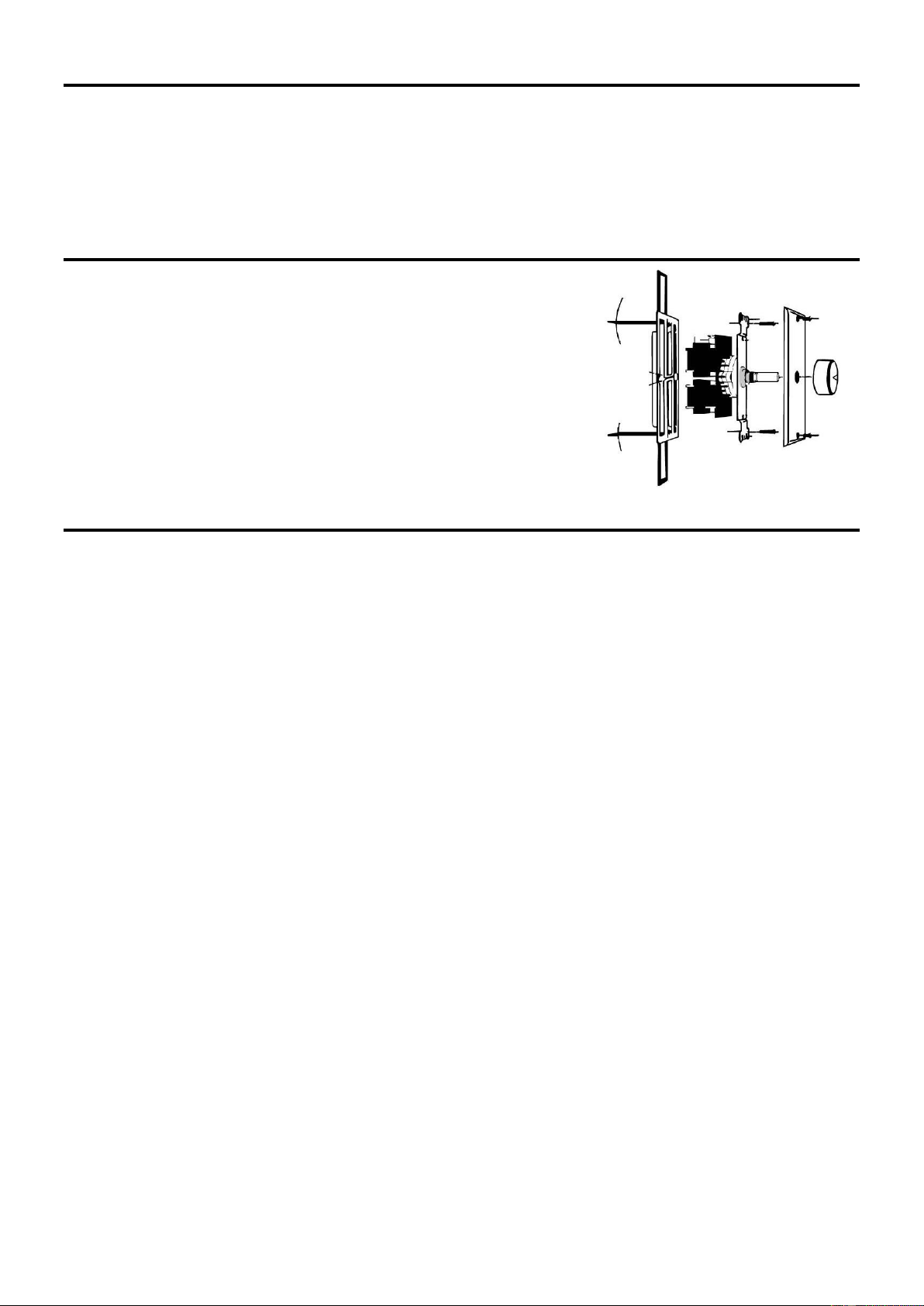4
UNPACKING INSTRUCTION
CAUTION! Immediately upon receiving the product, carefully unpack the carton, check the contents to ensure that all parts are
present, and have been received in good condition. Notify the shipper immediately and retain packing material for inspection if
any parts appear damage from shipping or the package itself shows signs of mishandling. Save the package and all packing
materials. In the event that the product must be returned to the factory, it is important that the product be returned in the original
factory box and packing.
If the device has been exposed to drastic temperature fluctuation (e.g. after transportation), do not switch it on immediately. The
arising condensation water might damage your device. Leave the device switched off until it has reached room temperature.
MOUNTING THE VOLUME CONTROL
The volume control is not designed to be mounted in a standard
electrical wall box. Use the wall box that comes included in the package.
The provided wall box is designed to accommodate the volume control with the
needed 49mm mounting depth.
Select a location that is within reach of the speaker wires and easy to
reach when wanting to operate the volume control. Measure accurately before
initiating the cutting/sawing/drilling process!
Warning: Do not mount the volume control directly on a wall. Use the provided wall
box!
CONNECTIONS
1. Connect the speaker cable to the volume control:
A. Strip 6mm of insulation from the end of each cable.
B. Tightly twist the wires in each cable until there are no frayed ends.
C. Insert the 2-conductor speaker cables from the amplifier into the input terminal.
D. Insert the 2-conductor speaker cables from the first speaker into the output terminal.
2. Connect additional speakers in parallel.
3. Make sure that all connections between your amplifier and the volume control, and between the volume control and each
speaker, are in “phase”: (+) to (+) and (-) to (-).
4. Turn the volume knob to the “off” position (counter clockwise to “0”).
5. Screw box into place.
6. Put on faceplate and screw in place using the supplied screws.
.