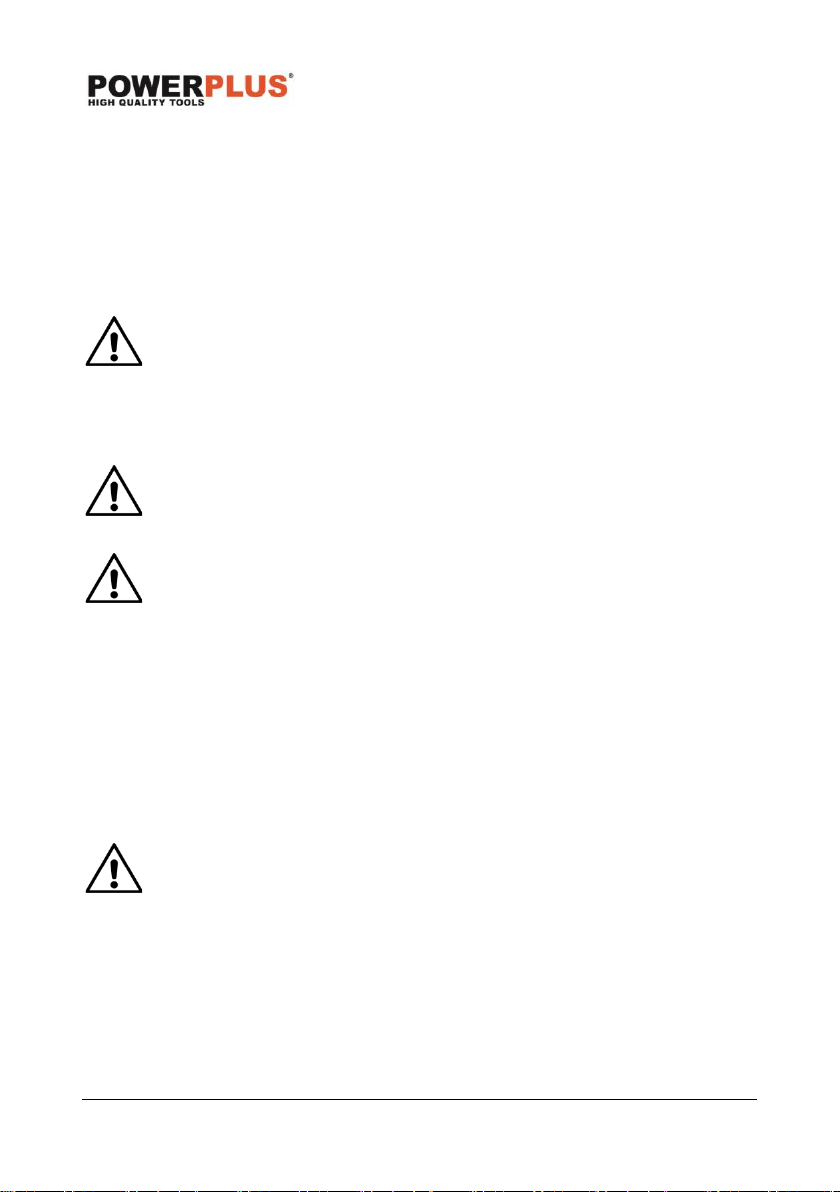POWDP8060 EN
Copyright © 2020 VARO P a g e | 8 www.varo.com
Those 3 LED might show the status of the capacity level of the battery:
3 LED’s are litt: Battery fully charged
2 LED’s are litt: Battery 60% charged
1 LED is litt: Battery almost discharged
8.3 Inserting and removing the battery
▪ Hold the tool with one hand and the battery pack with the other.
▪ To install: push and slide battery pack into battery port, make sure the release latch on the
rear side of the battery snaps into place and battery is secure before beginning operation.
▪ To remove: Press the battery release latch and pull the battery pack out at the same time.
WARNING: always remove the battery pack from the product when you are
assembling parts, cleaning, or when not in use. Removing these energy
sources will prevent accidental starting that could cause serious personal
injury.
8.4 AC/DC adaptor
▪ To operate by AC/DC adaptor, insert the AC adaptor (11) into the DC input (9).
WARNING: the radio can work when both the AC plug and the 20V battery
are inserted. The radio will work by AC and charge the battery, but please
note that the battery cannot be charged by the AC adaptor.
WARNING: the radio is not waterproof, do not submerge in liquids.
WARNING: this radio is capable of producing sound levels that can be
dangerous to long-term hearing. Listening to music at high volume for any
period of time can cause noice-induces hearing loss. Te higher the volume,
the less time required before your hearing could be affected.
8.5 Installing/removing AAA batteries (not included)
▪ It is advisable to write don saved channels before replacing the AAA batteries.
▪ When the radio is ON, replacing the AAA batteries, the radio can keep all settings
previously stored in memory.
▪ If radio is OFF, the radio will lose all settings previously sotred in memory and will require
reprogramming.
▪ Always use new alkaline batteries for replacement.
WARNING: danger of explosion if battery is incorrectly replaced. Replace
only with the same or equivalent type.
▪ Remove the battery pack, if installed.
▪ Loosen the screw in the battery compartment (14). Remove the lid and set aside.
▪ Install two new AAA batteries according to polarity indicators inside the battery
compartment.
▪ NOTE: do not mix old and new batteries. Do not mix alkaline, standard (carbon-zinc) or
rechargeable (nickel-cadmium) batteries.
▪ Reinstall the battery lid and tighten screws to secure.