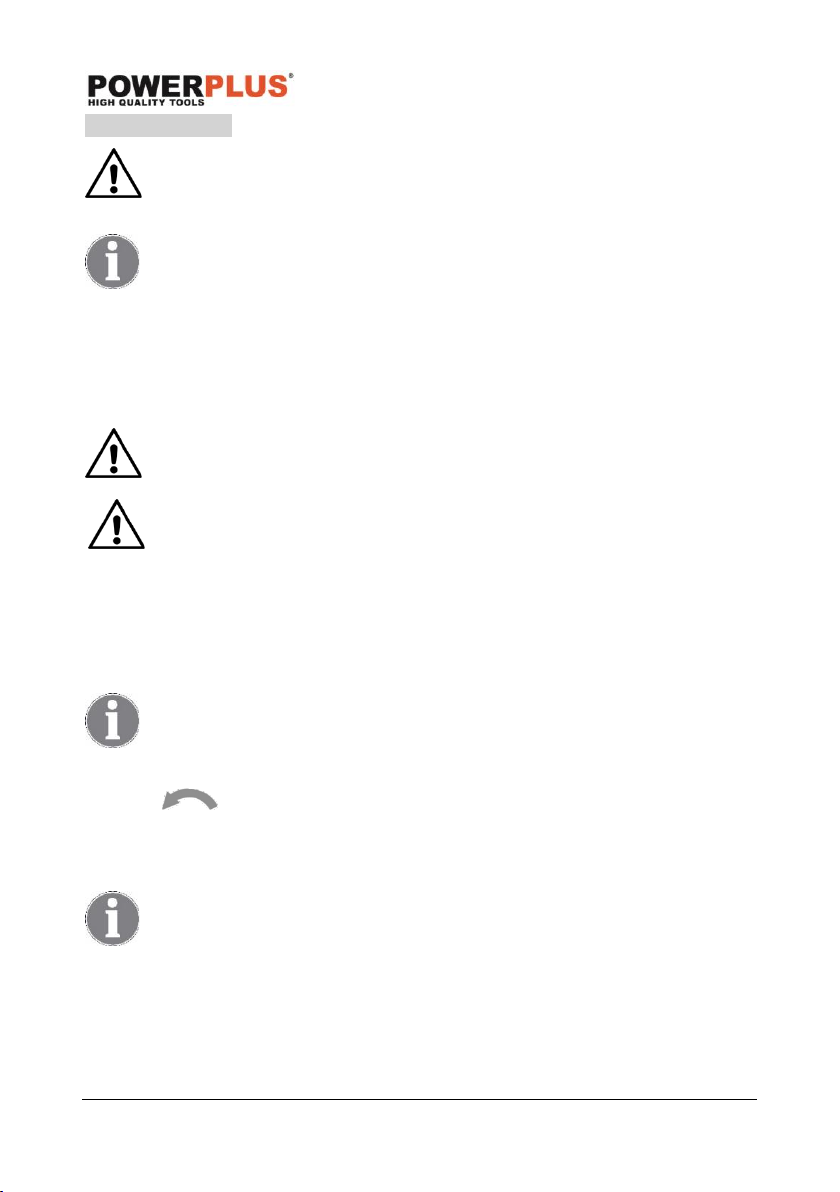POWDPG8060 EN
Copyright © 2021 VARO P a g e | 9 www.varo.com
10 OPERATION
Caution: Risk of injury! Always check whether the device functions correctly
before using it.
When operating the joint brush, make sure to apply adequate pressure to
ensure optimal cleaning results.
Excessive pressure can cause damage to the device and in- creased bristle
wear.
10.1 Switching on and off
1 To turn on, use your thumb to actuate the lock-off switch (3), then press the On/Off
switch (2). Re- lease the lock-off switch.
2 To turn off, release the On/Off switch (2).
The brush will keep rotating for a few seconds after the device has been
switched off. Keep the brush away from hands and feet.
Do not try to lock the on/off switch in place. Do not use the device if the
switch is damaged. A damaged switch may cause an injury risk due to the
motor not being switched off after releasing the on/off switch.
10.2 Length adjustment (Fig. 7)
The telescopic arm enables you to adjust the device to your individual height.
Unfasten the screw socket (7), adjust the telescopic arm (8) to the desired length and re-
fasten the screw socket.
10.3 Using the device
Never move the brush across tile, wood, plastic or other flooring material.
The brushes could scratch or damage the surface.
Operate the device at walking speed.
The arrow on the brush box indicates the brush’s rotational direction.
10.4 Selecting the proper brush
For information on replacing the brush, please refer to the “assembly” instruction section.
Steel Brush: select this brush for removing persistent lichenics and moss on robust grounds.
Use the steel brush on robust surfaces only (road, pavement) as it may
damage and/or scratch the ground.
Nylon brush: select this brush for removing weed, lichenics and moss from non-robust
surfaces.
10.5 Practical tips
▪ Always inspect the brush before starting the device. Never use damaged brushes.
Replace any damaged or worn brush.
▪ Use original brushes only.