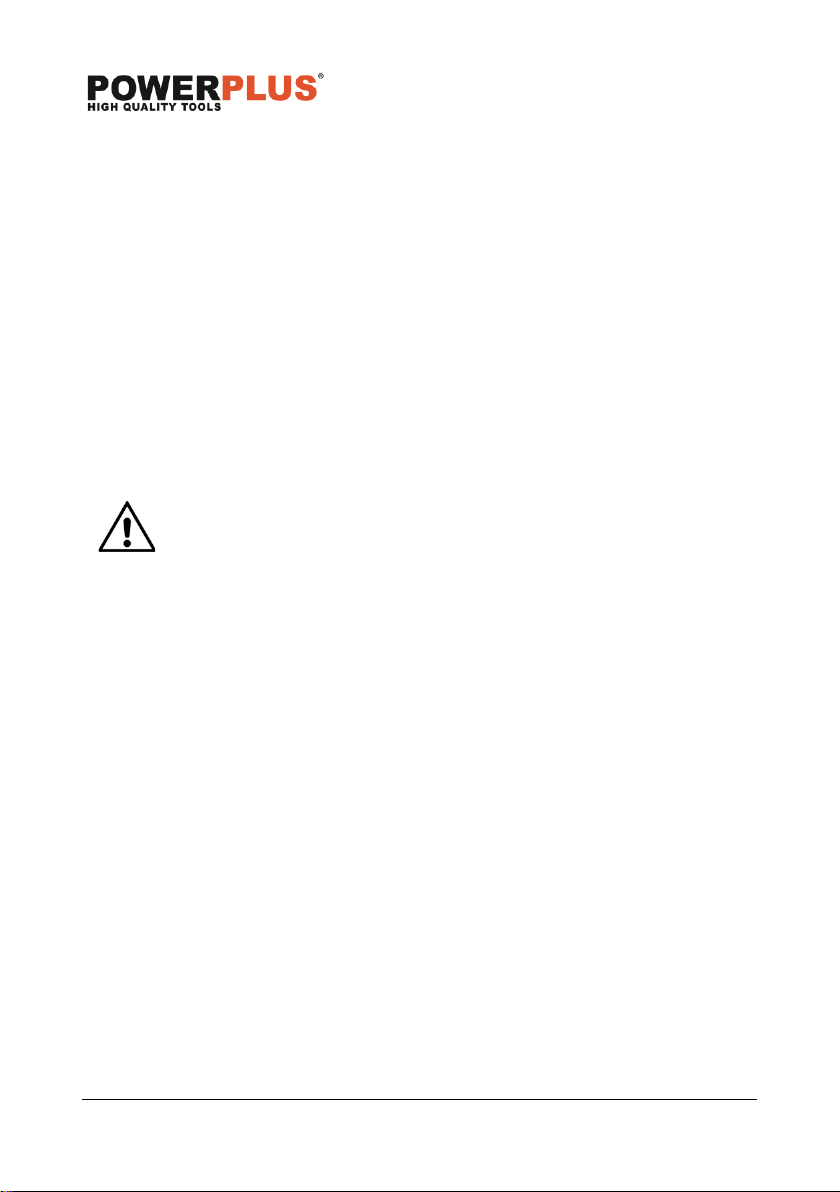POWDPG80620 EN
Copyright © 2021 VARO P a g e | 9 www.varo.com
10.2 Adjustable nozzle adjustment (Fig. 9)
▪ The adjustable nozzle can be rotated to select 1 of 5 spray angle settings. Select your
setting by lining up the desired degree of spray 0° to 40°+ with the arrow printed on the
rear portion of the nozzle.
▪ Please see list below of recommended settings for various cleaning applications.
Setting 1 0°: This delivers a pinpoint stream of pressurized water and is extremely
powerful. It covers a very targeted area. This nozzle should only be
directed at surfaces that can withstand high pressure such as metal or
concrete. Do not use this nozzle to clean wood.
Setting 2 15°: This position is for intense cleaning or stripping of small areas and surface
preparation such as removing dirt, mildew, or paint. This should only be
used on areas and materials that can withstand high pressure
Setting 3 0°+: This position delivers the narrowest degree of spray and should only be
used on areas that can withstand high pressure such as metal or concrete.
Setting 4 40°: This nozzle delivers a 40-degree spray pattern and a less powerful stream
of water. This nozzle can cover a wide area and can be used for most
general cleaning jobs.
Setting 5 40+°: This nozzle delivers the widest degree spray pattern and can be used for
most general cleaning jobs.
WARNING: To avoid injury and damage ensure you are using the correct
nozzle setting for the job. To minimize surface damage, always use the
lowest pressure nozzle that will do the job. If you need a stronger spray,
adjust distance first, THEN switch nozzle settings if needed.
10.3 Speed (pressure) adjustment (Fig. 10)
The speed (pressure) adjustment button is located on the top of the machine (11). To select
desired speed (pressure), press the button (11) and the indicator (12) will change color
depending on the setting selected.
Red is the higher setting (or higher speed/pressure/flow), press again and the indicator will
change to green which is the regular setting (lower speed, pressure/flow).
11 CLEANING AND MAINTENANCE
11.1 Cleaning
▪ Keep the ventilation slots of the machine clean to prevent overheating of the engine.
▪ Regularly clean the machine housing with a soft cloth, preferably after each use.
▪ Keep the ventilation slots free from dust and dirt.
▪ If the dirt does not come off use a soft cloth moistened with soapy water.
▪ Never use solvents such as petrol, alcohol, ammonia water, etc. These solvents may
damage the plastic parts.
11.2 Maintenance
▪ Our machines have been designed to operate over a long period of time with a minimum
of maintenance. Continuous satisfactory operation depends upon proper machine care
and regular cleaning.
▪ In order to maintain battery capacity, we recommend the battery to be completely
discharged every one month and fully recharged again .Only store with a fully charged
battery and top-up the charge from time to time if stored for a long time. Store in a dry and
frost-free place, the ambient temperature should not exceed 40°C.