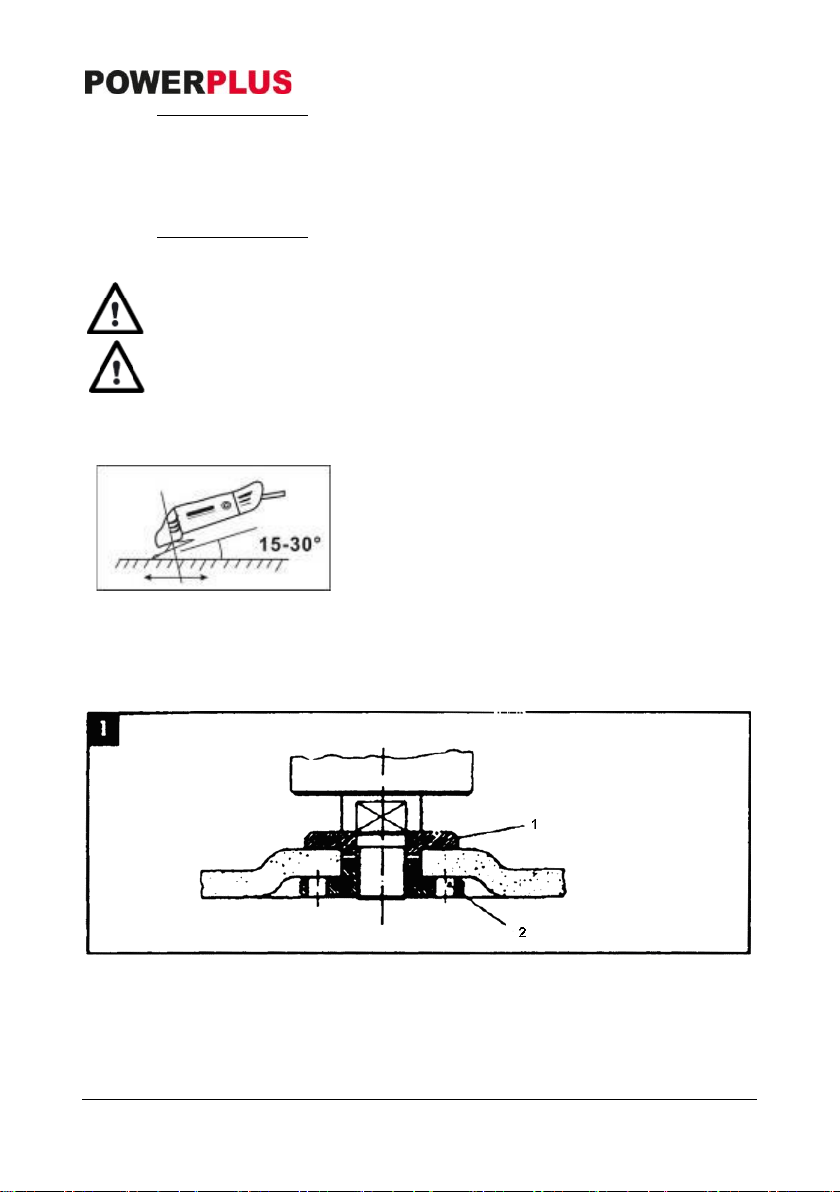POWE20011 EN
Copyright © 2022 VARO p a g e | 8 www.varo.com
7.4.1 Switching On (Fig. E)
▪ Connect the plug to the power supply. The power-on indicator (9) is illumed until the tool
disconnects from the power mains.
▪ Press the end of the ON/OFF switch down then slide it forwards until it locks.
▪ The machine will start.
7.4.2 Switching Off (Fig. E)
▪ Unlock the ON/OFF switch, the machine will be switched OFF. The disc will gradually
slow down and eventually stop after a few seconds.
Do not put the machine down when the disc is still turning.
In case of interruption of the mains supply the on/off switch of the tool needs
to be released and reactuated.
8 OPERATION MODES
8.1 Grinding Hold the handle (3) and auxiliary handle (6) firmly and
switch on. Avoid blocking the ventilation slots with your
hand, as this may cause the grinder to overheat. Let the
disc reach full speed. Apply the grinder to the item.
Maximum effect is achieved when the grinder is held at
an angle of 15-30° in relation to the item. Move the
grinder gently along the item. Give the grinder time to
work. It is rarely necessary to press the disc hard against
the surface to be worked. Sparks can occur in the motor compartment during use. This is
normal and does not mean the grinder is defective. Switch off the grinder after use.
9 FLANGE ARRANGEMENTS WHEN USING GRINDING WHEELS
9.1 Flange arrangements when using a depressed centre or straight grinding wheel
1 Backing flange
2 Flange nut