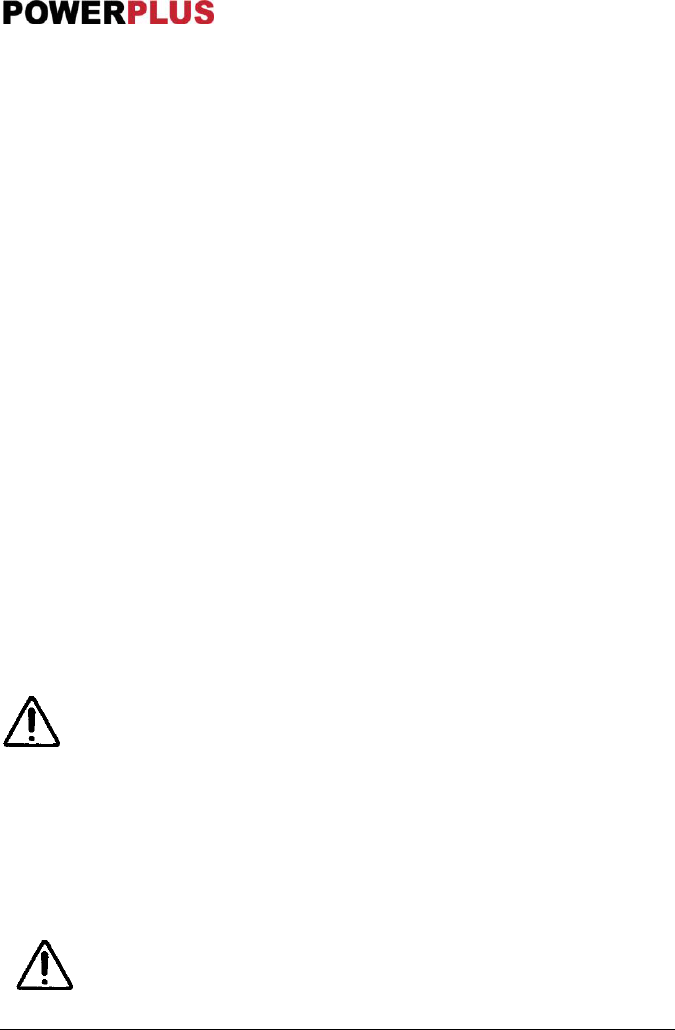POWE30015 EN
Copyright © 2018 VARO P a g e | 7 www.varo.com
7.2 Switch on and off (Fig. 2)
▪ Connect the plug to the power supply, the power-on indicator (5) is illumed until the tool
disconnect from the power mains.
▪ Press the ON/OFF switch trigger (3) and start the tool.
▪ Release the switch trigger to turn the tool off.
▪ If you want the tool to operate continuously, please depress the lock-on button (4).
7.3 Variable speed (Fig. 3)
▪ By turning the speed adjustment dial (2) forward or backward, you can get the variable
speed.
▪ The speed should be adapted to the material being cut in general, higher speeds will allow
you to cut work-pieces faster but the service life of the blade will be reduced.
▪ Position “1” denotes the lowest speed. Position “6” denotes the highest speed.
7.4 Angle cutting adjustment (Fig. 4)
▪ The base plate (8) can be adjusted 45° (left or right) in relation to the saw direction to
facilitate contour sawing.
▪ Loosen the two clamping screws (9) under the base plate (8) by the aid of inner hexagon
spanner (6) supplied with the tool, adjust the soleplate to the desired angle, align the base
plate length wise and retighten the screws (9).
▪ Move the base plate forward and tilt it until the desired angle is obtained the angle can be
between 0°and 45°(left and right).
▪ For accurate cut it is necessary to make a trial cut, measure the work and reset the angle
until the correct setting is achieved.
7.5 Adjusting the parallel guide (Fig. 5)
With the edge guide (13) you can saw parallel to an edge. The maximum distance is 15 cm.
▪ Loosen the lock knob (15) and insert the parallel guide into the holders in the saw/base-
plate (8).
▪ Tighten the lock knob for edge guide.
7.6 Adjusting the pendulum regulation knob (Fig. 6)
This jig saw is equipped with four cutting actions, one straight and three orbital. Orbital action
has a more aggressive blade motion and is designed for cutting in soft materials like wood or
plastic. Orbital action provides faster cut, but with a rougher cut across the material. In orbital
action, the blade moves forward during the cutting stroke in addition to the up and down
motion.
Note: Metal or hardwoods should never be cut in orbital action.
To adjust the cutting action, moves the orbital switch knob between the four cutting positions:
0, I, II, and III. Position 0 is the straight cutting. Positions I, II and III are orbital cutting. The
aggressiveness of the cut increase as the knob is moved from one to three, with three being
the most aggressive cut.
7.7 Using the dust adaptor (Fig. 7)
To install: Insert the dust adaptor (7) into dust extraction port, rotate the dust adaptor anti-
clockwise by hand and lock on the correct position, make sure the connector is tightly fastened.
To remove: When removing the dust adaptor, follow the above procedure in reverse order.
NOTE: The dust adaptor shall be connecting together with an external
vacuum cleaner to take away the dust in dust cover.