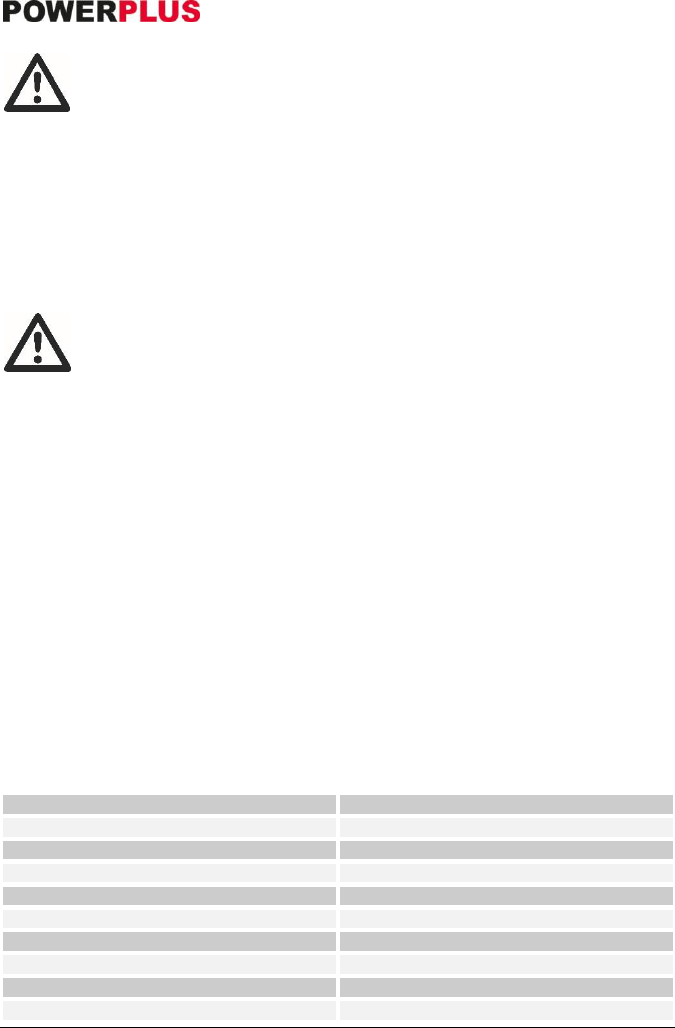POWEG5010 EN
Copyright © 2019 VARO P a g e | 9 www.varo.com
▪ Press the reset button before pressing the On/Off switch.
Attention! Always wear safety gloves when executing the steps mentioned
above!
8.3 Safety lock
The shredder is equipped with the safety switch at the lock between the top and bottom parts.
If the top part does not fit perfectly and sit fast on the bottom part, the SAFETY SWITCH is
activated and the motor will not work. If this happens:
▪ Remove the plug from the mains socket.
▪ Remove the top part, as described in the previous paragraph.
▪ Clean carefully the cutting and discharge parts and remove any objects that could obstruct
the blades.
▪ Put them together again and tighten the hand screw firmly.
ATTENTION: Never loosen the hand screw before first turning off the On/Off
switch and removing the plug from the mains socket.
8.4 Disassembly
In certain circumstances, e.g. storage after use, you can take the machine apart by
performing the assembly steps in reverse order, as described earlier.
8.5 Instructions for use
▪ Place the material to be shredded in the opening (picture 1, part 1) on the right side. It will
then be automatically drawn into the machine by the cutter as it turns counter clockwise.
▪ Do not stuff the opening completely full to avoid jamming the machine.
▪ Alternate feeding branches and small litter that is a bit wet and decomposed. This will also
help to avoid jamming the cutter.
▪ Squashy kitchen rubbish must be composted, never put it through the shredder!
▪ Branches with leaves must always be entirely through the shredder and out of the way
before feeding new material into the machine. Make sure the shredded material is able to
fall unobstructed into the bag (picture 1, part 3) without blocking the outlet.
▪ The ventilation opening must not be blocked by the shredded material.
▪ Continuous shredding of thick wood or branches can cause the machine to jam.
▪ Soft material like leaves or sprigs can easily block the inlet: use a stick to poke it in.
▪ Always check litter for nails and stones before shredding as they can seriously damage
the shredder.
▪ Watch for vibrations, vibration indicates worn or damaged blades.
▪ Replace blades if necessary.
9 TECHNICAL DATA