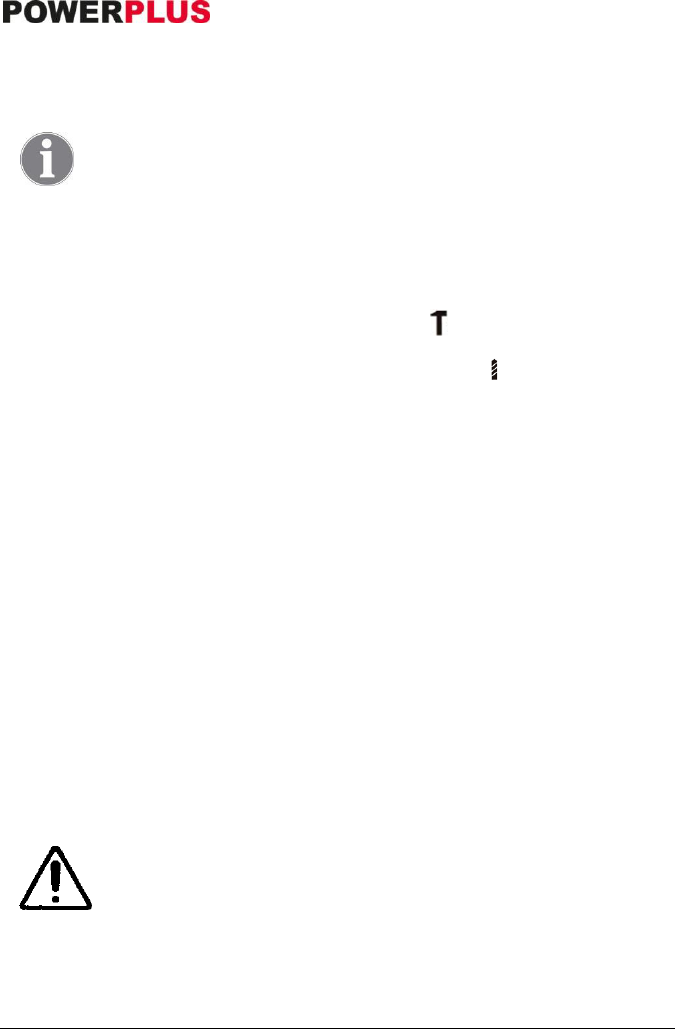POWESET6 EN
Copyright © 2017 VARO P a g e | 6 www.varo.com
7.3 Forward/reverse lever (Fig. 2)
▪ The forward/reverse lever (3) is to determine the rotation direction of the chuck.
▪ To select forward rotation, release the ON/OFF switch (4) and push the forward/reverse
lever to right (R) side of the tool. To select reverse rotation, push the lever to left (L) side
of the tool.
NOTE: When changing the position of the lever, be sure the ON/OFF switch
is released and the motor is stationary.
7.4 Variable speed (Fig. 3)
This tool has a speed control dial (5) that delivers higher speed by turning to the “+” direction,
and delivers lower speed by turning to “-”direction.
7.5 Drill and impact mode selector (Fig. 4)
The drill and impact mode selector is on the top of this impact drill.
▪ Push the button of drill /impact mode selector (2) to the “ ” to select the drill/impact mode
of action.
▪ Push the button of drill/impact mode selector to the drill position “ ” to select the drill mode
of action.
The drill and impact mode selector is on the top of this impact drill.
7.6 Auxiliary handle (Fig. 5)
The auxiliary handle (7) will provide additional control, support and guidance for the drill.
▪ Slide the holder of the side grip over the drill chuck on the machine.
▪ Turn the side grip in the required position and tighten it firmly.
7.7 Depth gauge (Fig. 6)
The depth stop is used to limit the maximum drilling depth.
▪ Loosen the side grip (7).
▪ Insert the depth stop (8) in the hole in the holder of the side grip.
▪ Adjust the depth stop to the required drilling depth.
▪ Tighten the side grip firmly.
7.8 For Proper Operations
▪ Hold the drill with your first two fingers on the ON/OFF switch (4).
▪ Use the auxiliary handle subassembly (7) where possible to gain extra control and to
prevent fatigue.
▪ For wood, use twist drill bits, spade bits power auger bits, or hole saw.
▪ For metal use high seed steel twist drill bits or hole saws.
▪ For masonry, such as brick, cinder block, cemetery, etc., use carbide tipped drill bits.
▪ Use enough pressure to keep the bit biting but do not push so hard that do not stall the
motor or damage the bit.
▪ Always apply pressure in a straight line with the bit.
▪ Hold the drill firmly to control the twisting of the drill.
Warning:If the drill stalls, release the trigger immediately, remove the drill
from the work and determine the cause of the stalling. Do not click the
switch on and off as this can damage the motor.
▪ To minimize the chance of stalling and breaking through the material, reduce the pressure
on the drill and ease the bit through the last part of the hole.