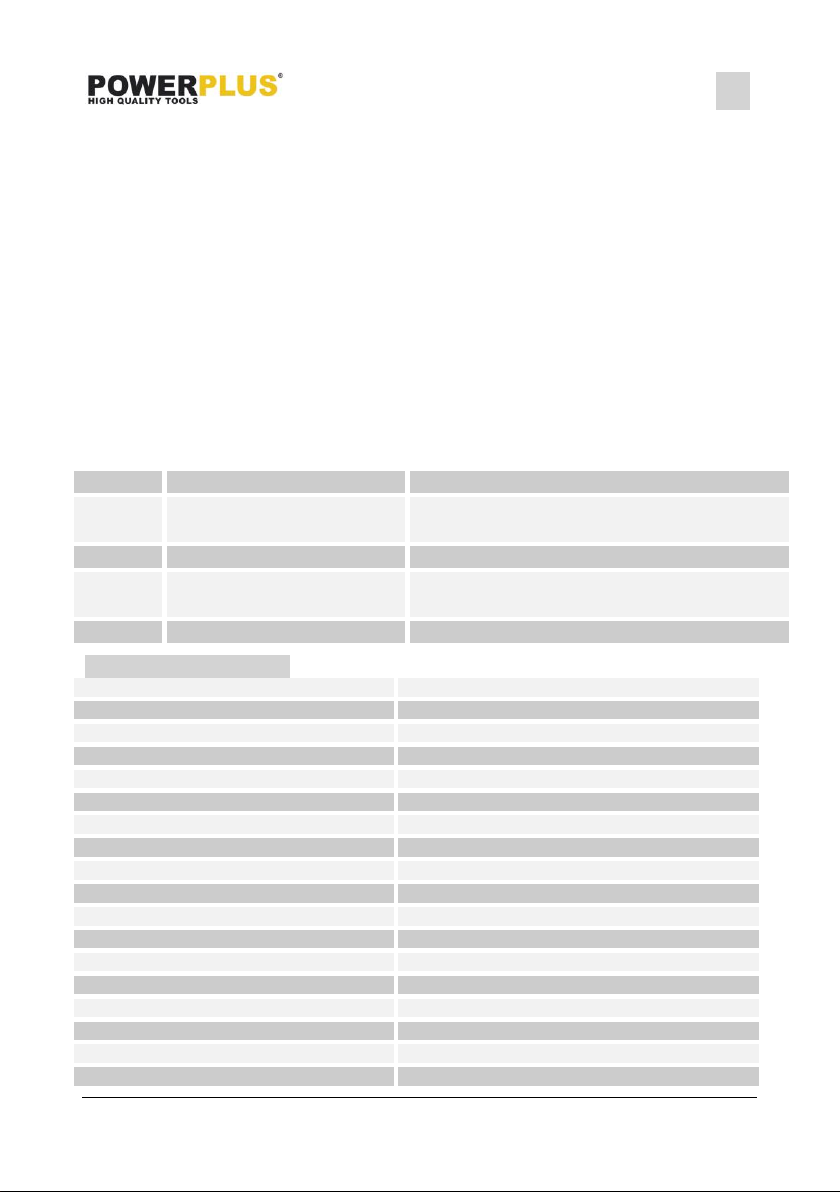POWX0331 EN
Copyright © 2022 VARO P a g e | 6 www.varo.com
7.2 Changing the saw blade (Fig. 2)
Push the lever of blade clamp upwards as the arrow shows on the Fig. 2 and slide the saw
blade into the locating groove with teeth pointing forward. Make sure that the back edge of the
blade fits into the blade clamp and then release the lever of blade clamp.
7.3 Adjusting the base (Fig. 3)
For mitre and bevel cuts you can swivel the base by up to 45° in either direction after undoing
the two screws on the bottom.
Adjust to the required angle and re-tighten the two screws.
7.4 Dust extraction
The jigsaw is equipped with a dust extractor socket. You can connect your vacuum cleaner to
the socket at the rear of the jigsaw. If you require a special adapter, please contact the
manufacturer of your vacuum cleaner.
7.5 Transfer switch for wind direction (Fig.4)
Slide the transfer switch forward to change the wind direction forward as the arrow shows on
the above Fig. 9 that avoid sawdust cover previously marked line on the work-piece which it’s
convenient for moving the tool forward along previously marked line.
7.6 Use of pendulum
For cutting mild steel, stainless steel in
combination with cooling/cutting oil and plastics.