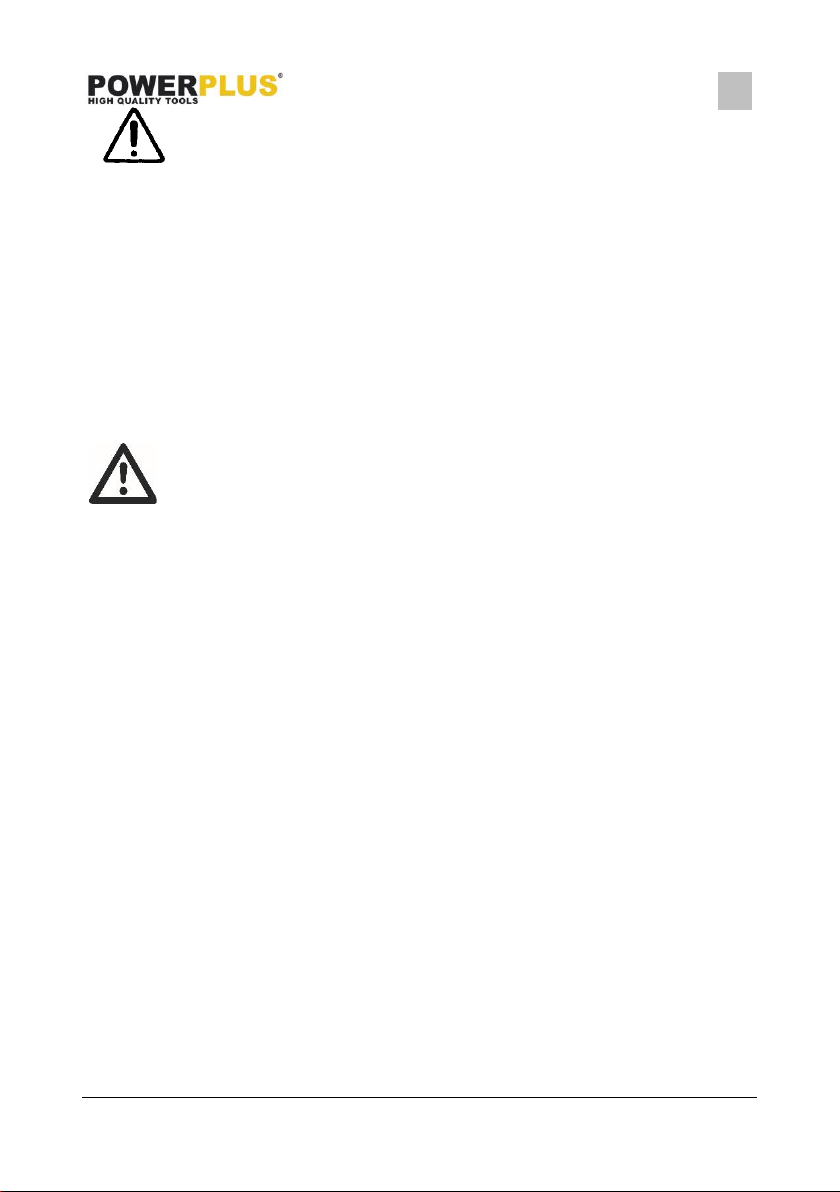POWX0401 EN
Copyright © 2022 VARO P a g e | 5 www.varo.com
Do not sand plaster surfaces, (WARNING: In this case your guarantee
becomes void) this may clog the motor (brushes, ball bearings, ..).
7.1 Sanding
▪ Hold the sander in front and away from you, keeping it clear of the work piece.
▪ Start the sander
▪ Let the motor build up to speed then gradually lower it on to the work with a slight forward
movement .
▪ Move the sander slowly over the work piece using forward and back or side to side
strokes.
▪ Upon completion of the sanding operation remove the sander from the work piece before
turning if off.
7.2 Switching On-off
Connect the plug to the power supply.
▪ Switch the power tool on: push the ON/OFF switch button (1) forwards onto the “I”
position.
▪ Switch the power tool off: pull the ON/OFF switch button backwards to the “O” position.
WARNING: Never use the machine for sanding magnesium work piece.
7.3 Backing Pad accessory Installation
The sanding plate is equipped with a hook and loop rubber backing pad. This uses hook and
loop backed accessories, which firmly grip the backing pad when applied with moderate
pressure.
To change, merely peel off the old accessory, remove dust from the backing pad if necessary
and press the new accessory in place. Be sure to align the sanding sheet holes with the holes
in the backing pad as best you can to allow the dust extraction system to function effectively.
After considerable use the backing pad surface will become worn, and must be replaced when
it no longer offers a firm grip. If the backing pad facing is wearing prematurely, decrease the
amount of pressure applied during the operation of the tool. Damage to the pad is not covered
the warranty.
7.4 Using the dust collection box (4)
▪ The dust extraction system extracts sanding dust from the work piece through the holes in
the backing pad. The dust is then transferred through the dust extraction port (5) on the
rear of the sander housing.
▪ To install: pull and slide dust collection box (4) into the dust extraction port (5), make sure
the latches on the right and left of the dust collection box (4) into place and it is secure
before beginning operation.)
▪ To remove: When removing the dust collection box (4), follow the above procedure in
reverse order.
If the dust collection box (4) is full, you can remove it from this tool and open the cover of box,
empty dust, wood bust, etc. in the body, finally clean the dust collection box.
▪ To remove: Hold the top cover (A) with one hand and the lower cover with the other.
Disconnect the top cover form the lower cover. (B)
▪ To install: When assembling the dust collection box, follow the above procedure in reverse
order.